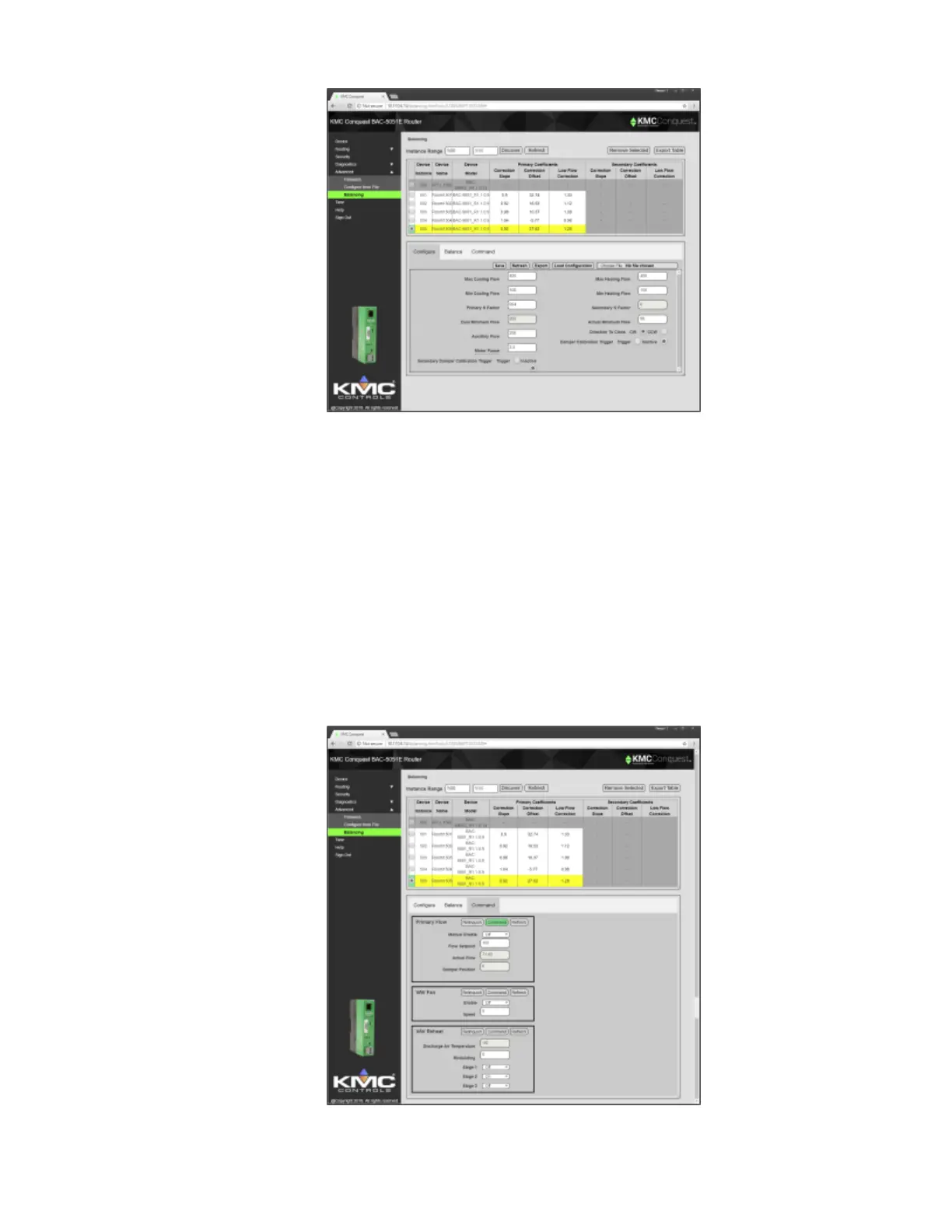3 Make changes as needed and click Save when finished.
Commanding and monitoring airflow
Command the airflow to a specific level to make adjustments or measurements that require
a steady airflow.
1 Log in and discover the VAV units as described in the steps 1-5 in VAV balancing.
2 At the bottom of the page click the Command tab.
3 Enter an airflow or damper position value.
4 Click Start Commanding.
5 When finished click Stop Commanding.
BAC-5051E Router Section 5: Advanced features
Revision J 57
