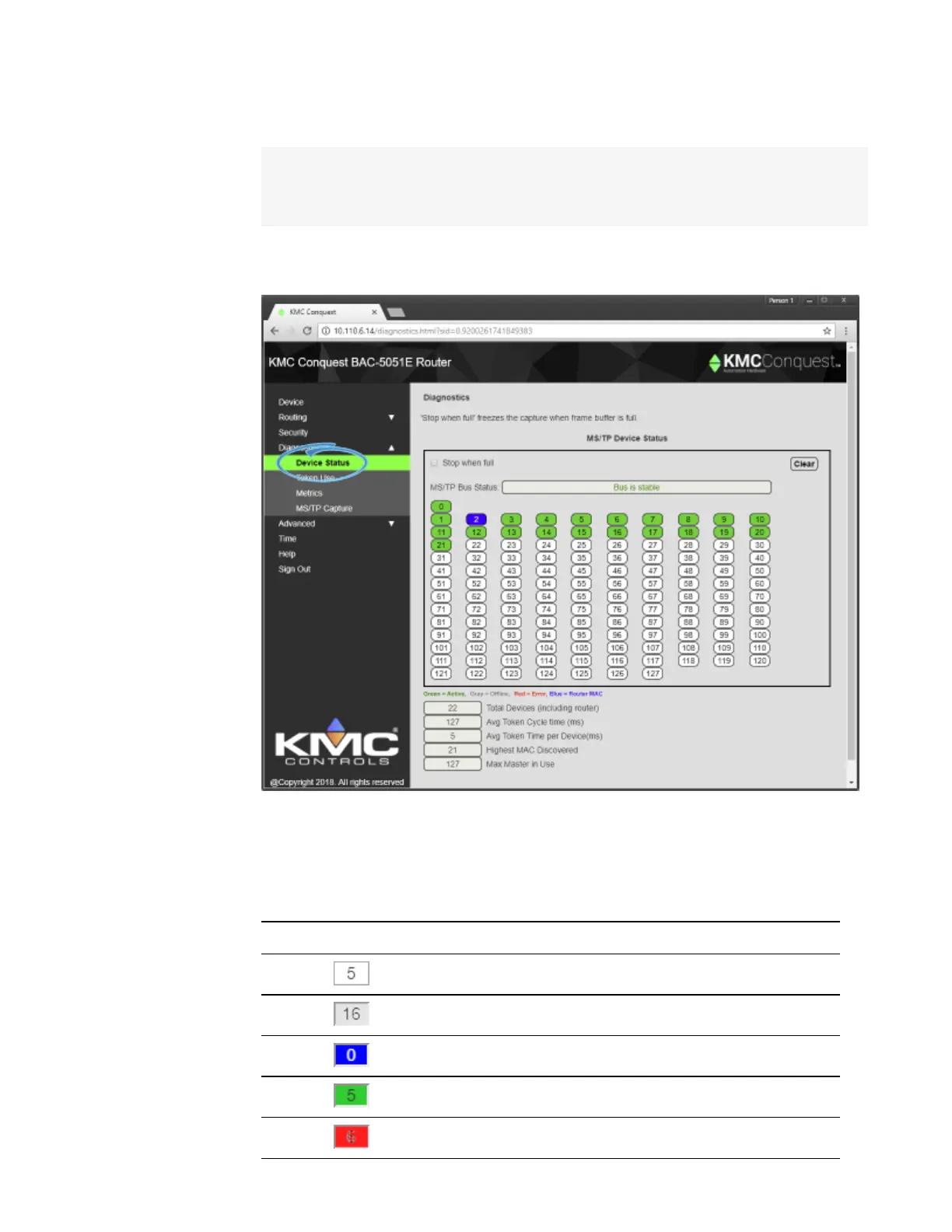Device Status page
The Diagnostics Status page is a color coded status display and a list of metrics for the
MS/TP network. Background color indicates the status of each MAC address.
Note: When the Diagnostics page opens, the router shows active network devices in green. After
clicking Refresh, any device that was active but has stopped communicating within the last
few seconds changes from green to gray.
See the topic Setting up routing on page 27
Refresh Updates the window with the latest network status.
Clear Deletes all current values in the MS/TP Status display and Metrics list.
Color Icon Description
White No device is assigned to this MAC address.
Gray A device was active with this MAC address but is no longer online.
Blue The MAC address assigned to the router.
Green The MAC address is assigned to an active device.
Red Two devices are using the same MAC address.
Table 4–2 Device status
Section 4: Diagnostics and status KMC Controls, Inc.
42 Revision J
