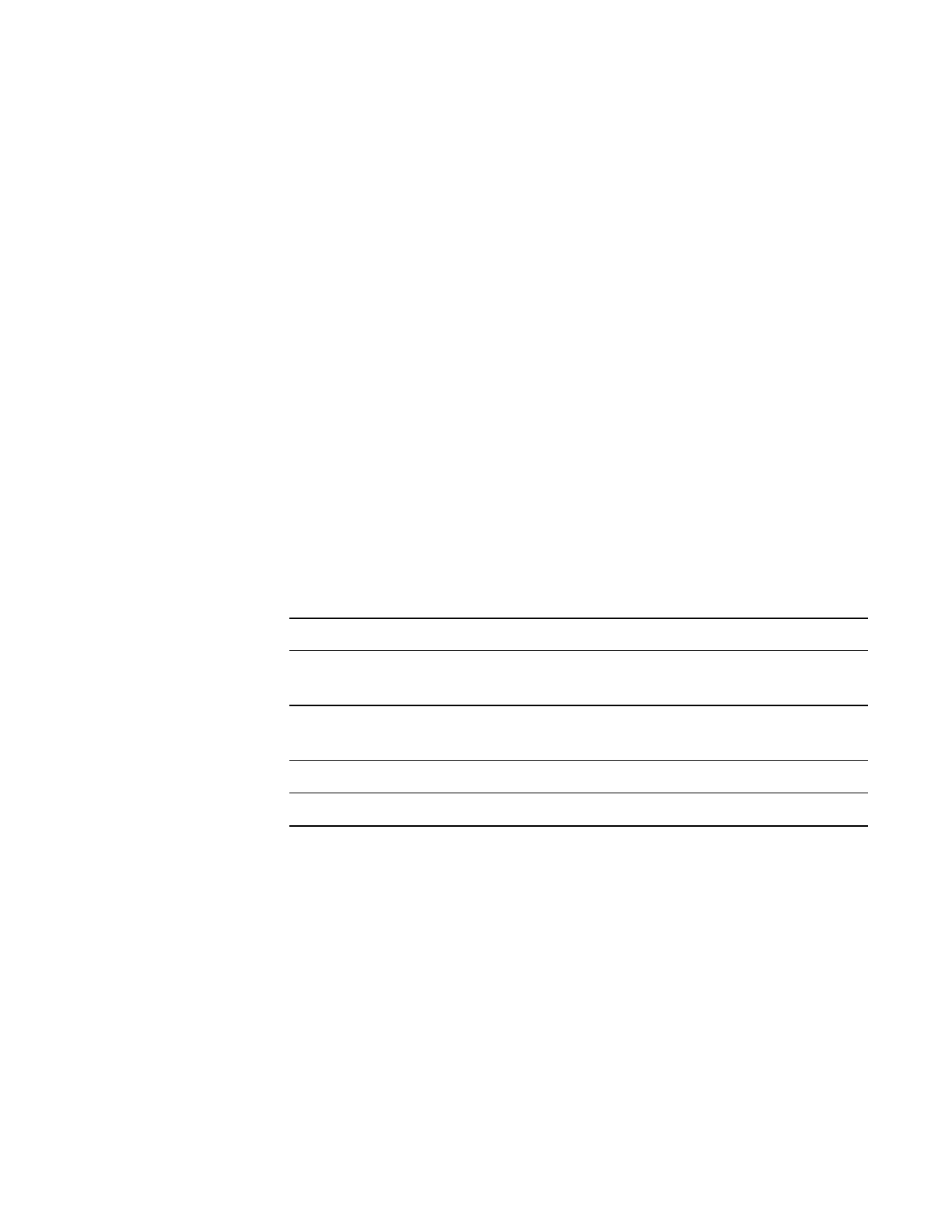If you encounter difficulty, click Refresh about every ten seconds to see how the Device
Status changes.
l If a MAC is red, start disconnecting devices from the network and click Refresh as you
disconnect until the red goes away. This will help find the device that has the same
MAC address as the router.
l Gaps in the MAC addresses. MAC address gaps make the network less efficient
because devices will continually search for devices in the gap. Small gaps between
the router and the first device is okay, but you should try to eliminate gaps between
devices by changing MAC addresses.
l Gray can indicate several issues. This means communications at or near the gray
MAC address is intermittent. This can be caused by noise, loose wiring, and duplicate
MAC addresses. It could mean the end-of-line termination is not set properly. It could
mean a device has bad power and is resetting often. The problem is usually
associated with the first device that is shown gray.
l Known devices are not green. This is usually caused by bad wiring, bad grounding, or
not having the same baud-rate for the router and devices. To isolate the problem, start
splitting the network by physically disconnecting wires until devices begin
communicating.
The network metrics are useful for evaluating overall network performance.
Metric Description
Total Devices Number of devices on the network including the
router
AVG Token Cycle time The time for the token pass to all controllers and
return.
AVG Token Time per device Typically 10 ms or less.
Last Master MAC Address The highest MAC found by the router.
Network metrics
BAC-5051E Router Section 4: Diagnostics and status
Revision J 43
