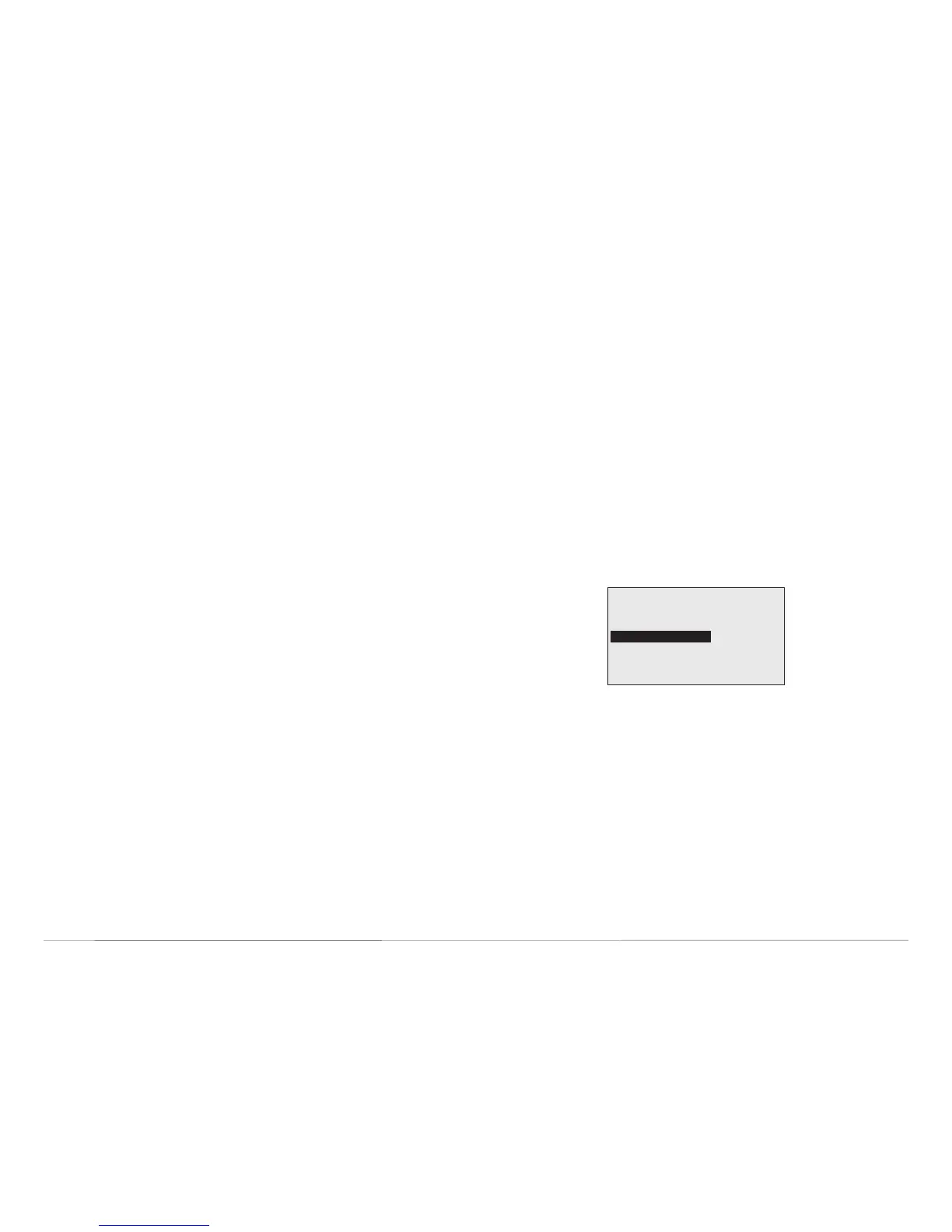FlexStat (General) 10 Application Guide, Rev L
Custom Objects Restrictions/Recommendations
The following objects have predened functions in the rmware and
Control Basic. Do not aempt to reuse them for other purposes.
• Analog Values (AV) 1–78 (KMC recommends reserving 1–80)
• Binary Values (BV) 1–40 (KMC recommends reserving 1–50)
• Multi State Values (MSV) 1–15 (KMC recommends reserving 1–20)
• PID Loops (LOOP) 1–6
• Control Basic Programs (PRG) 1–5
• Trend Logs (TL) 1–3
• Event Enrollments (EE) 1–5
• Notication Class (NC) 1
As a best practice when custom programming with new objects, start
with the highest numbered available object (e.g., AV100) and work
down (AV99, AV98, AV97, etc.) as you use them.
NOTE: This object list may be expanded in future releases of rmware.
NOTE: To see a list of objects and their usage in various applications,
download and install the KMC Standard Applications
package from the KMC web site and look at the relevant
BAC-1xxxx Point Denitions le.
NOTE: See also Viewing the Control Basic Programs on page 8.
NOTE: Customized programs are the responsibility of the user. KMC
Controls does not provide support for such programs.
Programs During Upgrades and Factory Restores
NOTE: If custom Control Basic programs are installed and a restore
to factory seings is performed, all factory programs are
restarted but all custom Control Basic programs are halted.
Change the state of each program by loading/running the
program from the CB Programs menu (or BACstage).
NOTE: If custom Control Basic programs are installed and set to
autorun, whenever the rmware is updated, ALL (factory and
custom) programs are halted.
If custom Control Basic programs are installed but NOT set to
autorun, whenever the rmware is updated, factory programs
are restarted but any (manual) running custom programs are
halted at restart.
Change the state of each custom program by using the Update
Manager or loading/running each program from the CB
Programs menu (or BACstage).
UPDATEMANAGER
PROGRAMCONFIGERROR
ENABLEFACTORY:
ENABLECUSTOM:NO
EDITCBPROGRAMS
DONE
NO
