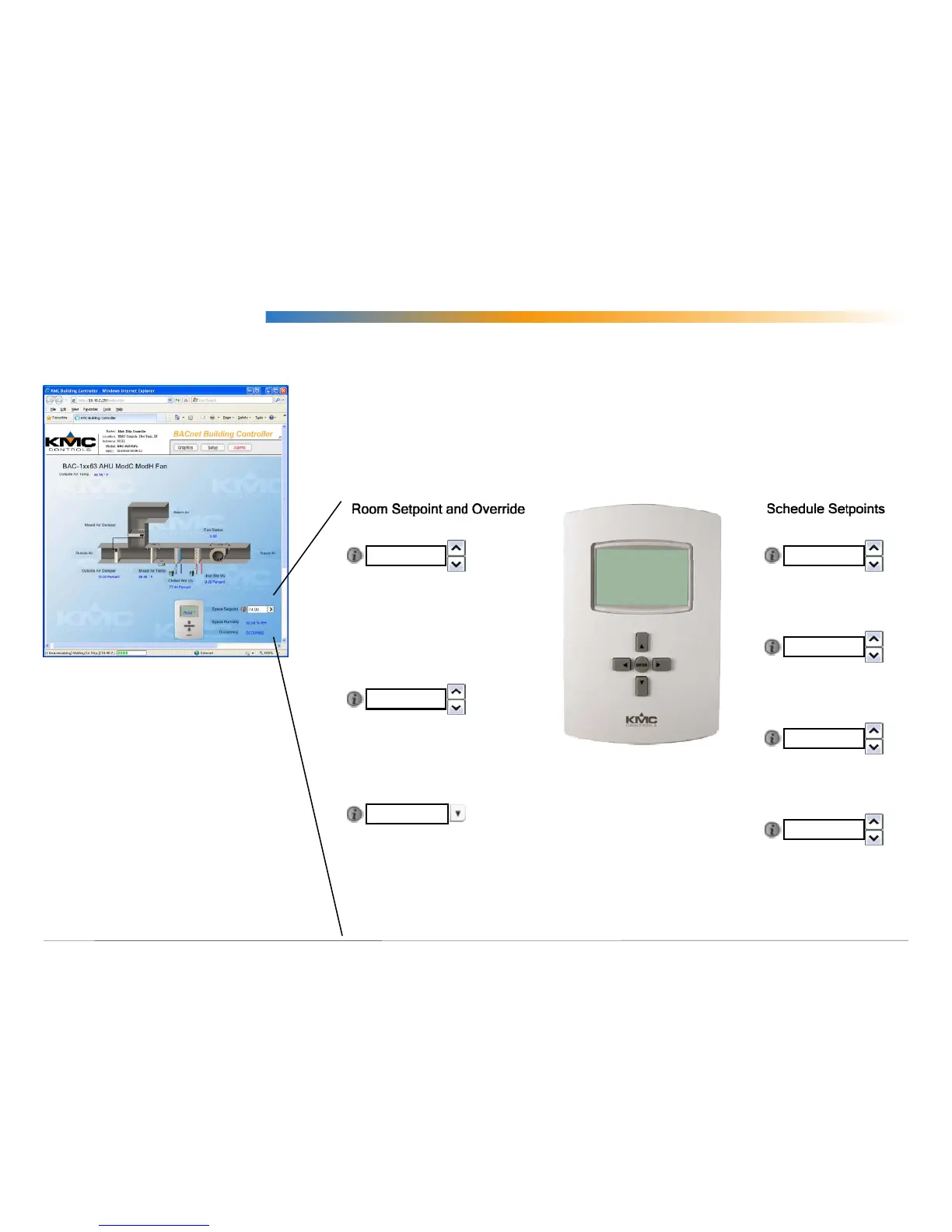FlexStat (General) 17 Application Guide, Rev L
76.83 °F
UI SETPT (AV27):
Use this to temporarily change
space temp. setpoint for the
duration of the override timer
(AV16). *(9)
72.00
0
1.00
74.00
72.00
80.00
64.00
*(8) = Writing at priority level 8 will synchronize with the user interface (neither locks the other out).
*(9) = Writing (AV27 and BV2) at priority level 9 will synchronize with user interface programs.
OVERRIDE TIME (AV16):
If set to 0, override will last until
the next schedule event. *(8)
32.68 %RH
SETPT OVERRIDE MODE (BV2):
Use this to remove override or view if
schedule setpoints are overriden. *(9)
OCC COOLING SETPT
(AV20) *(8)
OCC HEATING SETPT
(AV21) *(8)
UNOCC COOLING SETPT
(AV4) *(8)
UNOCC HEATING SETPT
(AV5) *(8)
SPACE TEMP (AI1/AV40)
SPACE HUMIDITY (AI5/AV22)
OAT (AI4/AV23)
Custom Web Graphics
When creating web graphics pages in TotalControl or BACstage, the
following objects are the most commonly used.
NOTE: To prevent locking out the FlexStat’s user interface and
programs, be careful about writing to correct priority levels.
See the *(8) and *(9) notes in the illustration below. If locking
out the FlexStat’s user interface is desired, write to a higher
priority level (i.e., 7/8) from the web interface. If, on the other
hand, the FlexStat’s user interface should always have priority,
then write to a lower priority level (9/10).
NOTE: For information about creating
a graphical web page interface,
see the Help systems in
TotalControl or BACstage.
NOTE: For FlexStat application
graphic templates to use
in TotalControl (as shown
above), download KMC’s
Library of Standard
Applications package from the
KMC web site. For FlexStat
device images, download the
FlexStat Device Drawings and
Images collection.
NOTE: See also the Alarms
and (Advanced)
Trend Logs sections
in the FlexStat
Operation Guide
for more objects.
