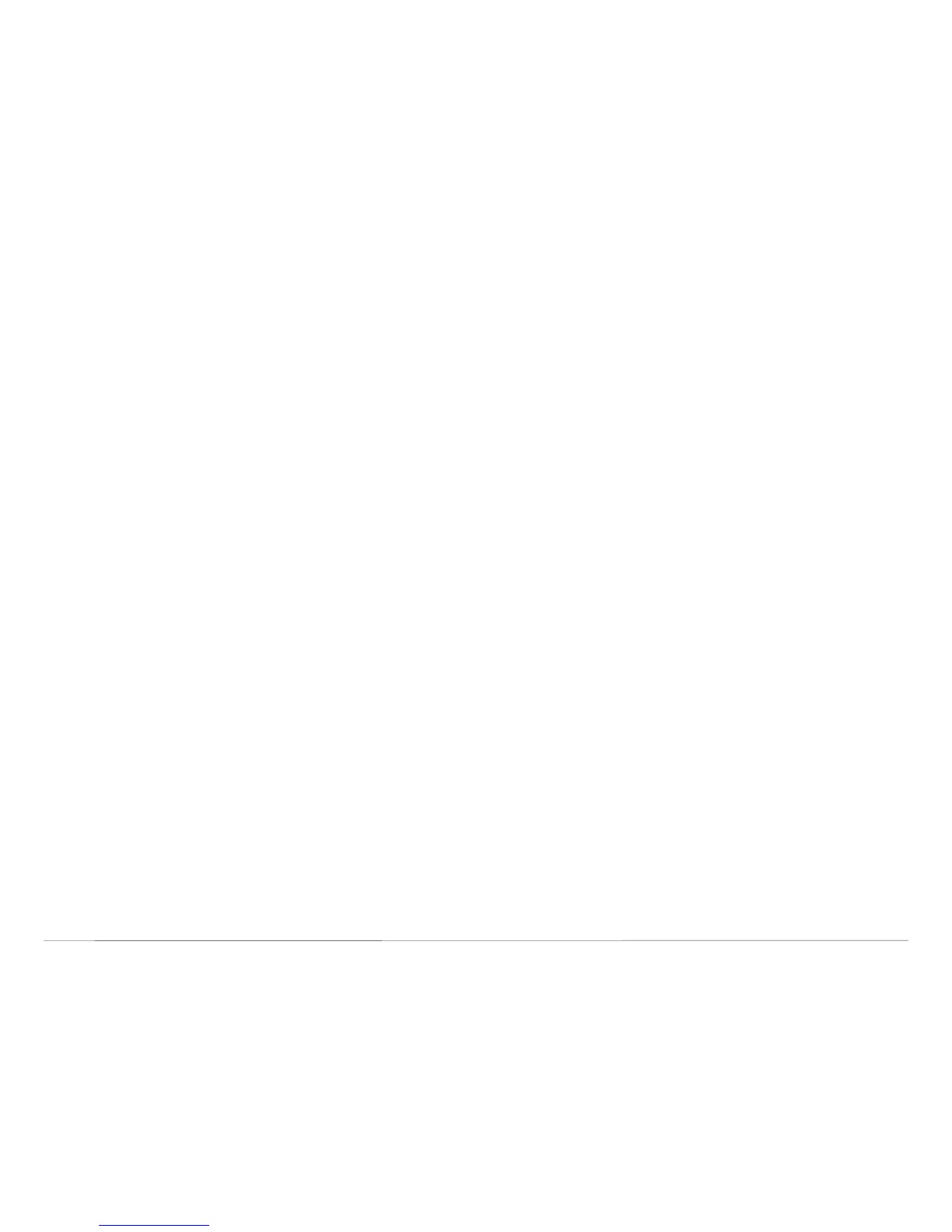FlexStat (General) 15 Application Guide, Rev L
Mapping Analog Inputs or Outputs as Binary
The analog inputs can be mapped as binary values in Control Basic
(using BACstage or TotalControl). Set an analog voltage less than 0.5
VDC to equal a binary O state and an analog voltage of 0.5 to 12 VDC
to equal a binary On state.
Some sample lines in Control Basic would be:
IF AI2 < 0.5 THEN BV1 = 0 ELSE BV1 = 1
OR
IF AI2 < 0.5 THEN START BV1 ELSE STOP BV1
To emulate binary outputs with the analog outputs, set the output volt-
age to be either 0 or 12 VDC, such as in:
IF BV3 THEN AO7 = 12 ELSE AO7 = 0
Motion Sensor Applications
To turn occupancy on (or retrigger) for a set time aer the LAST motion
detection (during a scheduled “o” time), see Customizing the Motion
Sensor and Override on page 23. Unlike this custom program, the built-in
program (for FlexStat models with motion sensors) turns occupancy on
for a set time aer the FIRST detection (during a scheduled “o” time).
The built-in program is “non-retriggering.”
To turn occupancy override on from remote motion sensors, see Adding
Remote Motion Sensors on page 25. This program will work with a built-
in motion sensor enabled or disabled. It will also work with FlexStat
models that have no built-in motion sensor.
Using Sensors Connected to Other Controllers
The FlexStat can use sensors connected to remote controllers on the
same network. For example, an outside air temperature sensor is wired
to AI3 of a dierent networked controller with Device Instance 2010.
This program polls the outside air temperature every minute and as-
signs the value to AI4.
1. Congure the original outside air temperature object AI4 to “Out Of
Service” in BACstage or TotalControl.
2. Add either one of the following Control Basic program and congure
it to auto-run:
Code Example #1
IF INTERVAL( 0:01:00 ) THEN AI4 = 2010.AI3
Code Example #2
ALIAS( 2010, AI3, PV, OutsideAirTemp, 0:01:00,
NONE )
AI4 = OutsideAirTemp
3. Restart the FlexStat.
NOTE: Alias is a command used with the FlexStat, Building Controller
and all new Next Generation KMC BACnet controllers.
See the Help system in TotalControl or BACstage for more
information.
NOTE: Customized programs are the responsibility of the user. KMC
Controls does not provide support for such programs.
NOTE: For additional custom applications not covered in this section,
see KMC’s Digital Designer’s Guide (SP-022) and adapt
programs for other controllers for use in the FlexStat.