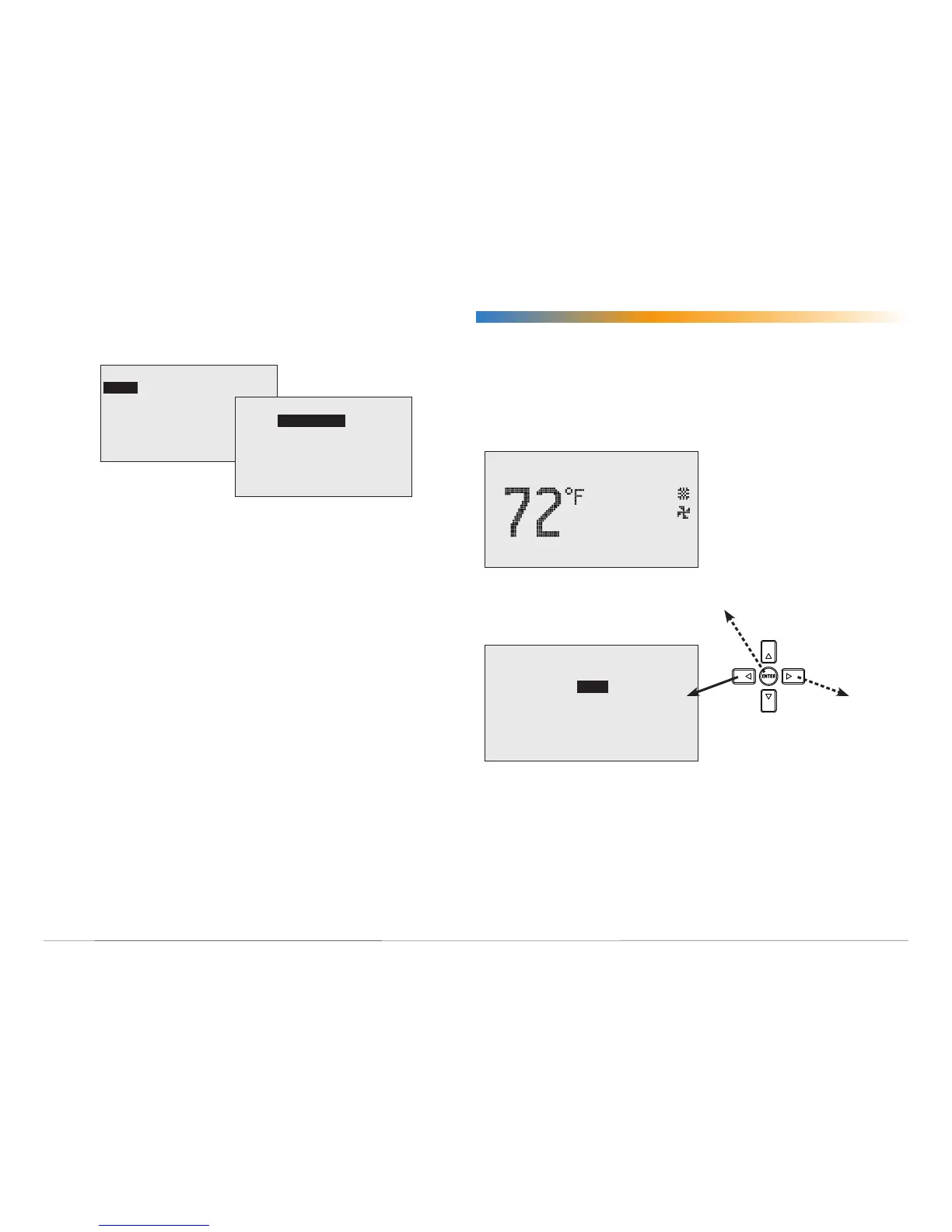FlexStat (General) 18 Application Guide, Rev L
SYSTEMMODE
AUTO
HEAT
COOL
OFF
–>
Hospitality and Locked User Interface Modes
Selecting UI Modes
USERINTERFACE
MODE:
ROTATIONVALUES
SHOWTEMPTENTHS:NO
STANDARD
USERINTERFACE
MODE:
ROTATIONVALUES
HOSPITALITYOPTIONS
SETPTCNTRL:SINGLE
HOSPITALITY
Advanced > User Interface toggles the home screen and other menus
between the default Standard mode and other (more restricted) modes.
NOTE: COMPLETE ALL OTHER NECESSARY CONFIGURATION
BEFORE SELECTING HOSPITALITY OR LOCKED UI
MODE! Aer Hospitality or Locked UI mode is selected, it is
intentionally dicult to revert to Standard mode!
NOTE: As additional security against unauthorized bypass of
Hospitality or Locked UI mode from the FlexStat, set at least
an Operator level password. (See the FlexStat Operation
Guide.)
Locked UI mode (also known as Mode 3) on the Home screen, but all
buon functions (except the backlight) are locked.
Hospitality mode (also known as Mode 2) has limited menus and is typ-
ically used in hotel rooms. Users typically can change only the setpoint,
system mode, and fan speed. Pushing the Le and Right buons displays
customizable menu selections (dependent on the conguration), such
as System (Auto, Heat, Cool, and O) and Fan (Auto, High, Medium).
(See the FlexStat Operation Guide about Single Setpoint vs. Schedule
options.)
NOTE: Menus depend on the congured options. A three-speed fan
will display Auto, Low, Medium, and High, but a one-speed
fan will only display Auto and On.
NOTE: Auto in System Mode does not currently have an icon
implemented with it. Manually selecting Heat or Cool will
display an icon on the Home screen.
Pushing Left Button Goes to Field A Screen
(Field A Selection)
(Field B Selection)
(Optional Programmed Field C Message)
(Pushing Right
Button Goes to
Field B Screen)
(No Field C Screen Exists)
WED10/01 3:20PM
COOL
HIGH
WELCOME
HUM:46%RH
(Hospitality Mode Sample Screens)
NOTE: If this new feature does not work (is “Inactive”) aer
upgrading the rmware (especially from R1.3.0.4 or earlier),
you may need to restore the factory default (especially if there
is custom programming or conguration in the FlexStat) and
recongure the FlexStat. See the FlexStat Operation Guide for
information.
Custom Hospitality mode programming is required for:
• Use of Field C for displaying messages.
• Creating additional/alternate menu options.
• Any use of AHU or RTU applications in rmware R1.3.0.11. (Firm-
ware earlier than R1.3.0.11 did not support Hospitality mode at all,
and R1.3.0.11 natively supported only FCU or HPU applications in
Hospitality mode. The latest rmware supports all the applications.)
See Programming Custom Text for Hospitality Mode on page 21 and Cus-
tom Programming on page 8.
Pushing Enter Button Toggles
°F/°C Temperature Scale
(Rotation Value)
