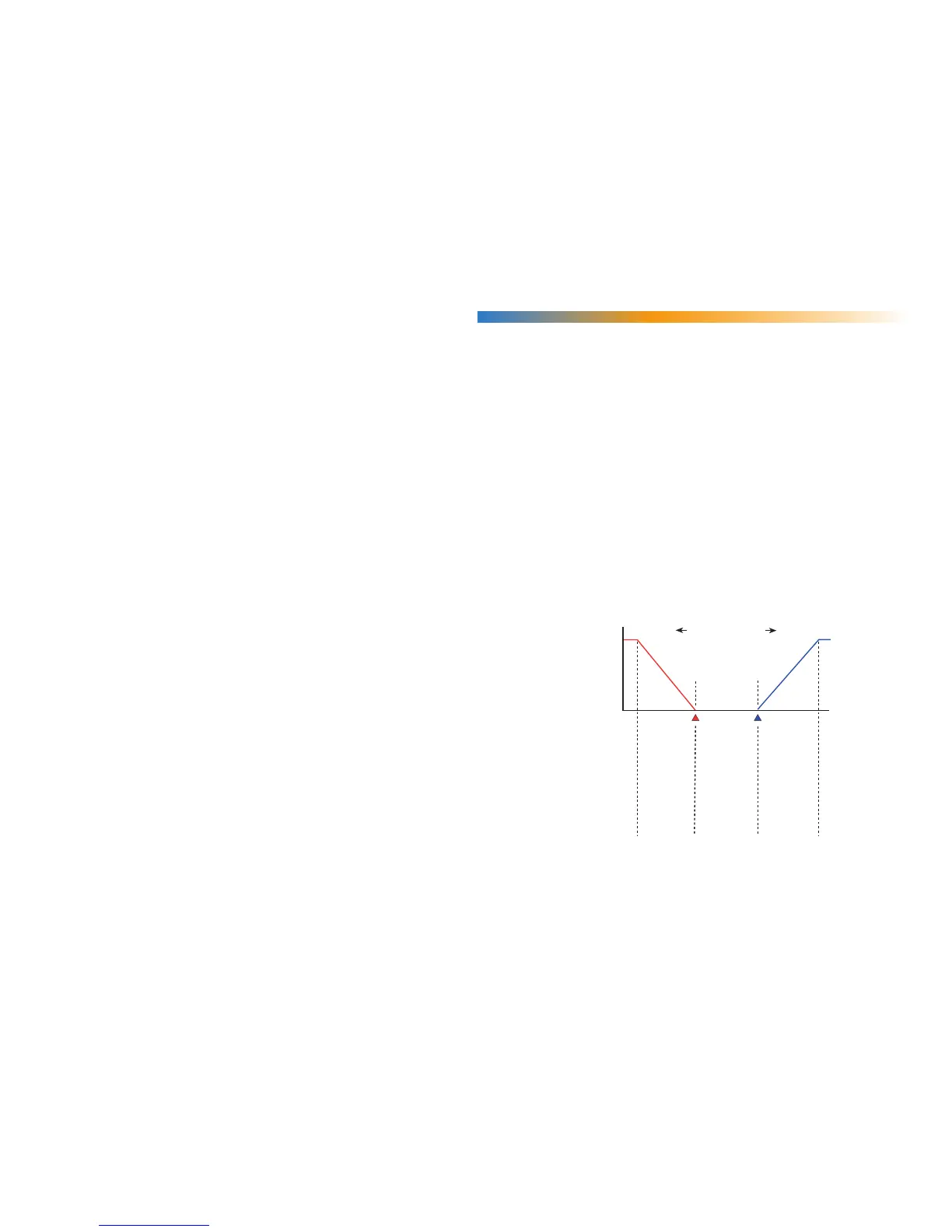BAC-1xx63/1xxx63 Series (6 Relays and 3 Analog Outputs) Section 31 Application Guide L
Sequence of Operation (BAC-1xx63/1xxx63)
FlexStat (All Models) Common Features
Space Temperature Setpoints and Modes
The rst step in seing up an uncongured FlexStat is to select the units
of operation, Celsius or Fahrenheit. Once set, temperature values are
adjusted in both rmware and Control Basic for the proper values/units.
The most basic operating parameters controlling the FlexStats operation
are the space temperature setpoints. There are four setpoints during
normal operation of the FlexStat; unoccupied heating setpoint, unoccu-
pied cooling setpoint, occupied heating setpoint and occupied cooling
setpoint.
Likewise, there are four corresponding setpoint limiters: unoccupied
heating max, unoccupied cooling min, occupied heating max, and oc-
cupied cooling min. When the setpoints are adjusted from the FlexStat’s
user interface display, rmware applies the appropriate limit to the
setpoint being edited.
Another limit that applies to setpoints is the minimum setpoint dif-
ferential. This dierential is adjustable via the user interface. It cannot,
however, be set less than the minimum setpoint dierential limit (de-
fault of 1° F/C), which itself is only adjustable from interface soware.
The function of the limit works in two ways. If either the occupied or
unoccupied heating setpoint is being edited from the user interface, it
cannot be raised any closer to the corresponding occupied or unoccu-
pied cooling setpoint than the minimum setpoint dierential even if the
heating setpoint being edited is less than its maximum limit. Conversely
,
if the occupied or unoccupied cooling setpoint is being edited from the
user interface, the cooling setpoint is allowed to be adjusted down to its
minimum limit. How
ever, the corresponding occupied or unoccupied
heating setpoint is always maintained at this minimum setpoint dier-
ential distance from the cooling setpoint with the heating setpoint being
lowered if necessary.
The FlexStat controls its output operations based on two setpoints, ac-
tive heating setpoint and active cooling setpoint. Under normal, non-
override operation, these setpoints are set, based on the current schedule
state being on, to either the occupied heating and occupied cooling
setpoints. If the present schedule state is o, then the active heating and
active cooling setpoints are set to the unoccupied heating and unoccu-
pied cooling setpoints. Active heating and cooling setpoints can be set to
other values under the circumstances described in the occupancy over-
ride sequence under the Occupancy Mode section and when the unit is
in Standby Mode as described in the Standby Mode section.
“Deadband” (called Heating Proportional Band and Cooling Propor-
tional Band in rmware R2.0.0.6 and later) is adjustable from the user
interface and is used in staging or modulating the outputs throughout
the various application congurations. A parameter, minimum dead-
band, governs the lower limit of the deadband and is adjustable only
from interface soware. The specic use of deadband is described fur-
ther in following sequences.
The current heating/cooling mode of the FlexStat is displayed on the
user interface. This mode determines which outputs are energized based
on space temperature and active setpoint values. The heating/cooling
mode is set to heating if the space temperature falls below the active
heating setpoint. If the space temperature rises above the active cooling
setpoint, the heating/cooling mode is set to cooling.
NOTE: This information reects rmware version R2.0.0.13 or later
(but specications and sequences are subject to change and
may vary according to model and options).
