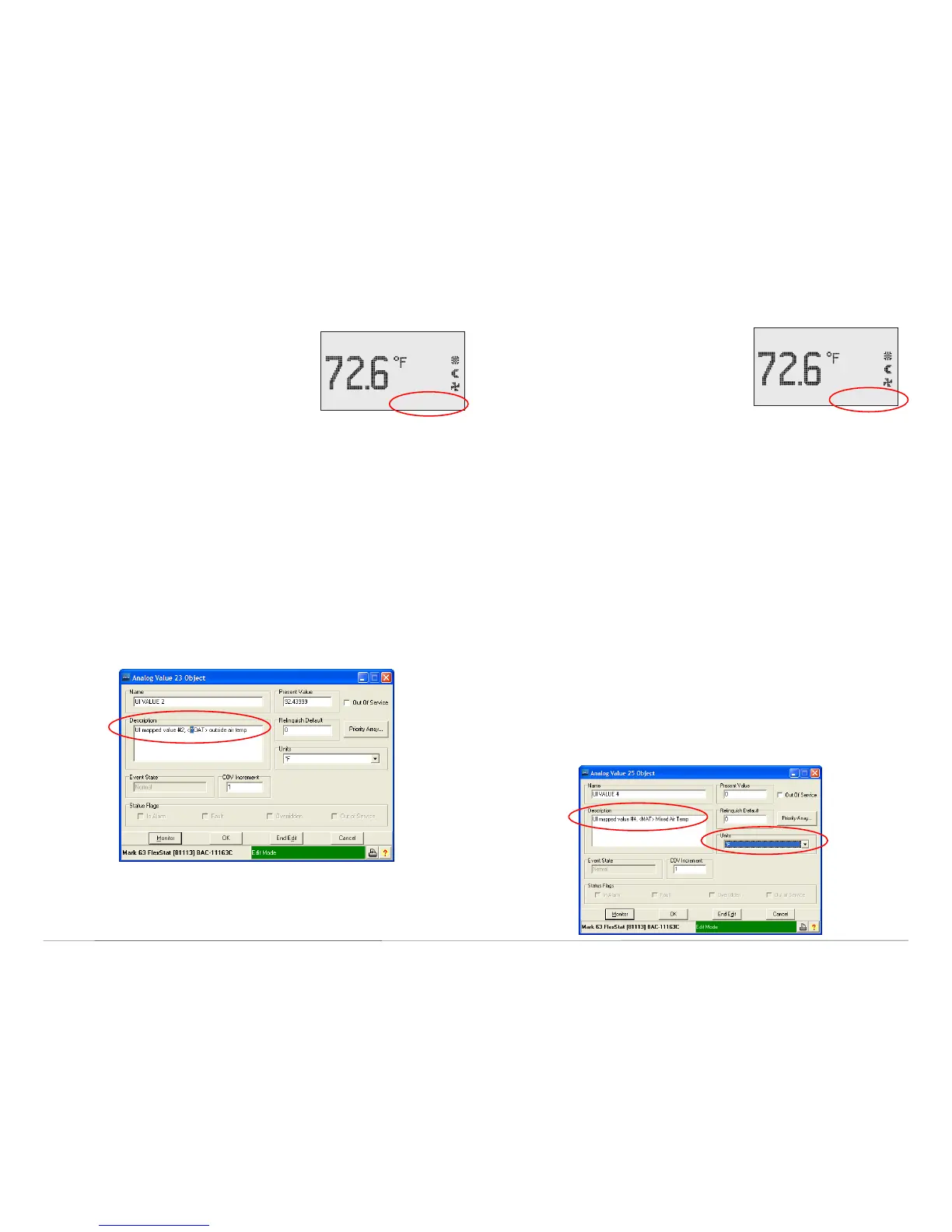FlexStat (General) 14 Application Guide, Rev L
Displaying Outside Air Temperature
At the boom right of the Home screen is an
area that can display several object Present
Values. In models with the built-in space
relative humidity sensor, the relative humid-
ity is automatically displayed. The outside air
temperature sensor can also be displayed (as-
suming a sensor is aached to Input #4 in AHU and RTU applications).
Firmware R2.0.0.9 and later makes it easy to show and hide relevant
rotation values from the Advanced > User Interface > Rotation Values
menu. See the FlexStat Operation Guide for more information
To display the outside air temperature in older rmware, use BACstage
or TotalControl to do the following:
1. Open up Analog Value object AV23. The default description is “UI
mapped value #2, <~OAT> outside air temp.”
2. Edit the object description by removing the ~ in front of OAT (and
optionally changing OAT to OUTSIDE).
3. Restart the FlexStat.
NOTE: If several readings (objects) are congured to show in the eld,
the values will rotate about every ve seconds.
NOTE: For more information about outside air temperature
applications, see Application Note AN0410A Measuring
Outside Air Temperature on the KMC web site.
Displaying Other Objects
To display another object (not part of the
Rotation Values menu) on the boom right
of the screen, modify Analog Value AV25
and write a value to the object in Control
Basic. For example, to display the Mixed
Air Temperature in the economizer (as-
suming a sensor is aached to Input #3 in AHU and RTU applications),
use BACstage or TotalControl to do the following:
1. Change AV25 Description from “UI mapped value #4, <~UI4> not
used” to “UI mapped value #4, <MAT> Mixed Air Temp” and
congure units for ° F (or ° C as needed).
NOTE: Put no more than 8 characters between the brackets. (MAT
works, but Mixed Air Temp is too long.) Using all capital
leers may look beer on the LCD screen than mixed case.
2. Write the following Control Basic program to assign the Mixed Air
Temperature sensor (AI3) present value to AV25 and congure it to
auto-run:
AV25 = AI3
3. Restart the FlexStat.
NOTE: If several readings (objects) are congured to show in the eld,
the values will rotate about every ve seconds.
NOTE: To hide a display object, add the ~ before the description in
the < > in the appropriate Analog Value object or select Hide
in the Advanced > User Interface > Rotation Values menu of
Firmware R2.0.0.9 or later.
WED11/19 3:20PM
COOL:
OCC:
FAN:
OUTSIDE:56°F
WED11/19 3:20PM
COOL:
OCC:
FAN:
MAT:66°F