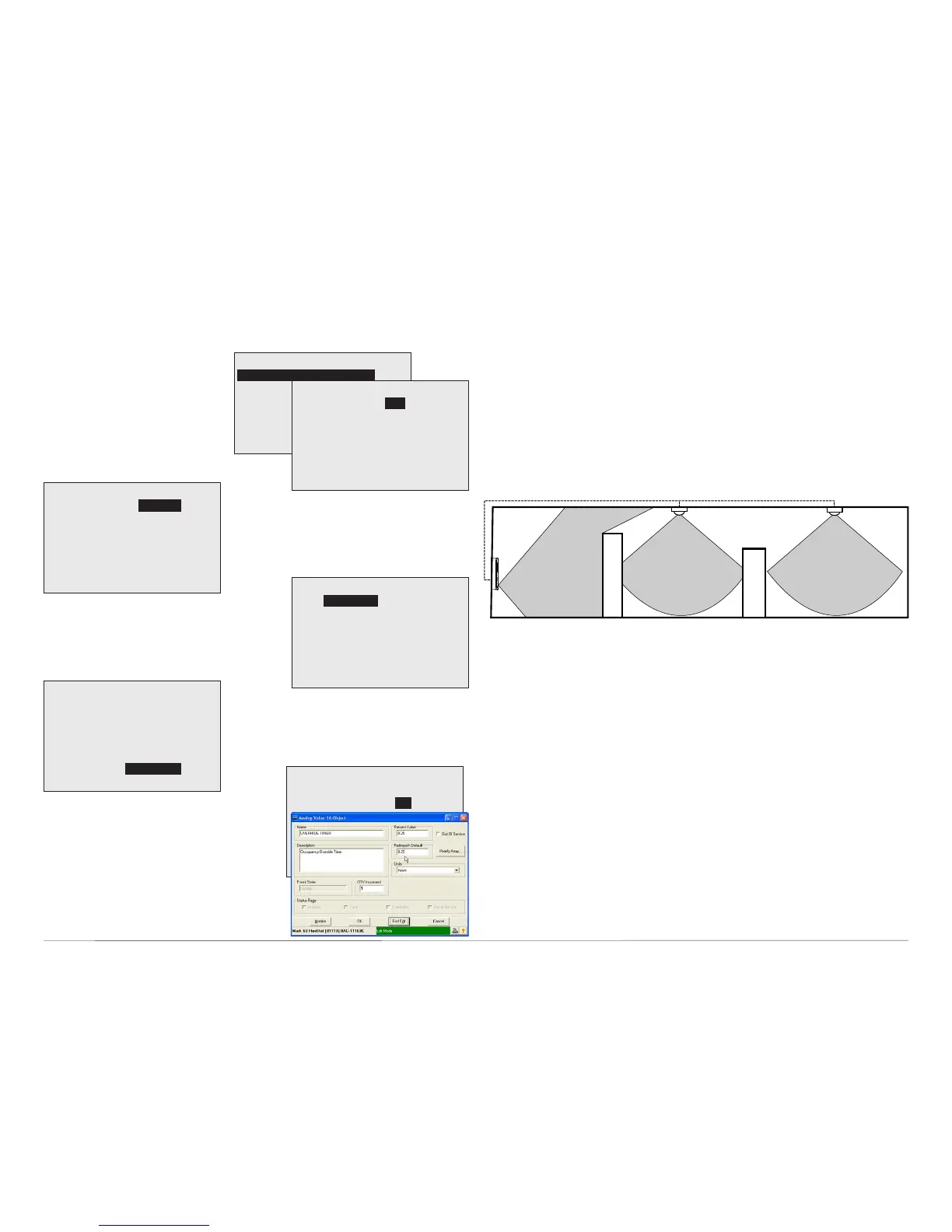FlexStat (General) 25 Application Guide, Rev L
Remote Sensors (Wired in Parallel)
Connected to a FlexStat Input
FlexStat
Obstruction
Obstruction
Adding Remote Motion Sensors
Situations that would need remote sensors to be connected to the Flex-
Stat include:
• Areas too large for adequate coverage by the FlexStat’s built-in sensor.
• Areas with obstructions that block sensor coverage.
• Use of FlexStat models that do not have a built-in sensor.
Remote motion sensors can be connected to one of the FlexStat’s avail-
able inputs. (Custom programming is required.) Multiple remote sen-
sors with dry (relay/switch) contacts can be wired in parallel to monitor
a variety of dierent zones.
An example Control Basic program (for BACstage or TotalControl) that
turns occupancy override on from remote sensors is:
IF AI2 < 1 THEN START BV40 : REM START EXTERNAL OCC
SNSR BV IF INPUT IS SHORTED
IF AI2 > 1 THEN STOP BV40 : REM STOP EXTERNAL OCC
SNSR BV IF INPUT IS OPEN
IF BV40 AND NOT BV1 THEN START BV2 : REM IF EXTER-
NAL OCC SNSR BV IS ACTIVATED AND FLEXSTAT IS NOT
IN OCC, START OVRD MODE
NOTE: The application must have one unused input. Input #2 is used
in this example and assumes Normally Open relays/switches
in the remote sensors. In such a case, the input pull-up resistors
should be set to 10K ohms, and SNSR2 in the Application menu
must be set to NOT USED.
NOTE: To trigger the occupancy override, the remote sensor contacts
must stay closed for two seconds or longer.
SYSTEM
SYSTEMENABLE:AUTO
OCCOVRIDE(HRS):
INACTIVITY(SECS):60
DISPLAYBLANKING:NO
0.5
NOTE: All Schedules must
be deleted or set to
OFF.
MOTIONSENSOR
OCCOVERRIDE:
STATE:OCCUPIED
STANDBY:DISABLE
ENABLE
SCHEDULE
ENTIREWEEK[MON–SUN]
WEEKDAYS[MON–FRI]
WEEKEND[SAT–SUN]
INDIVIDUALDAYS
HOLIDAYS
ENTIREWEEK
1:12:00:00AM
2:
3:
4:
5:
6:
[—>]DELETESENTRY
OFF
NOTE: Motion Sensor Occupancy
Override must be enabled and
Standby should be disabled.
NOTE: System Occupancy Override
time should usually be re-
duced to 0.5 hours in the Sys-
tem menu. Alternately reduce
the time to less than 0.5 hours
using BACstage or TotalCon-
trol to change AV16’s present
value and relinquish default.
USERINTERFACE
MODE:HOSPITALITY
ROTATIONVALUES
SHOWTEMPTENTHS:NO
HOSPITALITYOPTIONS
SETPTCNTRL:
SCHEDULE
NOTE: For Hospitality Mode,
Setpoint Control must be set
to Schedule.
Menu Configuration
SENSORSETUP
IN2:
IN9:NOTUSED
SPACETEMP:ONBOARD
--IN1ISONBOARD
NOTUSED
NOTE: If IN2 or IN9 is used for the
input, congure it as “Not
Used” in the Sensor Setup
menu.
NOTE: See the FlexStat
Operation Guide for
more information on
these menus.