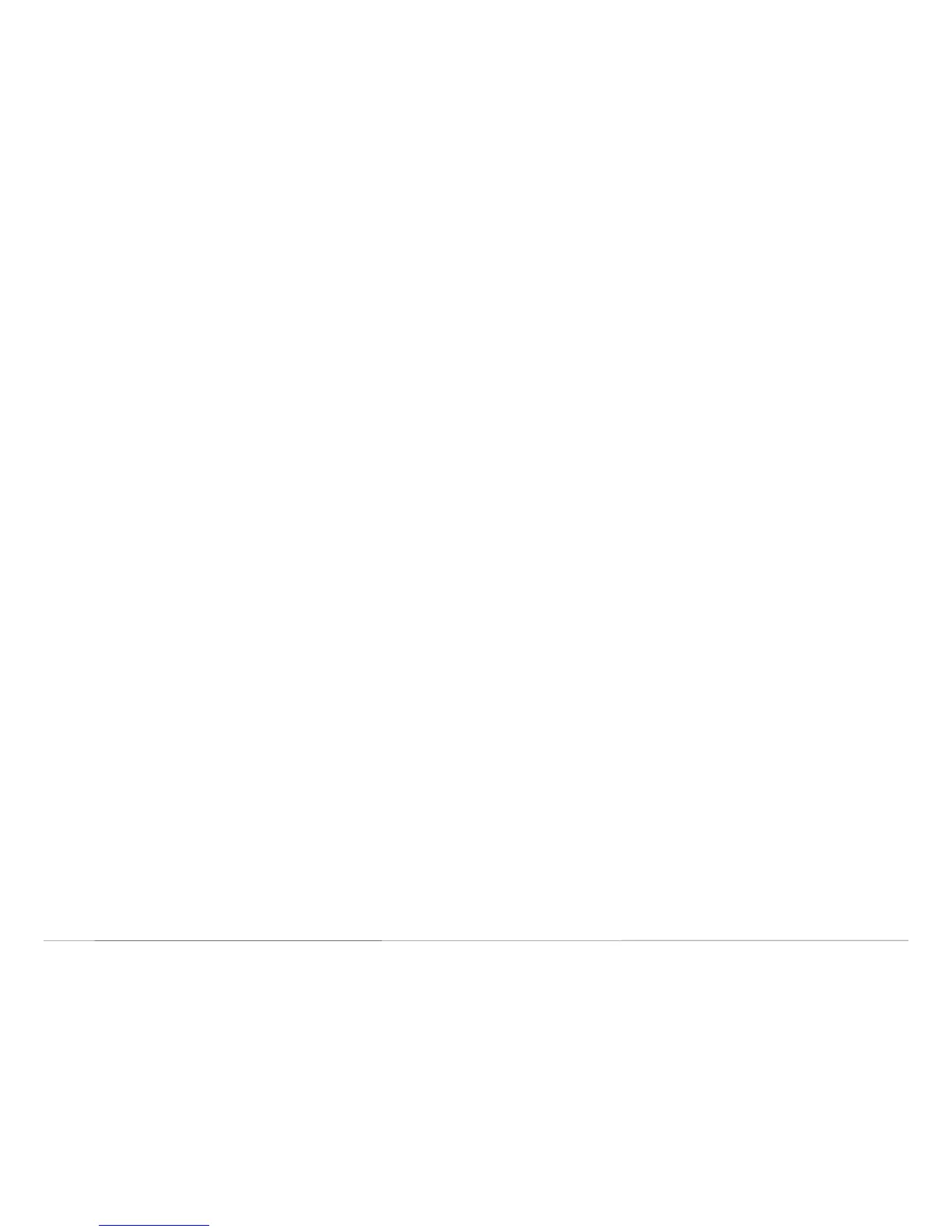FlexStat (General) 20 Application Guide, Rev L
Resetting Hospitality Mode Setpoints to Defaults
Hospitality Setpoint Principles
In Hospitality mode, users have continuing control over single, occu-
pied, and unoccupied setpoints:
• Under the Single Setpoint option, the setpoint will remain at what-
ever value was last selected by a user until a user adjusts the setpoint
again.
• Under the Schedule option, the setpoint values persist even aer
switching between scheduled occupied and unoccupied periods.
For example, if a user changes the occupied cooling setpoint to 76°,
the occupied cooling setpoint will remain at 76° on subsequent days
until a user adjusts it again.
To automatically reset setpoints to default values at particular times (e.g,
daily near midnight):
• A building automation system can overwrite the setpoint value ob-
jects. See Custom Web Graphics on page 17 as well as the Control Basic
program section below to determine values to control.
• Custom programming can be put into the FlexStat. See the Control
Basic program section below and Custom Programming on page 8.
Control Basic Programs
For the Schedule option, add an equivalent of the following Control
Basic lines:
REM Reset Hospitality Mode Setpoints to Schedule
Defaults
IF+ TIME > 23:59:00 THEN GOSUB RESET_SETPOINTS
REM 23:59:00 = 11:59 PM
END
RESET_SETPOINTS :
AV4@8 = 78 : REM UNOCC COOLING SETPT
AV4.RELINQUISH_DEFAULT = AV4
AV5@8 = 66 : REM UNOCC HEATING SETPT
AV5.RELINQUISH_DEFAULT = AV5
AV20@8 = 74 : REM OCC COOLING SETPT
AV20.RELINQUISH_DEFAULT = AV20
AV21@8 = 70 : REM OCC HEATING SETPT
AV21.RELINQUISH_DEFAULT = AV21
RETURN
For the Single Setpoint option, use this instead:
REM Reset Hospitality Mode Setpoint to Schedule De-
fault
IF+ TIME > 23:59:00 THEN GOSUB RESET_SETPOINT
REM 23:59:00 = 11:59 PM
REM AV27 = UI Setpoint; BV7 = Heat/Cool Mode
END
RESET_SETPOINT :
IF BV7 THEN
REM COOLING MODE
AV27@8 = 74
ELSE
REM HEATING MODE
AV27@8 = 70
ENDIF
AV27.RELINQUISH_DEFAULT = AV27
RETURN