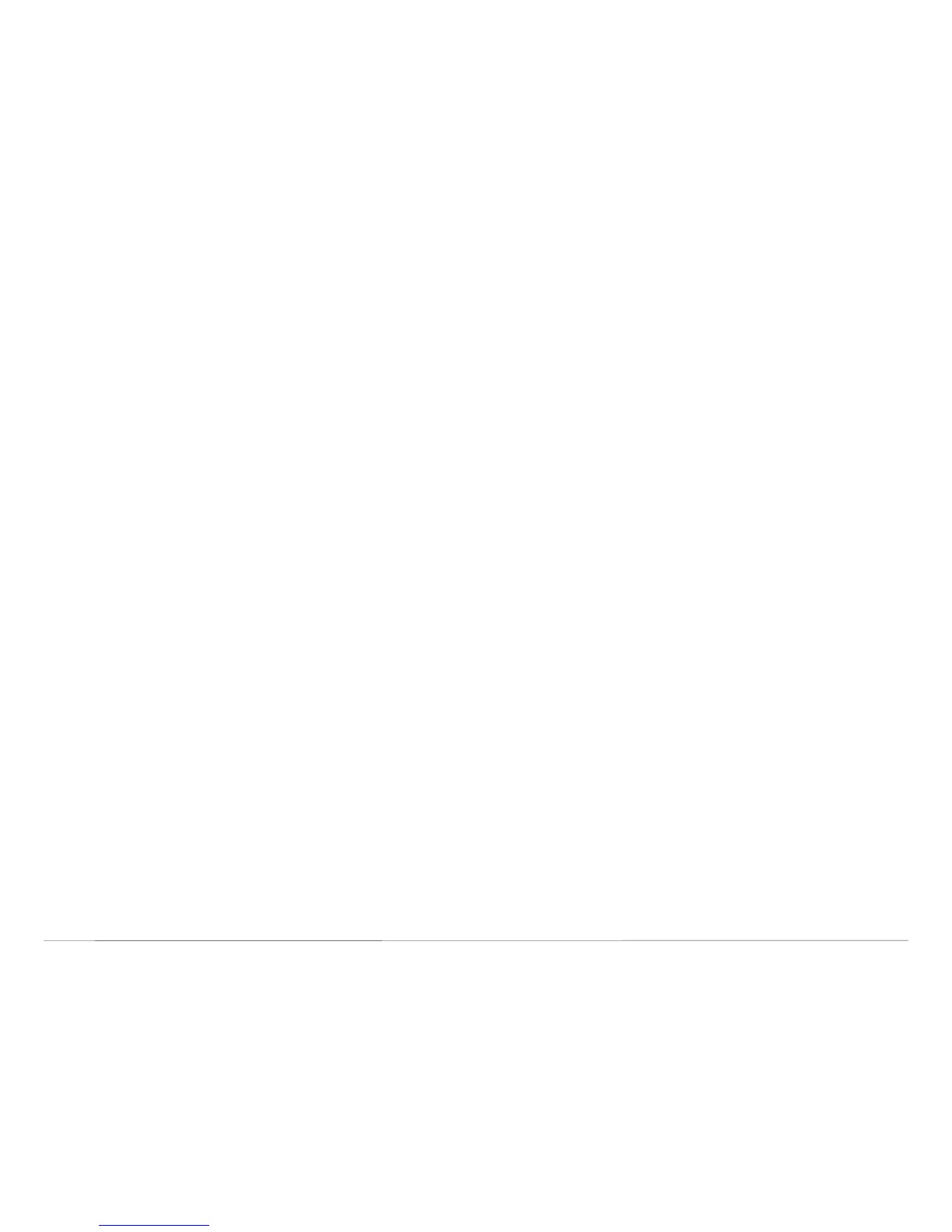FlexStat (General) 24 Application Guide, Rev L
Limits of Using Motion Sensors Alone
When occupancy is determined by a motion sensor alone in hotel rooms
or small oces, lack of observable motion (while a person is sleeping or
behind obstructions) will incorrectly place the FlexStat in unoccupied
mode. Providing additional control logic via a door switch contact
(wired to an available input on the FlexStat) allows the room to remain
identied as occupied even though no motion is sensed for some time.
To use a door contact, copy FlexStat Program 1 into Program 6 and put
the additional code aer the program section that ends:
REM WAIT UNTIL VALUE OF BV1 IS DEFINITE TO SET OCC-
MODE
OCC_MODE = BV1
and before the section that starts:
STANDBY:
REM NO MOTION DURING OCC FOR 30 MINS=STANDBY, IF
ENABLED
(This is at line 371 in rmware R2.0.0.21 on a BAC-11163.)
This example assumes a Normally Open switch connected to an avail-
able analog input (IN2) on the FlexStat. (The relevant input pull-up
switches should be set to 10K ohms.) When the door is closed, the switch
closes, which shorts the input (voltage across the input is near 0). The
analog input is “converted” into a binary input with object name Door_
Contact. See Mapping Analog Inputs or Outputs as Binary on page 15.
If a Normally Closed switch is used instead, change the < 0.5 to >
0.5 in the code.
The motion sensor is BI6 with object name OCC_SNSR (active state is
On), and the Occupied/Unoccupied room status object used to control
the HVAC system is BV1 (active state is Occupied).
If motion is detected while the door is closed, occupancy mode is on
indenitely until the door opens. Aer the door closes again and no
motion is detected while the door is closed, the FlexStat will go into
unoccupied mode aer the System Occupancy Override time expires.
Adding a Door Contact for Additional Control
Additional Code
REM MOTION SENSOR WITH DOOR CONTACT LOGIC CODE
REM All schedules must be deleted or set to OFF
REM Motion Sensor Occupancy Override must be enabled
and Standby should be disabled
REM System Occupancy Override time should be reduced
to 0.5 hours in menu
REM (Alternately reduce the time to less than 0.5
hours using BACstage or TotalControl to change
AV16’s present value and relinquish default)
REM For Hospitality Mode, Hospitality Options > Set-
point Control must be set to Schedule
LOCALS DOOR_CONTACT : REM Normally Open switch con-
tact connected to AI2
IF AI2 < 0.5 THEN DOOR_CONTACT = 1 ELSE DOOR_CONTACT
= 0
IF TIMEON( DOOR_CONTACT ) > 0:00:02 AND OCC_SNSR THEN
START BV1@7
REM If any motion is detected while door is closed,
go to and remain in Occupied Mode (until door
opens)
IF NOT DOOR_CONTACT THEN RLQ BV1@7
REM If door opens, relinquish default of BV1@7 (oc-
cupancy mode)
NOTE: Change AI2 to match the input used as needed.
NOTE: If a second occupant is sleeping when the rst occupant leaves
the room, this code will still assume that the room is empty if
the second occupant does not trigger the motion sensor in the
alloed time.
NOTE: Read carefully the important information about custom
programming in Custom Programming on page 8!