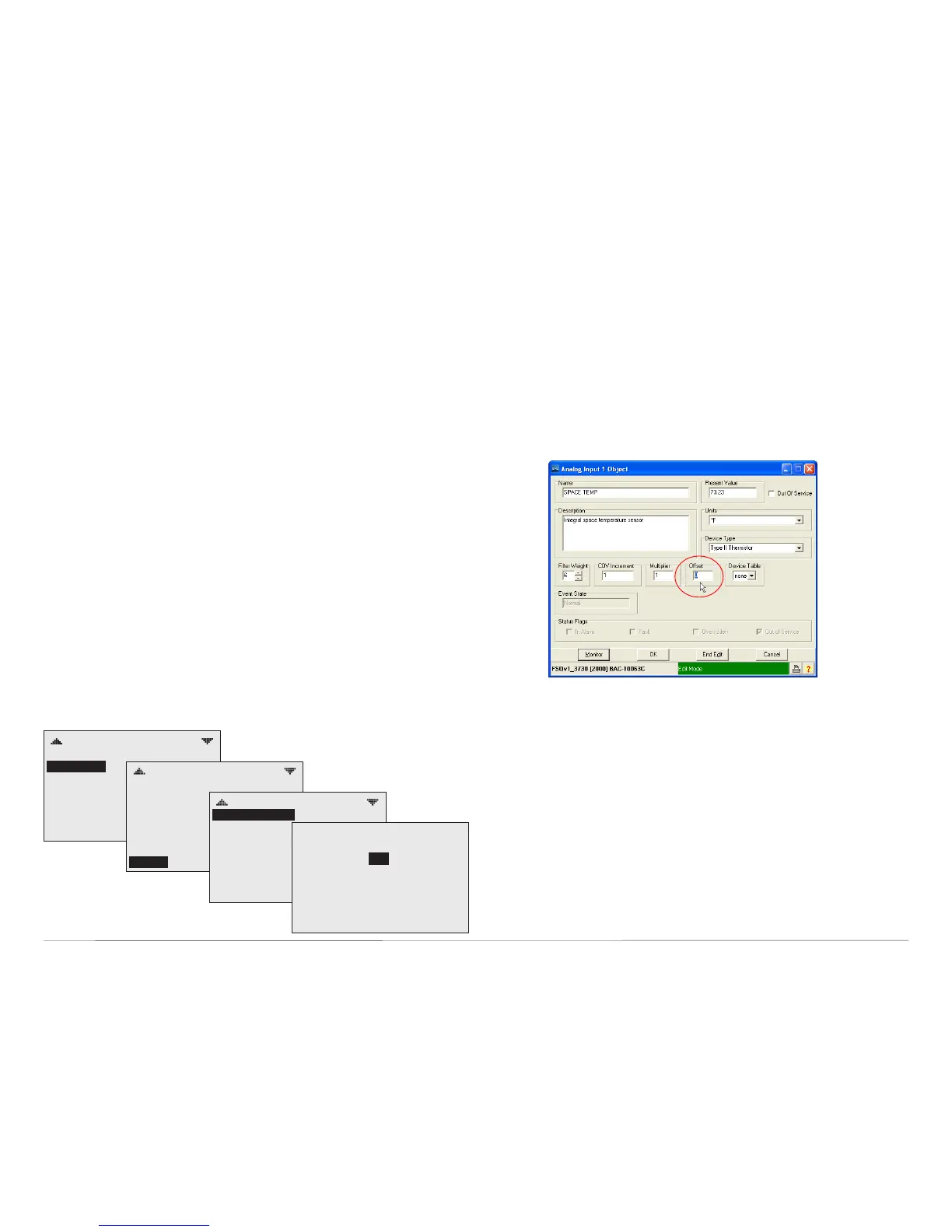FlexStat (General) 12 Application Guide, Rev L
Calibrating a (Temperature) Sensor
To check space temperature calibration, carefully position an accurate
thermometer or temperature probe next to the FlexStat and (aer suf-
cient time for the thermometer or probe to stabilize) compare readings.
NOTE: Body heat can aect the temperature of the FlexStat and/or a
thermometer.
If there is an undesirable discrepancy, the space temperature calibra-
tion oset value of AI1 (the internal space temperature sensor) can be
changed in the FlexStat menu (as described in the following steps) or
BACstage or TotalControl.
Calculation: New Oset = Existing Oset + Meter Temp – FlexStat
Temp
Example: New Oset = 0 (Existing Oset) + 75.1 (Meter Temp) – 76.2
(FlexStat Temp) = –1.1
To calibrate the space sensor from the FlexStat menus:
NOTE: For maximum accuracy aer an initial power-up, let the
FlexStat warm up for at least a half hour before calibration.
1. Press the Right arrow buon until the Main Menu appears and
then navigate through the Advanced > Inputs > Space Temp Sensor
menus. (Enter a password as needed.)
2. Push the Down buon and Enter buon to select the Calibration
Oset.
NOTE: In rmware versions before R1.3.0.4, Fahrenheit readings
had a default oset of 32. The method of temperature value
calculation then changed, and the default oset is now 0.
NOTE: With R2.0.0.13 and later rmware, Fahrenheit temperature
values on the display change in whole degree increments
by default, and Celsius values change in 0.5° increments.
Changing the default No to Yes will show tenths of a degree
values for both scales.
MAINMENU
ABOUT
ADVANCED
ALARM
DATE/TIME
DCV
SCHEDULE
SETPOINTS
ADVANCED
APPLICATION
CBPROGRAMS
COMMUNICATION
CO2SENSOR
DATE/TIME
DEVICE
INPUTS
INPUTS
1:SPACETEMP
2:DISCHAIRTEMP
3:MIXEDAIRTEMP
4:OUTSIDEAIRTEMP
5:SPACEHUMIDITY
7:REMOTESPACETEMP
8:AI_08
SPACETEMPSENSOR
VALUE:74.5°F
CAL.OFFSET:
OUT-OF-SERVICE:FALSE
0.0
3. Use the Up and Down buons to enter the appropriate oset value
(e.g., –2.1) and press the Enter buon to save.
4. Press theLe buon until the home screen appears.
To calibrate the space sensor using BACstage or TotalControl, navigate
to the AI1 input object screen and change the Oset value.
Other analog sensors can be calibrated in an analogous manner.
NOTE: Mounting location can greatly aect accuracy! See Mounting
Considerations on page 4. Other issues may aect temperature
accuracy—see the Troubleshooting section in the FlexStat
Operation Guide.
NOTE: For calibrating a BAC-14xxxx CO
2
sensor with gas, see the
FlexStat Operation Guide.
