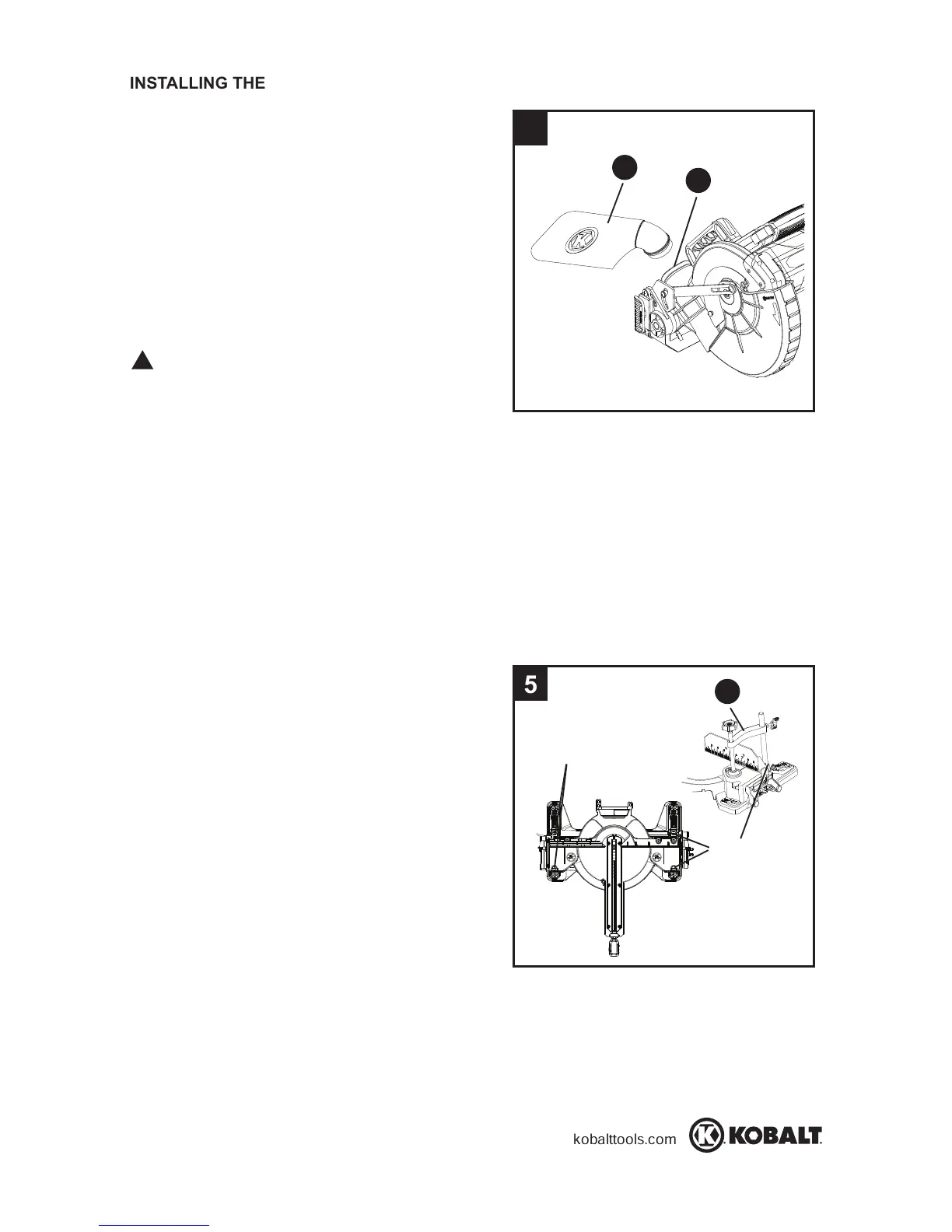5
INSTALLING THE DUST BAG ASSEMBLY
(F
IG. 4)
● Install the dust bag assembly (C) onto the
exhaust port on the miter saw (A). Fit the
connecting tube of dust bag assembly and the
exhaust port together.
NOTE: To empty the dust bag, pull out the dust
bag assembly from exhaust port. Open zipper
on underside of bag and empty into waste
container.
IMPORTANT: Check frequently and empty bag
before it gets full.
Do not use this saw to cut and/or sand metals.
The hot chips or sparks may ignite sawdust
from the bag material.
INSTALLING THE HOLD-DOWN CLAMP
(FIG. 5)
NOTE: There are four mounting holes for the
hold-down clamp. These are located just behind
the fence on the left and right side of the base
and on the front of the base.
● Place the hold-down clamp in the desired
mounting hole.
4
WARNING
!
A
C
Mounting holes
Mounting
holes
B
