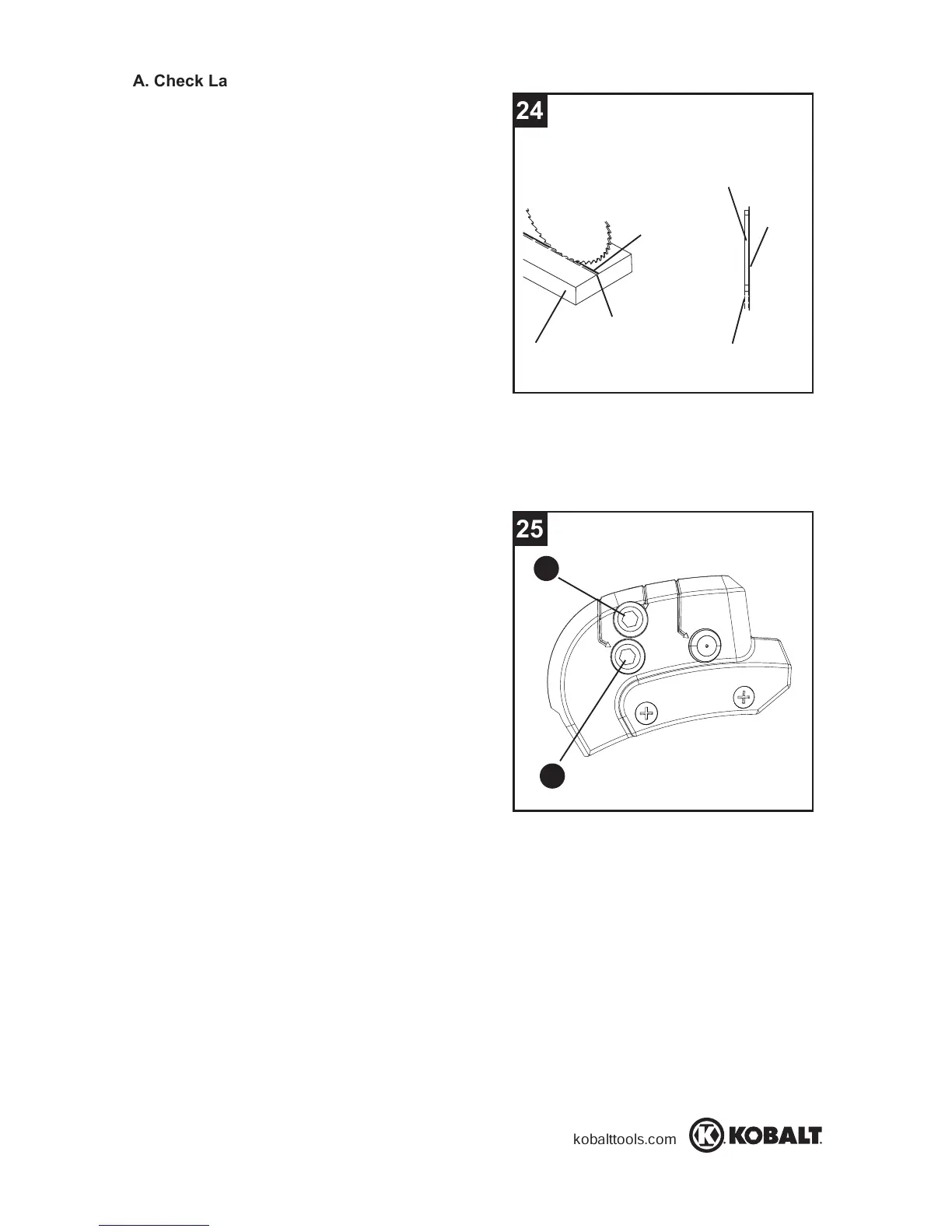25
24
A. Check Laser Beam Alignment (Fig. 24)
● Set the saw to a 0° miter and 0° bevel
setting.
● Take a board and, using a straight edge (not
included), mark a 90° line on the top and
front of the board. This line will serve as a
“pattern line” for all laser beam alignments.
Place the board on the saw table.
● Carefully lower the saw head down to align
the saw blade with the pattern line. Position
the saw blade to the left, center or right
side of the “pattern line” depending on your
preference for the laser beam location.
● With the saw plugged in and the main on/off
switch padlocked, turn on the laser guide.
Your saw has been preset with the laser
beam to the right side of the blade.
● Looking at the front of the board, if the laser
beam is not parallel to the “pattern line”
please follow the instructions listed below
under Procedure A.
● Looking at the top of the board, if the laser
beam is not parallel to the “pattern line”
please follow the instructions listed below
under Procedure B.
Remove the two blue caps that are covering
the (3) and (4) location adjustment screws with
a small slotted screwdriver (not included).
cutting line
workpiece
Top View
cutting line
blade
laser beam
laser
beam
Right side of laser assembly
4
3