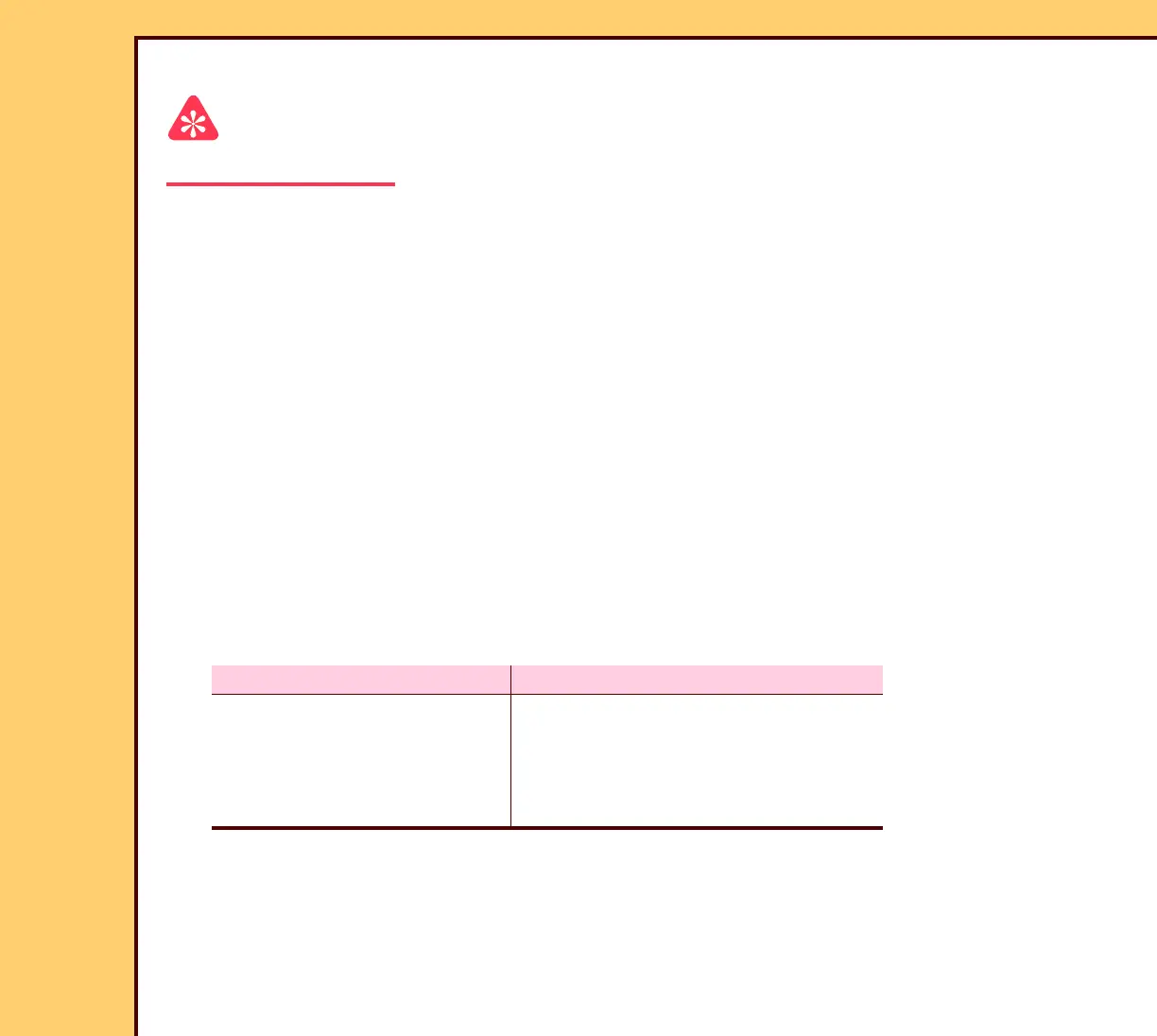INSTALLATION INSTRUCTIONS Installation
10MAR06
II4825-1
Page
29 of 72
Obtaining a “Session ID”
Important
You must have a “Session ID” for access to “Service Functions” and “Diagnostics”.
1 Obtain a “Session ID”, see SERVICE BULLETIN 843.
Doing the Calibration for the TOUCH SCREEN
1 From the main menu, click:
• [Key Operator Functions]
• [System Configuration]
• [Next]
• [Next]
• [Next]
• [Calibrate the Touch Screen]
2 Touch the TARGET when it moves to the 3 areas on the screen.
3 Does the cursor position change when you touch the TARGET?
4 Touch [Main Menu].
Yes No
a. Touch [YES].
b. Continue with Step 4.
a. Touch [NO].
b. Do Step 1 - Step 3 again.
c. If necessary, install a new
MONITOR.
