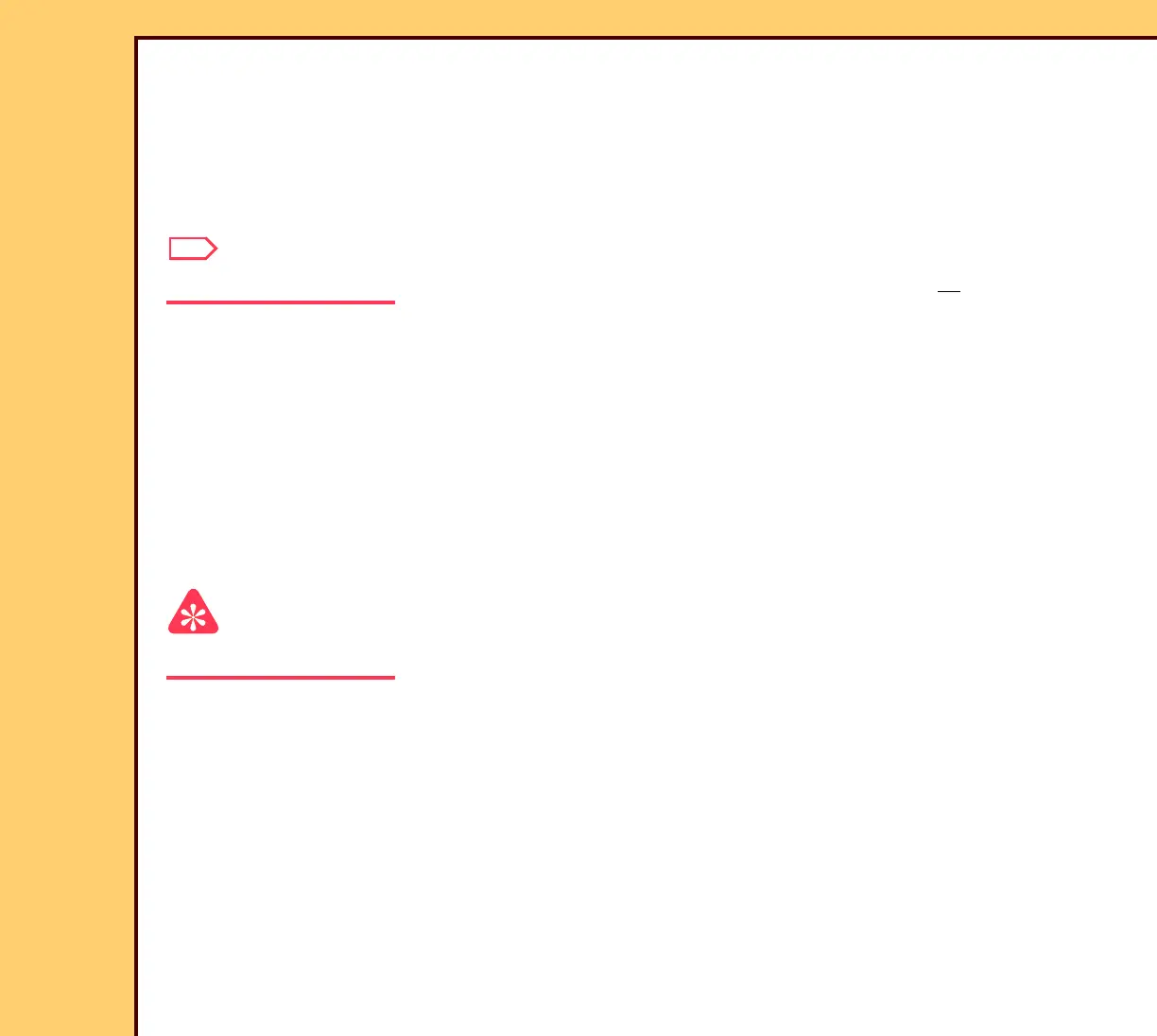INSTALLATION INSTRUCTIONS Installation
10MAR06
II4825-1
Page
43 of 72
15 The following “Events” from the “DICOM Event Notification” must be “Filtered” for the
PACS port modality of the system:
• Study Started
• Study Updated
• Study Completed
Note
If the information is not “Filtered”, the identified system will receive data for all patients.
16 Provide the information from the “Push” screen to the customer for the “Broker”
equipment.
Adding a PRINTING DEVICE
1 From the Key Operator Menu, touch:
• [Service Functions]
• [Service Utilities]
• [Stop User Interface]
Important
You must have the KEYBOARD and MOUSE connected. See “Installing the Equipment.”
2 Double-click the “MIMDUI” icon.
3 Select Connect>Connect to MiM.
