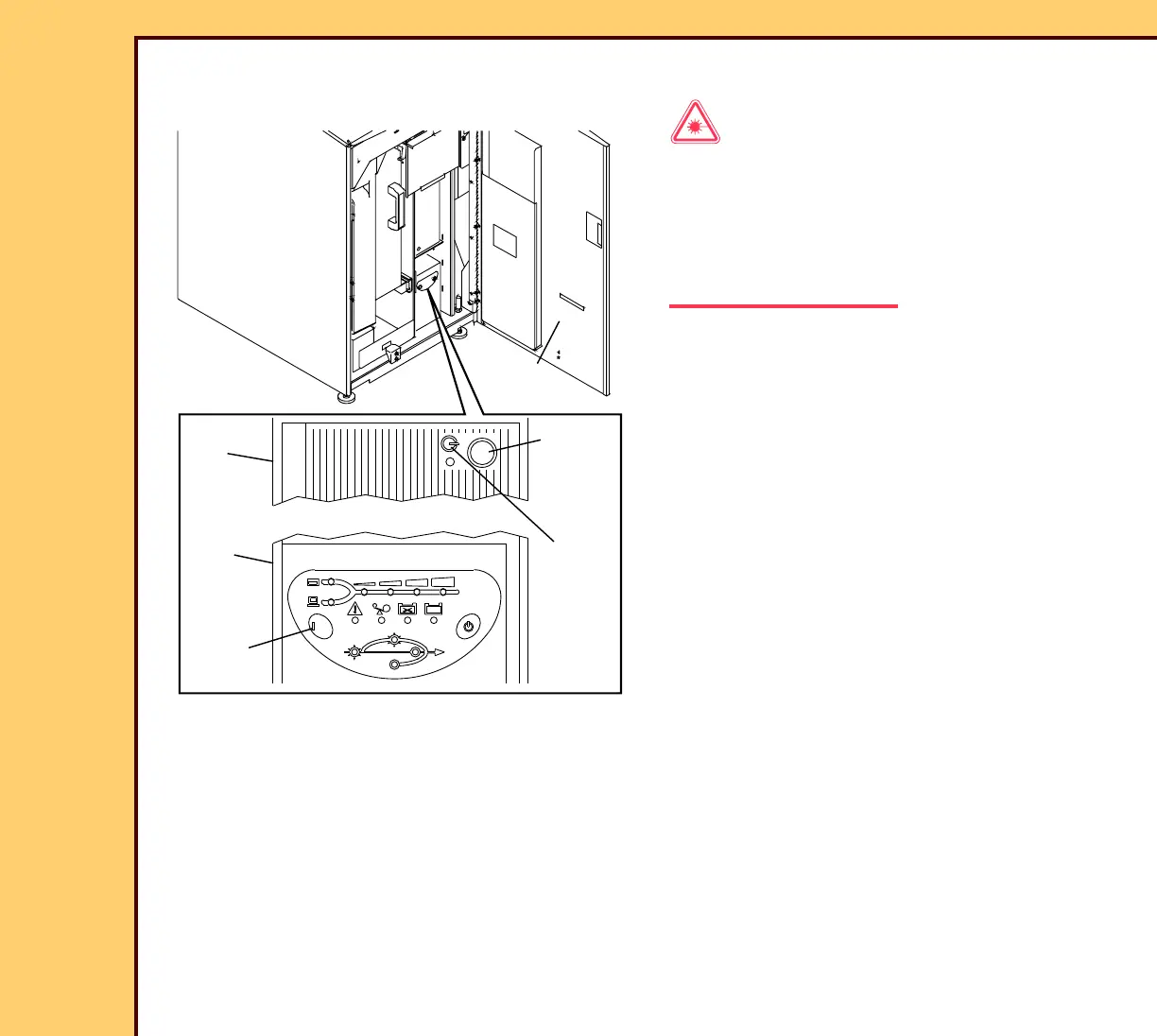INSTALLATION INSTRUCTIONS Installation
10MAR06
II4825-1
Page
28 of 72
Energizing the System
Laser Warning
• This equipment uses a visible red
LASER. Prevent direct exposure to the
beam from the LASER when the system
is energized.
• Dangerous Voltage
1 Energize the system.
a Open the FRONT DOOR.
b On the UPS, press and hold the “I/
Test” until a beep sounds.
c Wait 5 seconds.
d Check that the LED on the PC
illuminates and remains illuminated.
e Close the FRONT DOOR.
f Wait for the system to initialize.
2 Energize the MONITOR.
DC
On Line
BA
Line
On Battery
/TEST
Bypass
/T
ES
T
H177_0133GC
UPS
PC
H177_0133GCB
LED
POWER
I/Test
FRONT
DOOR
