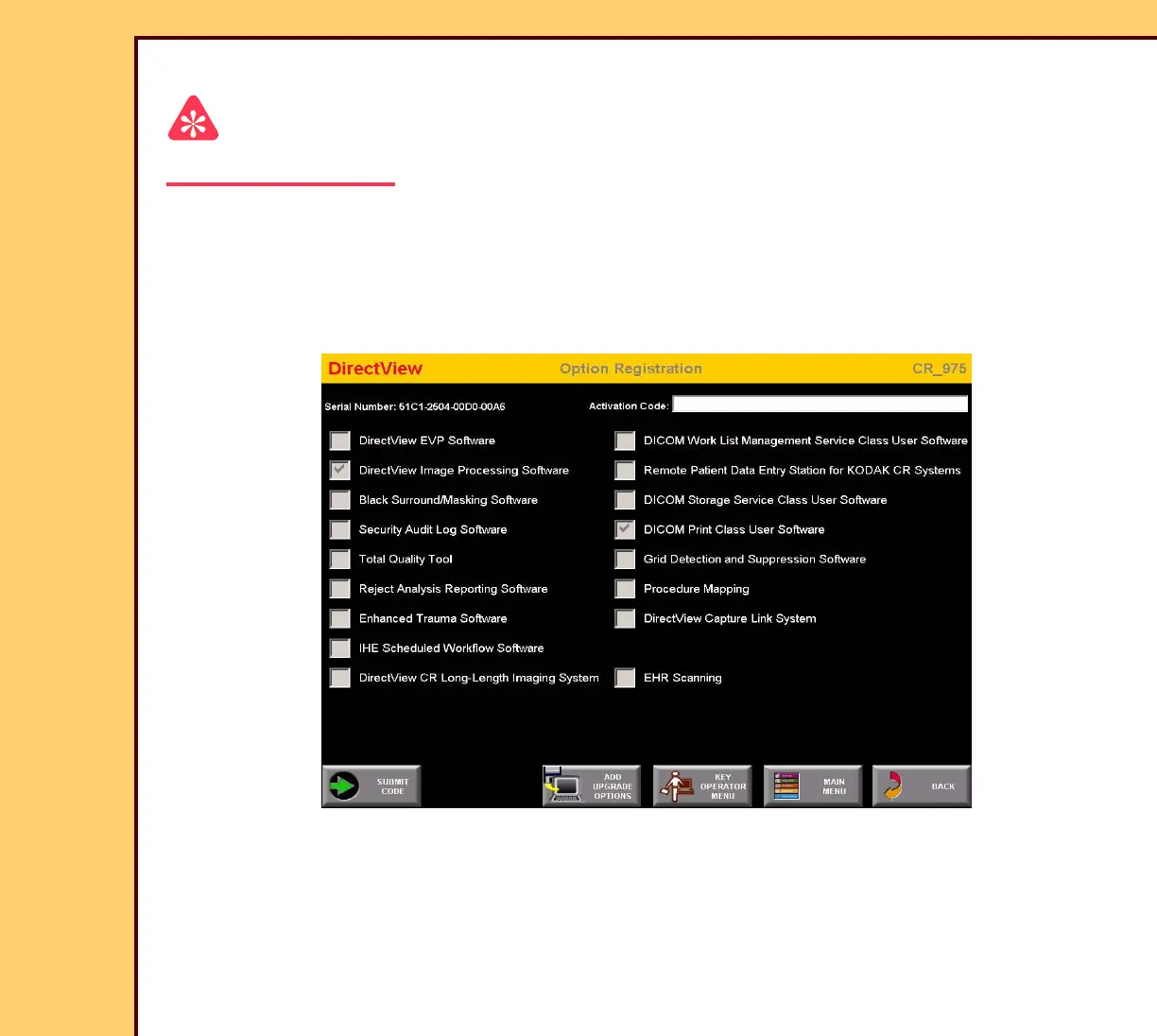INSTALLATION INSTRUCTIONS Installation
10MAR06
II4825-1
Page
33 of 72
Installing and Setting Up Optional Features
Important
It might be necessary to enable upgrade options for each system.
1 From the main menu, touch:
• [Key Operator Functions]
• [System Configuration]
• [Option Registration]
2 Insert the OPTIONS DISKETTE included with the system.
3 Click [ADD UPGRADE OPTIONS].
4 Do Steps 1 - 3 again for all OPTIONS DISKETTE included with the system.
