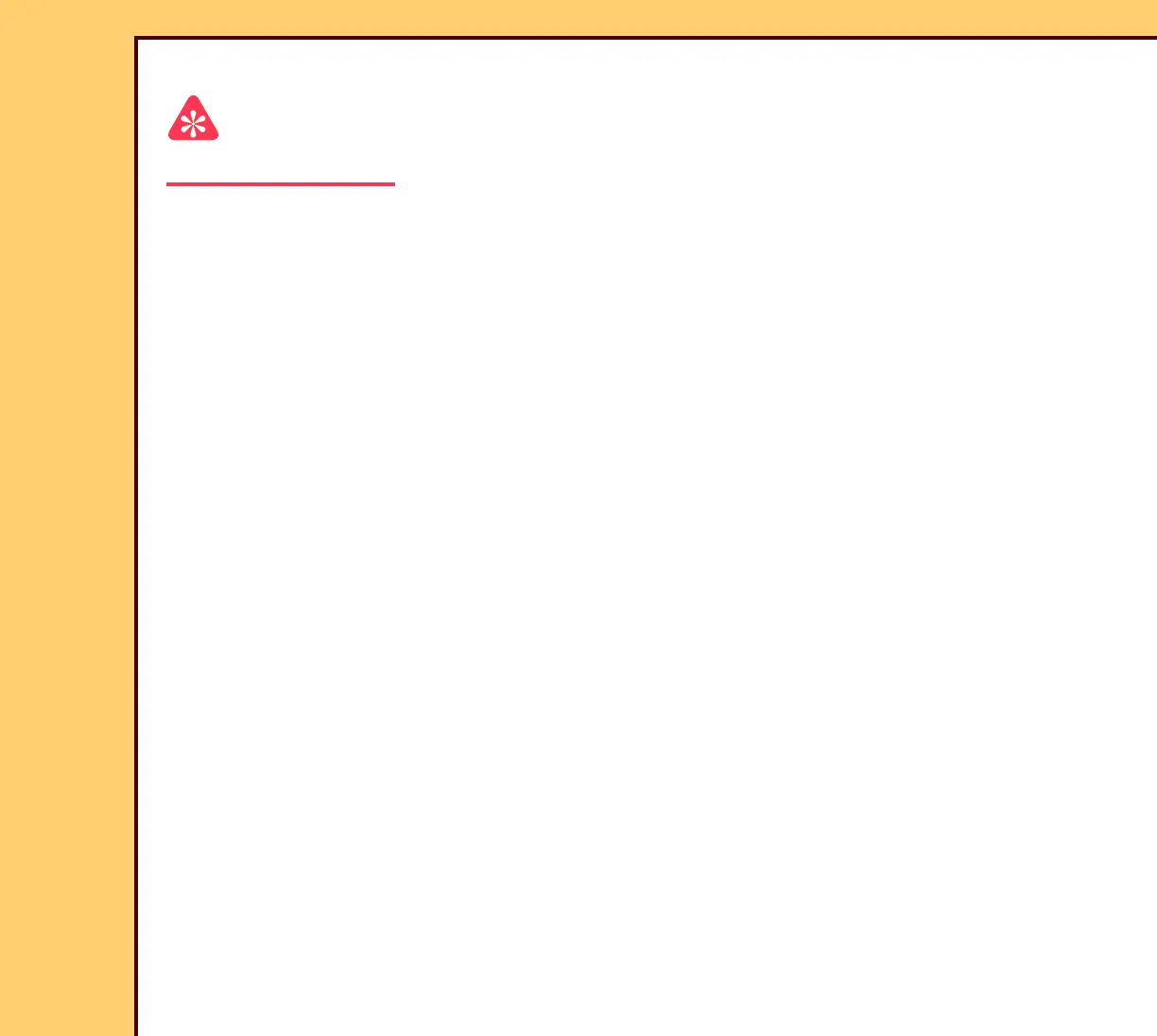INSTALLATION INSTRUCTIONS Installation
10MAR06
II4825-1
Page
31 of 72
Setting the “User Name” and “Password”
Important
You must set up the “User Name” and “Password” for all users on site.
1 At the “Login” screen, for the “User Name” and “Password”, type: SA
2 Click [Enter].
3 Obtain the password from the “System Administrator” (SA).
4 If the SA is not on site, for the SA password, type: SECURITY
5 At the “Change Password” screen, type:
• in the “Current Password” field: SA
• in the “New Password” field the password obtained from Step 3
6 Click:
• [Save Changes]
• [User Configuration]
• [Create New User]
7 At the “Add New User” screen, type:
• in the “User Name” field: AC
• in the “Password” field: 333333
• in the “Full Name” field: Kodak Applications Consultant
• in the “Employee Number” field: 123456
8 Select “Applications Consultant” for “Role”.
9 Click:
• [Save Changes]
• [OK]
10 Do Steps 6 - 9 for all other users on site.
