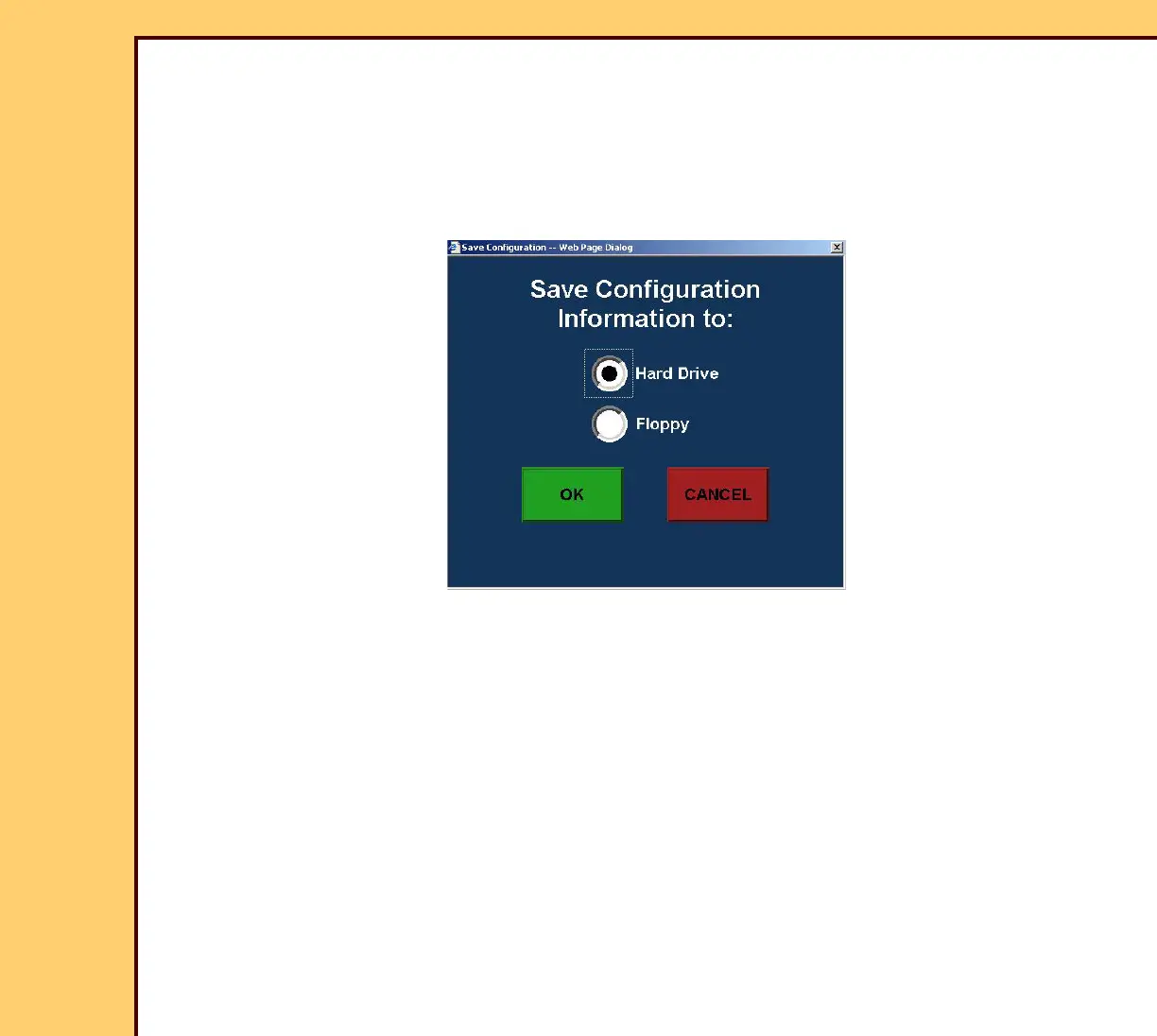INSTALLATION INSTRUCTIONS Installation
10MAR06
II4825-1
Page
61 of 72
Storing the Setup Data
1 From the main menu, touch:
• [Key Operator Functions]
• [System Configuration]
• [Save All Configurations]
2 Obtain an empty user reference DISKETTE from the customer.
3 Insert the DISKETTE into the computer.
4 Touch:
• [Floppy]
• [OK]
5 Remove and store the user reference DISKETTE at the installation site.
