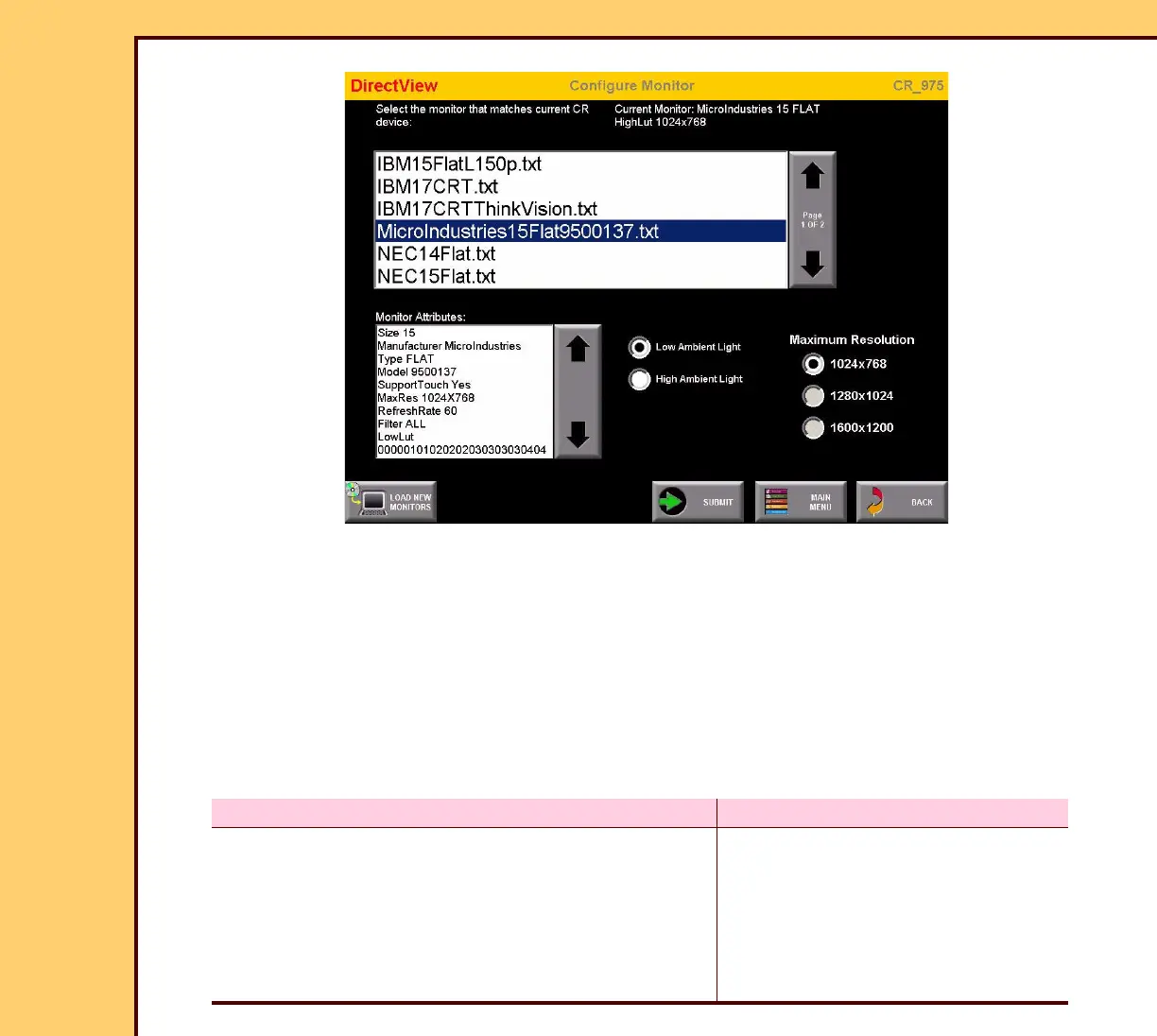INSTALLATION INSTRUCTIONS Installation
10MAR06
II4825-1
Page
60 of 72
3 At the “Configure Monitor” screen, select the correct MONITOR from the list.
4 Touch:
• [SUBMIT]
• [MAIN MENU]
Doing the Configuration for the Kodak DirectView CR LONG-LENGTH
IMAGING SYSTEM
1 Is the CR LONG-LENGTH IMAGING SYSTEM installed with your system?
Yes No
a. Configure your system for the CR LONG-
LENGTH IMAGING SYSTEM. See the
SERVICE MANUAL for the Kodak DirectView
CR LONG-LENGTH IMAGING SYSTEM
SM1971-1.
b. Continue with Storing the Setup Data.
Continue with Storing the Setup
Data.
