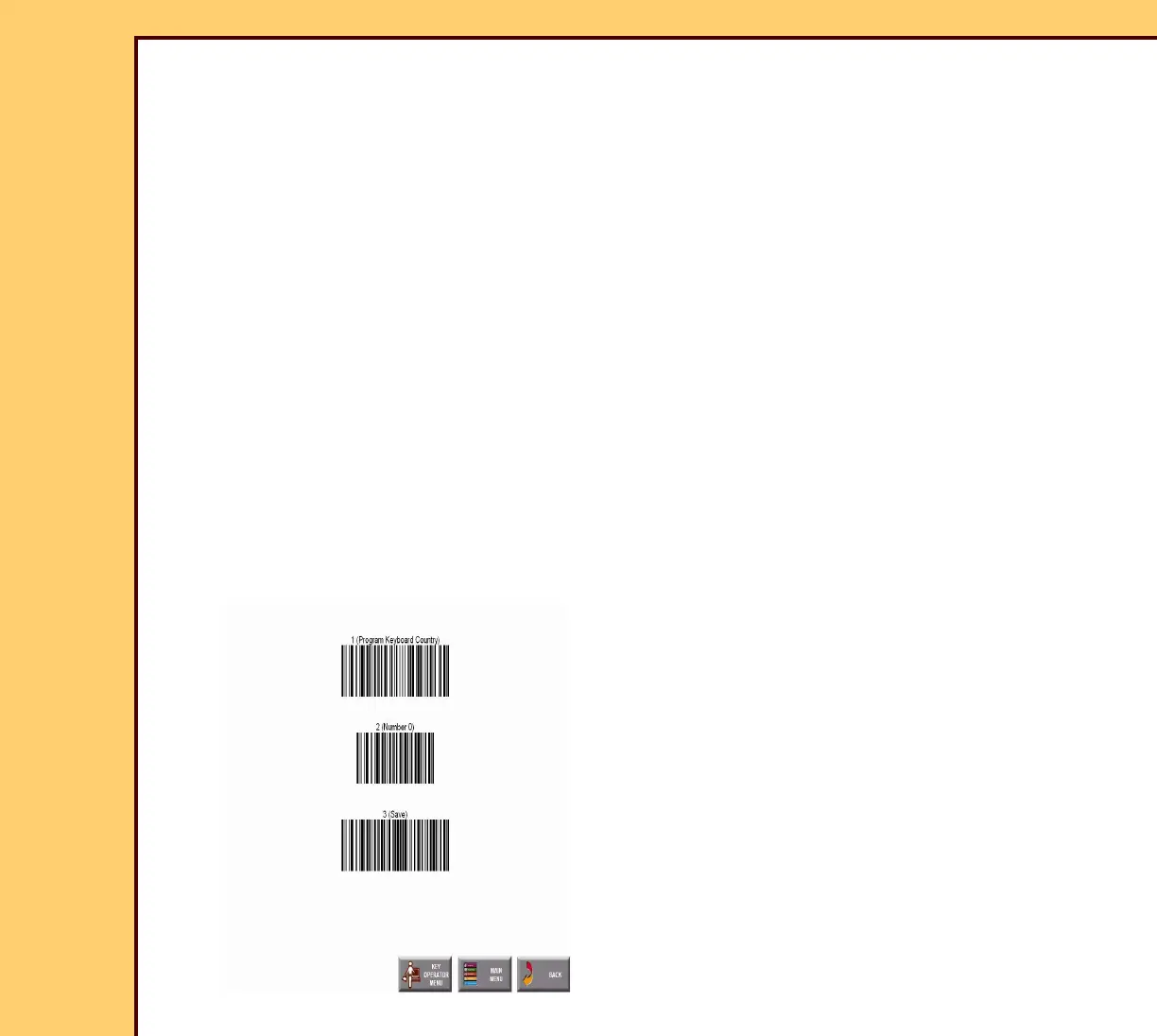INSTALLATION INSTRUCTIONS Installation
10MAR06
II4825-1
Page
55 of 72
Enabling the BAR CODE READER
“Country Code”
1 From the main menu, touch:
• [Key Operator Functions]
• [System Configuration]
2 Touch:
• [Next]
• [Bar Code Configuration]
• [Set Country Code]
3 Select the correct option from the list.
4 Touch:
• [BACK]
• [Program Bar Code Scanner]
• [CONFIGURE COUNTRY CODE]
5 Use the BAR CODE READER to read
the bar codes in sequence from the top
of the screen to the bottom of the
screen.
6 Touch [BACK].
