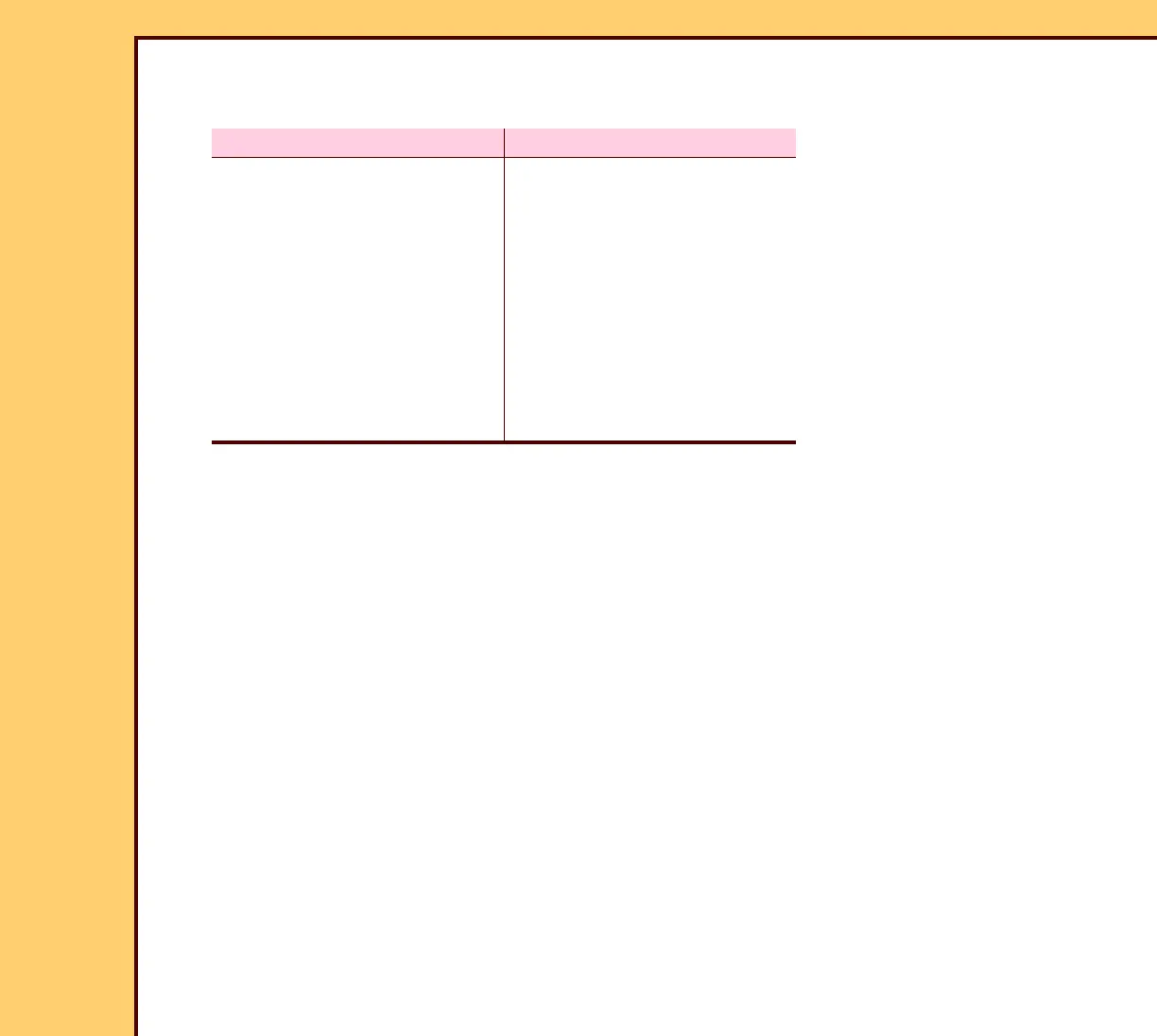INSTALLATION INSTRUCTIONS Installation
10MAR06
II4825-1
Page
54 of 72
16 Check that the new “Destinations” are correct.
17 Do you want to modify the “Existing Profile”?
Setting the Profile Destination Configuration
1 From the main menu, touch:
• [Key Operator Functions]
• [System Configuration]
• [Profile Destination]
• [Modify Existing]
2 Obtain the default “Destinations” from your customer.
3 Touch:
• [Save Profile]
• [Back]
Yes No
Touch:
• [Make Appropriate]
• [Save Changes]
• [Configuration]
• [Save Configuration]
• [Connect]
• [Exit]
• “CR Shutdown” icon
Touch:
• [Default]
• [Save Changes]
• [Configuration]
• [Save Configuration]
• [Connect]
• [Exit]
• “CR Shutdown” icon
