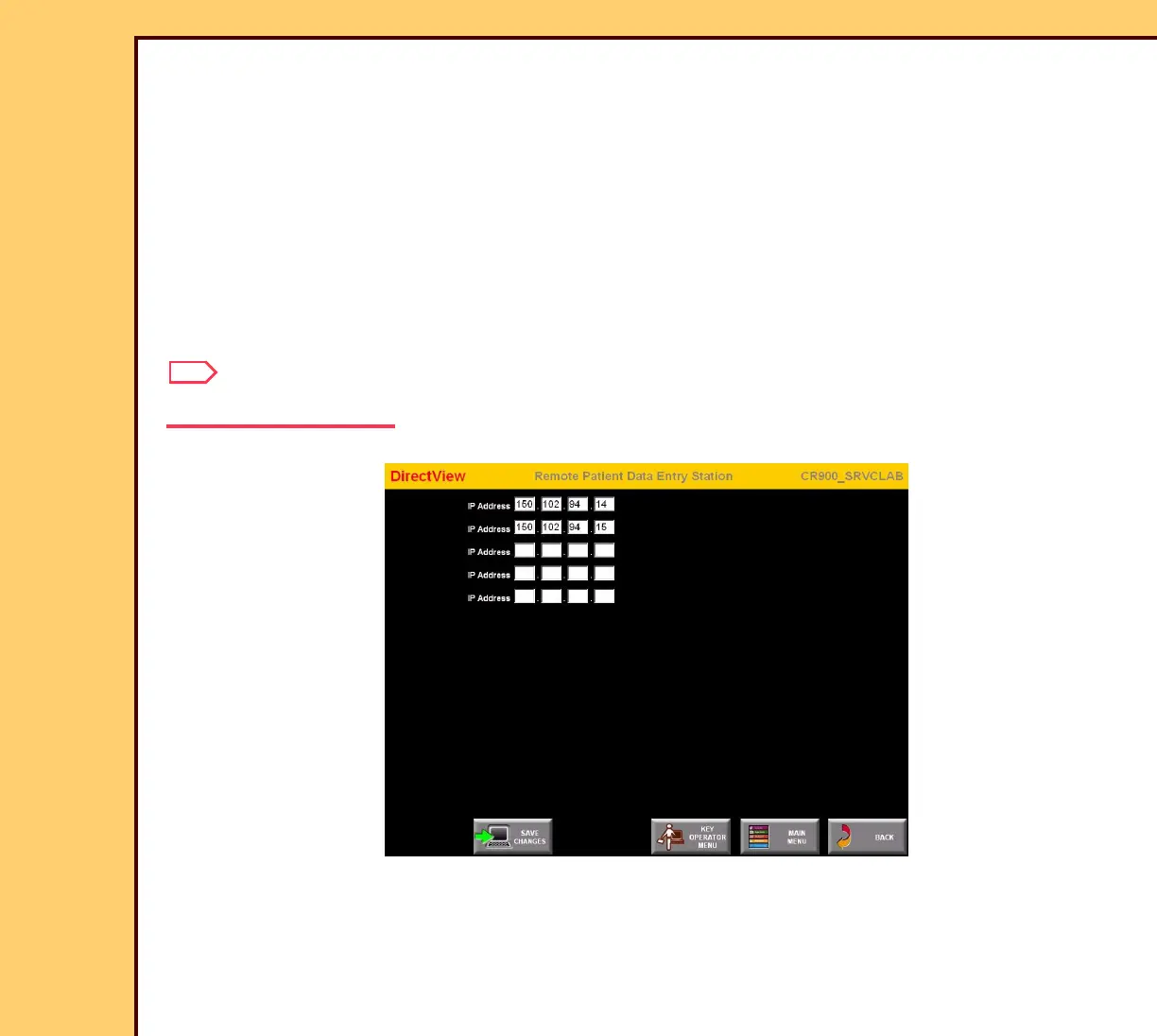INSTALLATION INSTRUCTIONS Installation
10MAR06
II4825-1
Page
63 of 72
Setting the Configuration for the RPDES
1 Log on with the key operator information.
2 From the main menu, touch:
• [Key Operator Functions]
• [System Configuration]
• [NEXT]
• [External Devices]
• [Kodak Remote Operation Panel Setup]
Note
The IP address for each connected ROP and RPDES displays.
3 Type the IP address for the computer.
4 Touch [SAVE CHANGES].
