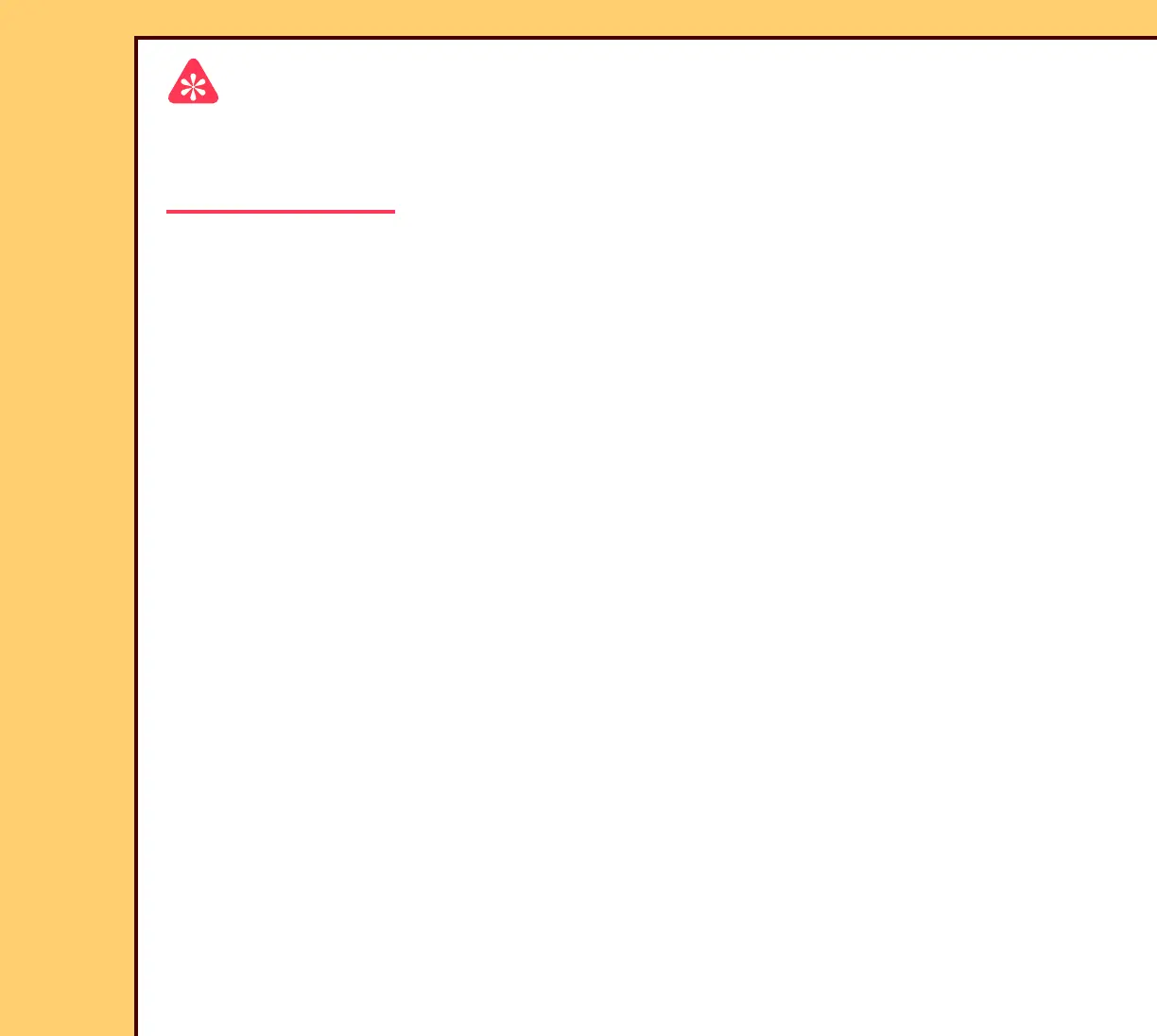INSTALLATION INSTRUCTIONS Installation
10MAR06
II4825-1
Page
44 of 72
Important
• “HARD DISK” is the displayed “Destination”. The parameters must not be changed.
“HARD DISK” must not be deleted.
• For existing parameter settings, see the CR SETUP CD 7F3016.
4 At the “MIM Service Application” screen, touch:
• [Configure]
• [Destination]
5 At the “Installed Destinations” screen, touch:
• [Add]
• [Print]
• [Network]
• [Qualified]
