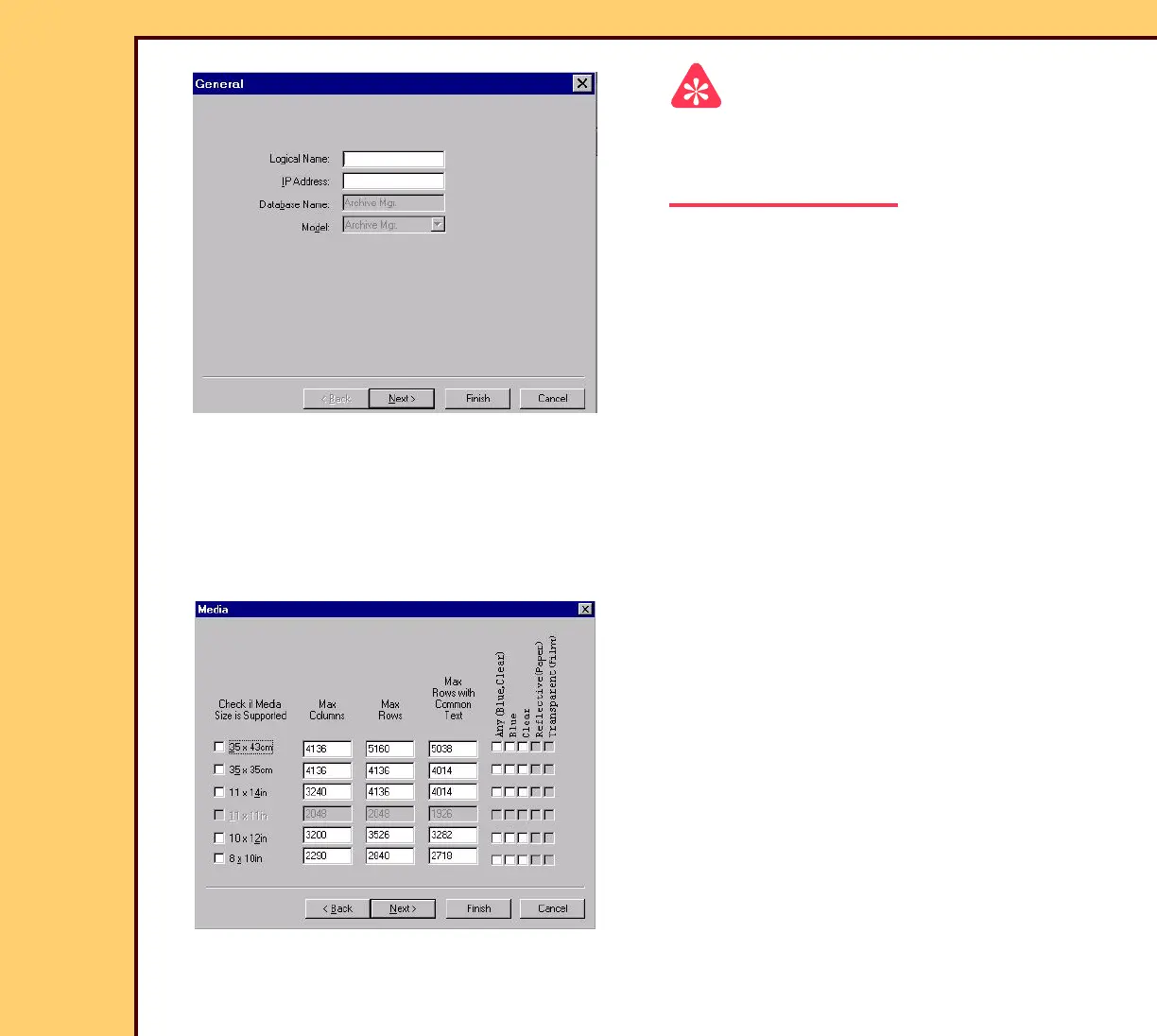INSTALLATION INSTRUCTIONS Installation
10MAR06
II4825-1
Page
45 of 72
Important
For PRINTERS that are not in the “Qualified
Printer List” you must see the “V and V
Database” for a “Qualified” configuration
6 At the “Choose a New Network Print
Destination” screen, select the correct
PRINTER from the list.
7 Click [OK].
8 At the “General” screen, type the
information provided by the Project
Manager.
9 Click [Next].
10 At the “General” screen, type the
correct parameters.
11 Click [Next].
12 In the “Media” screen, select the
correct:
• “Media Size”
• “Media Type”
13 Touch [Next].
