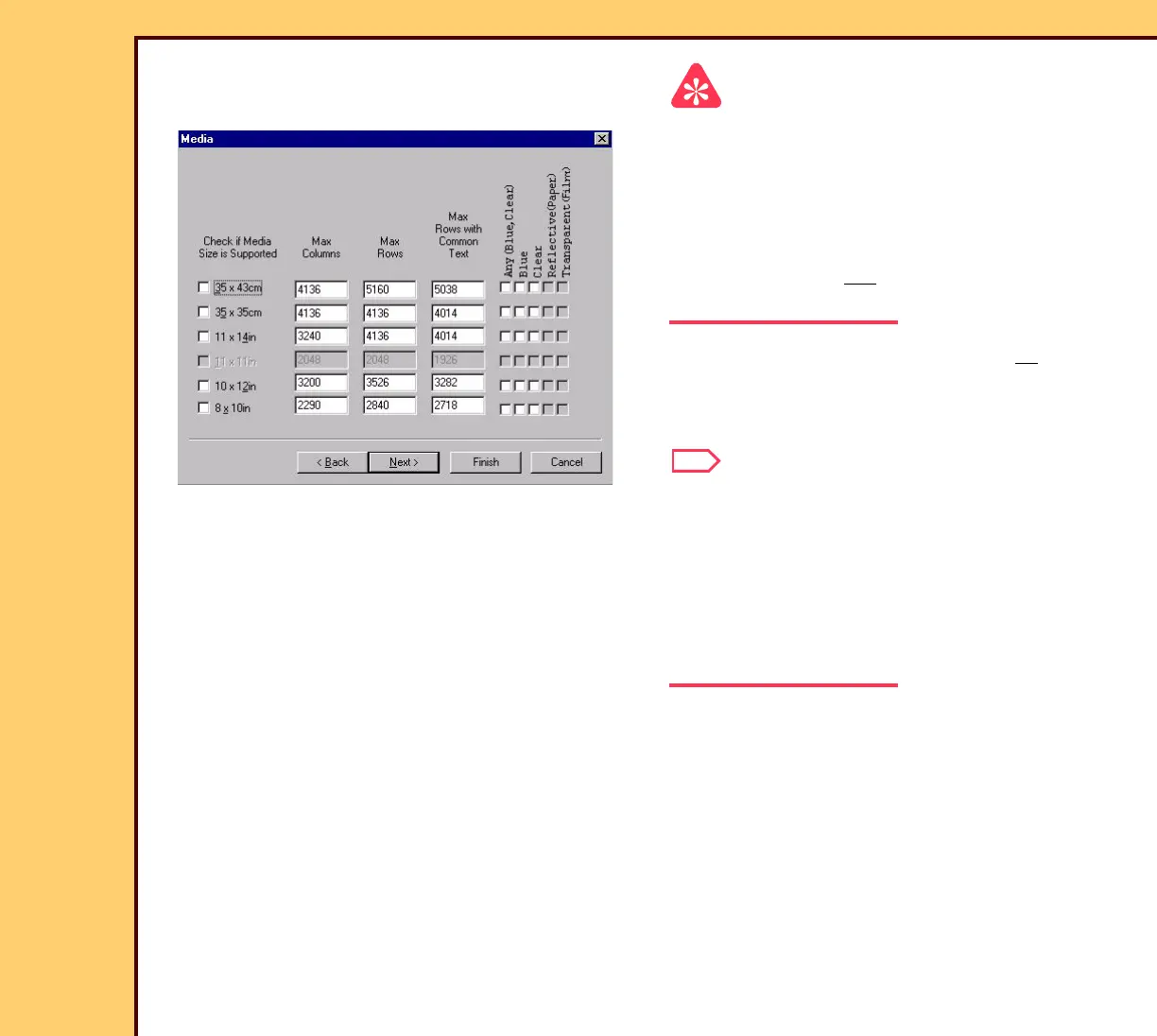INSTALLATION INSTRUCTIONS Installation
10MAR06
II4825-1
Page
46 of 72
Important
• For the configuration of a PRINTER that
has 2 or more film sizes, each film size
must be configured with a separate
“Destination”.
• The numbers that the “Media” screen
display might not match the numbers
displayed in the screen.
14 In the “Media” screen, select all the
types that the customer uses.
15 Touch [Finish].
Note
• Only change the default numbers for
qualified “Destinations” when instructed
by the TSC.
• If an item is not checked in the “Media”
or “Supported Items” screens, the
customer will not have access to that
item.
