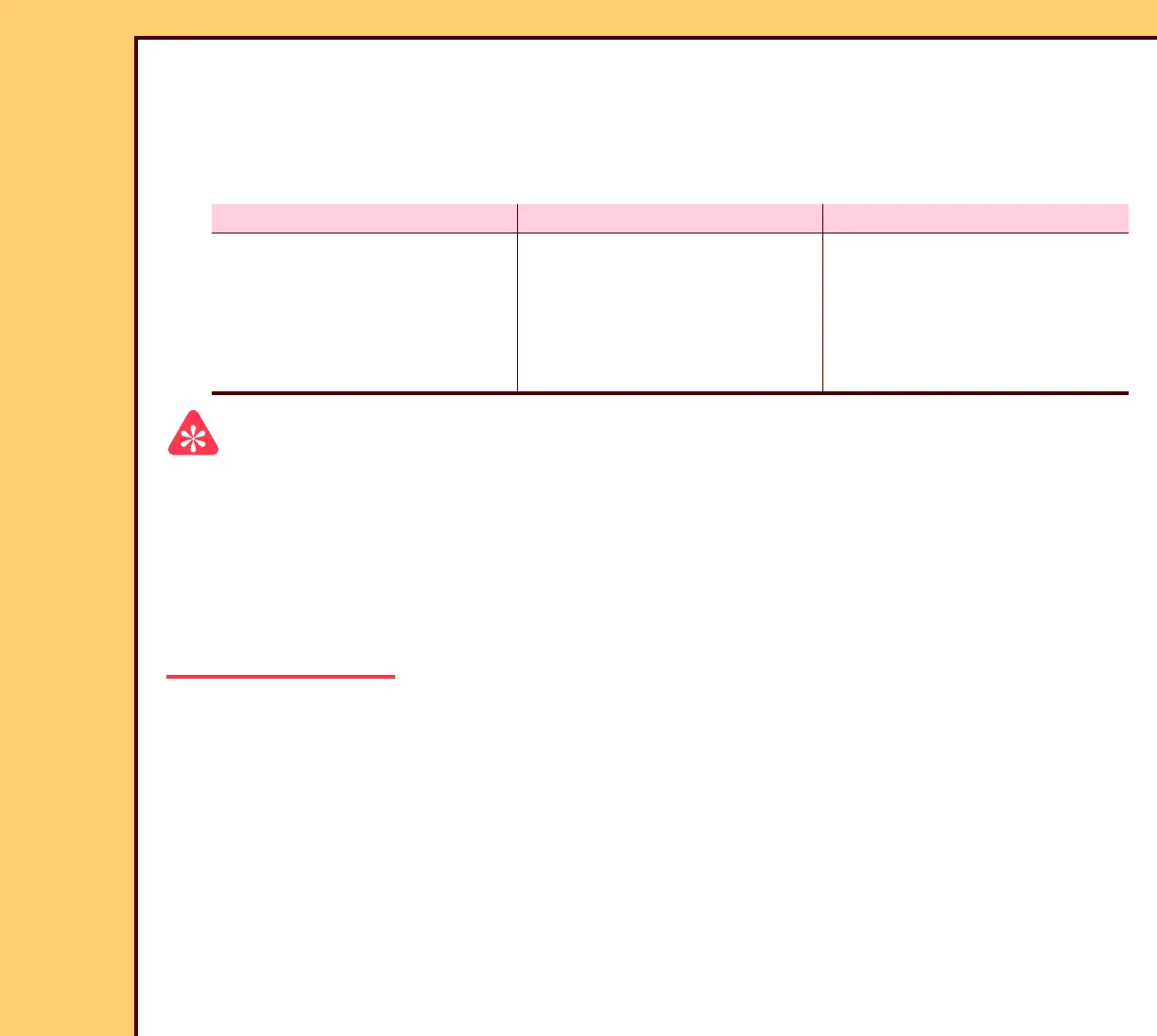INSTALLATION INSTRUCTIONS Installation
10MAR06
II4825-1
Page
41 of 72
6 If necessary, select:
• “Filter By Station Name”
• “Filter By AE Title”
7 Select or clear the check box:
Important
• If “Push” is selected, the “Minutes Between Search Updates” could be changed to 720
minutes because the “Broker” will automatically send any new patient information.
• The default times for:
– “Hours Before Current Time” = “3”
– “Hours After Current Time” = “3”
– “Minutes Between Search Updates” = “10”
8 Change the times to:
• “Hours Before Current Time” = “24”
• “Hours After Current Time” = “24”
• “Minutes Between Search Updates” = “3”
9 Touch:
• [SAVE CHANGES]
• [BACK]
• [Push Configuration]
“Polling” Only “Polling” and “Remote Query” “Remote Query” Only
a. Select the “Remote
Query Active” check box.
b. Clear the “Poll Model
Active” check box.
a. Select:
• “Poll Model Active”
check box
• “Remote Query
Active” check box
a. Select the “Remote
Query Active” check box.
b. Clear the “Poll Model
Active” check box.
