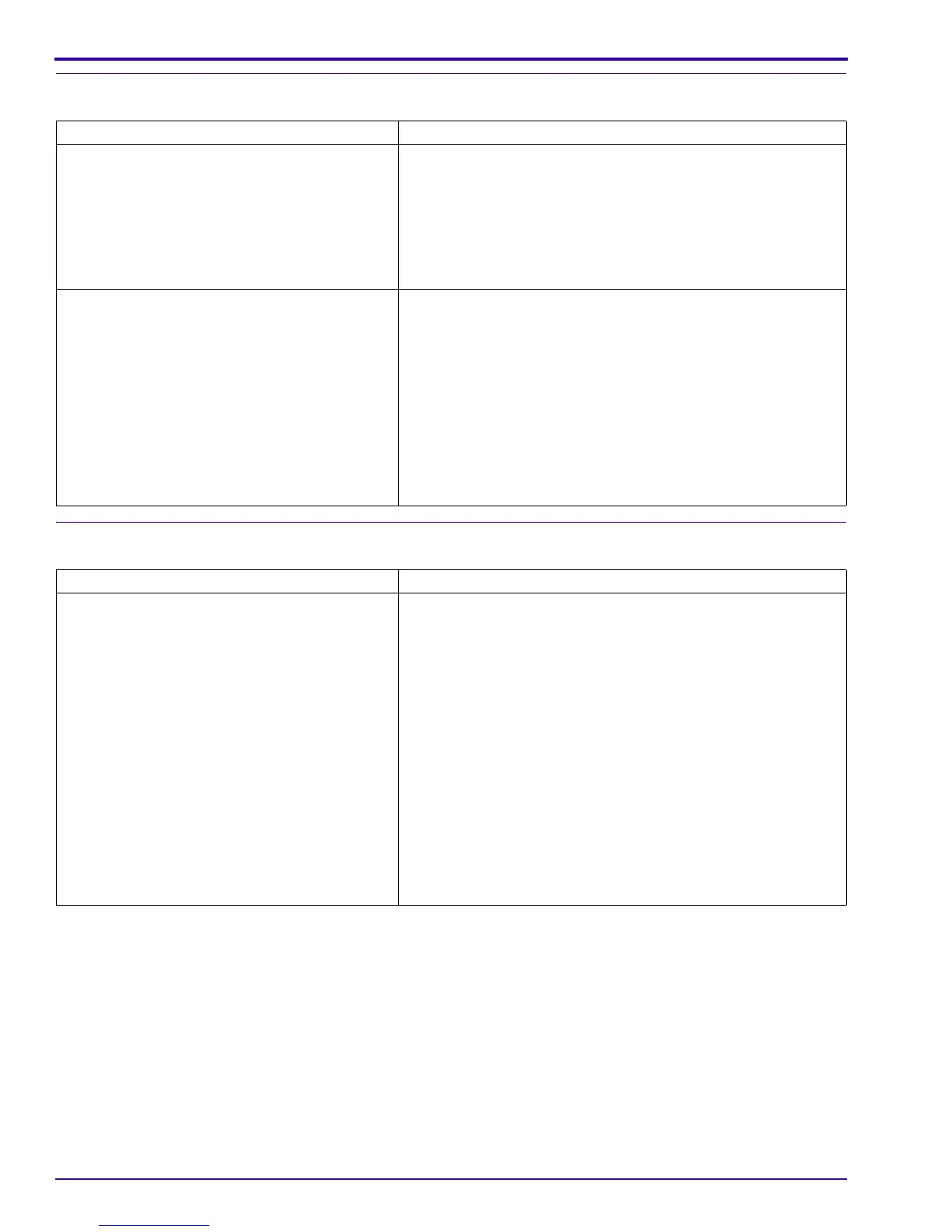SERVICE MANUAL
18 15APR10 – SM8720-1
MEMORY CARD
Power
Description Recommended Action
The CAMERA does not recognize the MEMORY
CARD.
1. Use a new MEMORY CARD.
2. Check:
• “Image Storage” option is set to “Auto”
• SOCKET of the MEMORY CARD on the MAIN BOARD
has no damage
3. If necessary, do a replacement of the MAIN BOARD.
Images are not stored on the MEMORY CARD. 1. Use a new MEMORY CARD.
2. Check:
• position of the WRITE PROTECT SWITCH on the
MEMORY CARD
• “Image Storage” option is set to “Auto”
• SOCKET of the MEMORY CARD on the MAIN BOARD
has no damage
3. Format the MEMORY CARD and capture an image again.
4. If necessary, do a replacement of the MAIN BOARD.
Description Recommended Action
The CAMERA does not energize. 1. Check:
• power source for the CAMERA
• SOLDER JOINTS of the BATTERY CONTACTS to the
MAIN BOARD
• FUSE F600 on the MAIN BOARD. If necessary, install a
new FUSE.
2. Diagnose the MODULE that has the malfunction.
• Disconnect all MODULES from the MAIN BOARD.
• Connect the MODULES one at a time, until the FUSE
opens.
3. If necessary, do a replacement of:
• MAIN BOARD
• SHUTTER BOARD
