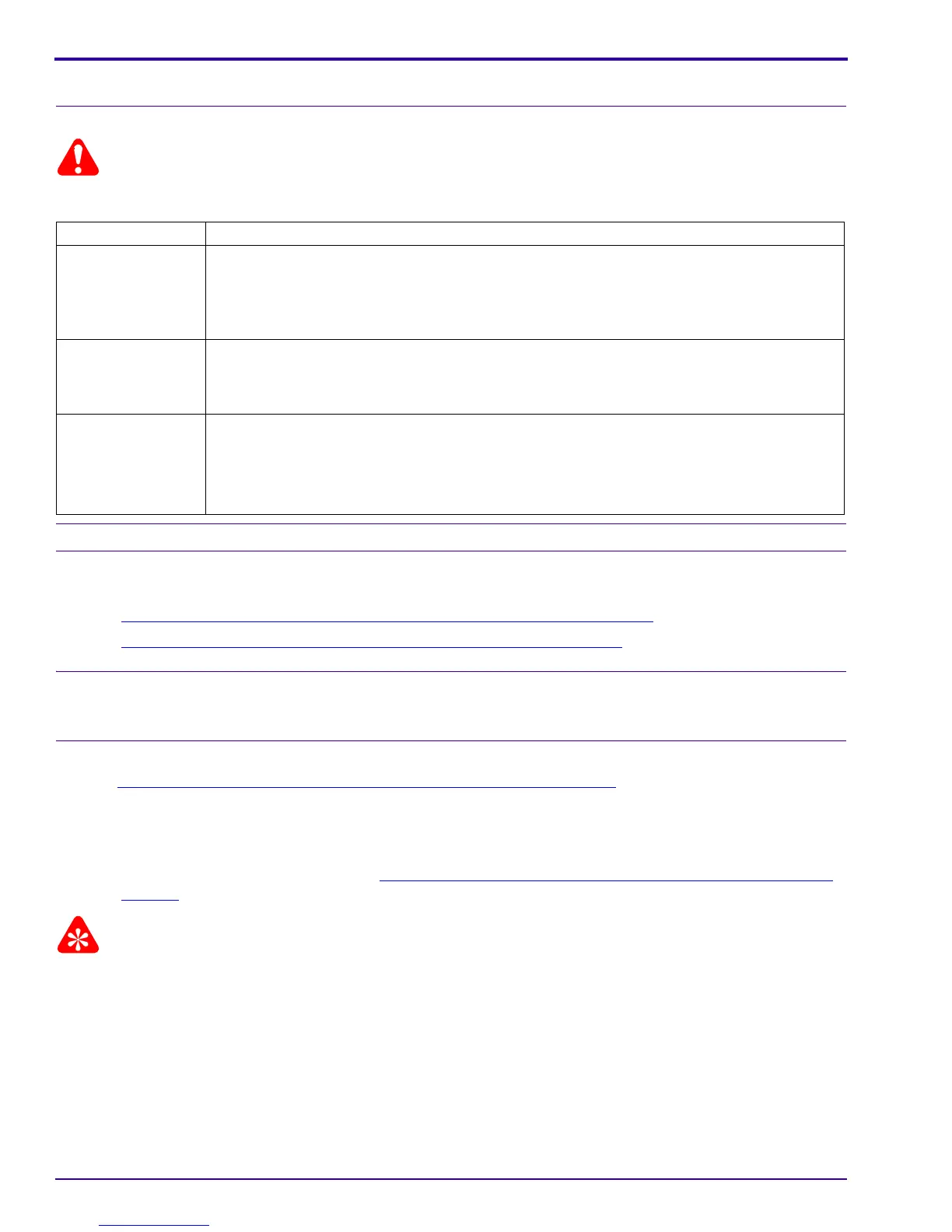SERVICE MANUAL
36 15APR10 – SM8720-1
LENS AY, MAIN BOARD: CCD - “ISO_DBP_Shading”
Dangerous Voltage
Prerequisites:
[1] Do:
• LENS AY, MAIN BOARD, STROBE BOARD AY - “Shutter Delay”
on Page 32
• MASTER CAMERA - “Calibration of the MASTER CAMERA” on Page 34
To Check:
You cannot check this adjustment.
To Adjust:
[1] Do “Preparing the “C140 ISO_DBP_Shading” MEMORY CARD” on Page 62.
[2] Insert into the CAMERA:
• BATTERIES with a full charge
• “C140 ISO_DBP_Shading” MEMORY CARD with the files and folders on the “C140 master camera”
MEMORY CARD from the procedure “
MASTER CAMERA - “Calibration of the MASTER CAMERA”” on
Page 34
• The prepared MEMORY CARD must be used to do the calibrations of the repaired CAMERAS.
• The LENS must:
– be placed in the center of the light
– not touch the screen of the LIGHT BOX
[3] Set the LIGHT BOX to LV10.
[4] Place the CAMERA in front of the LIGHT BOX.
[5] Energize the CAMERA.
[6] If the LCD displays “Set Date & Time”, select “Cancel”.
Purpose: To set the values for ISO, Dark Bad Pixels and Automatic White Balance of the CAMERA.
Do When: After installing a new:
•CCD
• LENS AY
• MAIN BOARD
Specification: • The failure messages do not display.
• “ISO Calibration Success” displays.
• “DBP Calibration Success” displays.
Special Tools: • Computer with a MEMORY CARD READER/WRITER
• BATTERIES with a full charge
• LIGHT BOX
• MEMORY CARDS
