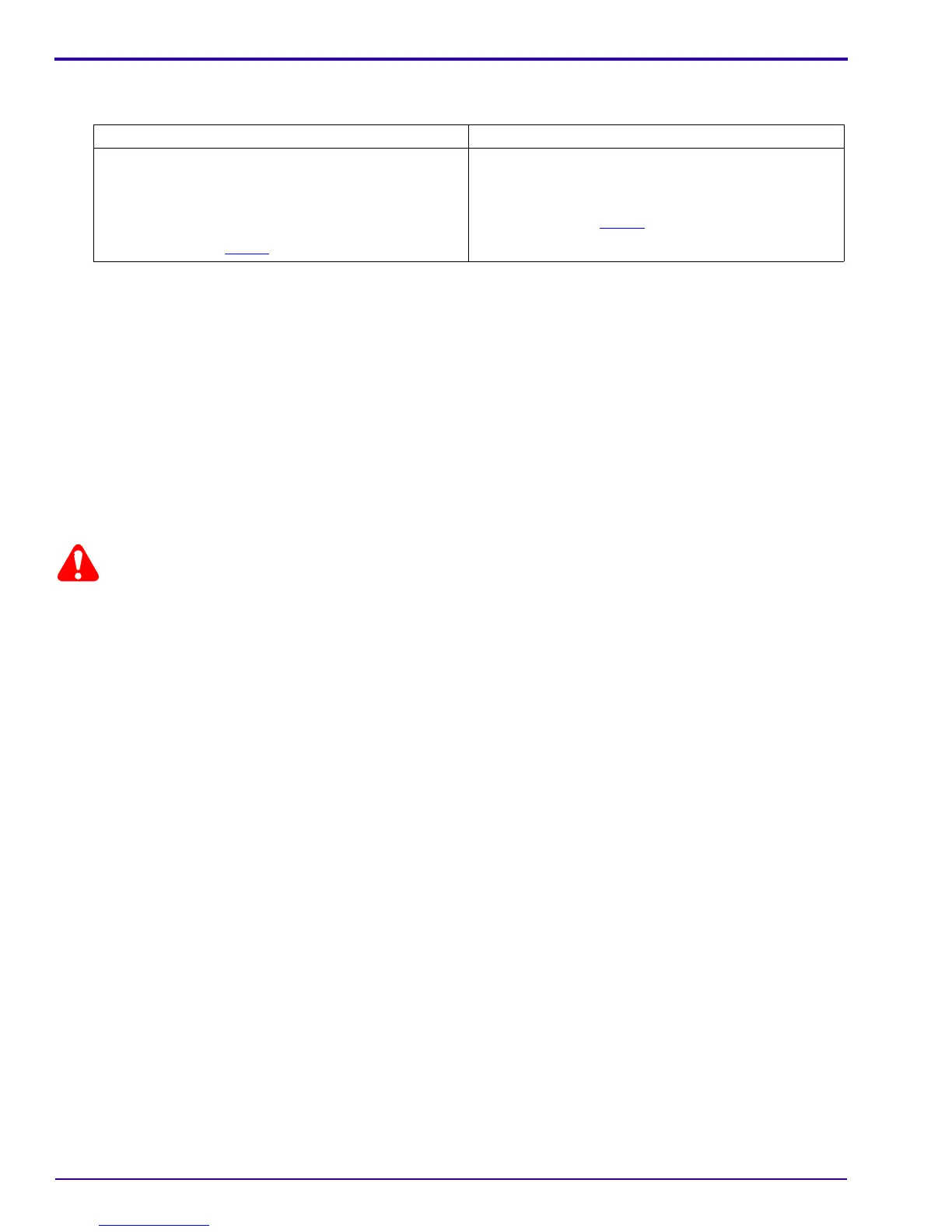SERVICE MANUAL
66 15APR10 – SM8720-1
Upgrading the Firmware Using the MEMORY CARD
[1] Does the “Support Center” of the Kodak.com Web Site have the firmware file for this CAMERA?
[2] Energize the CAMERA.
[3] Press the “Menu” BUTTON.
[4] Check that “Auto” is selected for the “Image Storage”.
[5] Press the “Menu” BUTTON to quit.
[6] De-energize the CAMERA.
[7] Insert the MEMORY CARD into a CARD READER/WRITER.
[8] Delete all of the files and folders on the MEMORY CARD.
[9] Make:
• folder in the root directory on the MEMORY CARD with the name “system”
• copy of the “KC140.fw” firmware file to the “system” folder on the MEMORY CARD
[10] Remove the MEMORY CARD from the CARD READER.
Dangerous Voltage
[11] Insert into the CAMERA:
• BATTERIES that has a full charge
• MEMORY CARD with the firmware file
[12] Energize the CAMERA.
[13] Select:
• “Upgrade”
•“OK”
[14] Check that downloading:
• begins
• completes
[15] Select “Exit”.
[16] De-energize the CAMERA.
[17] Remove the MEMORY CARD from the CAMERA.
[18] Energize the CAMERA.
[19] Press the “Menu” BUTTON.
[20] Select:
• “Setup”
• “About”
[21] Check:
• firmware on the CAMERA is the correct version
• CAMERA operates correctly
[22] De-energize the CAMERA.
Yes No
a. Download the “KC140xxx.exe” firmware file.
b. When downloading is complete, double-click the
“KC140xxx.exe” firmware file to decompress it to
the “KC140.fw” file.
c. Continue with Step 2
.
a. The file you downloaded from the Kodak Partner
Site is the highest version. Do the procedure
using that file.
b. Continue with Step 2
.
