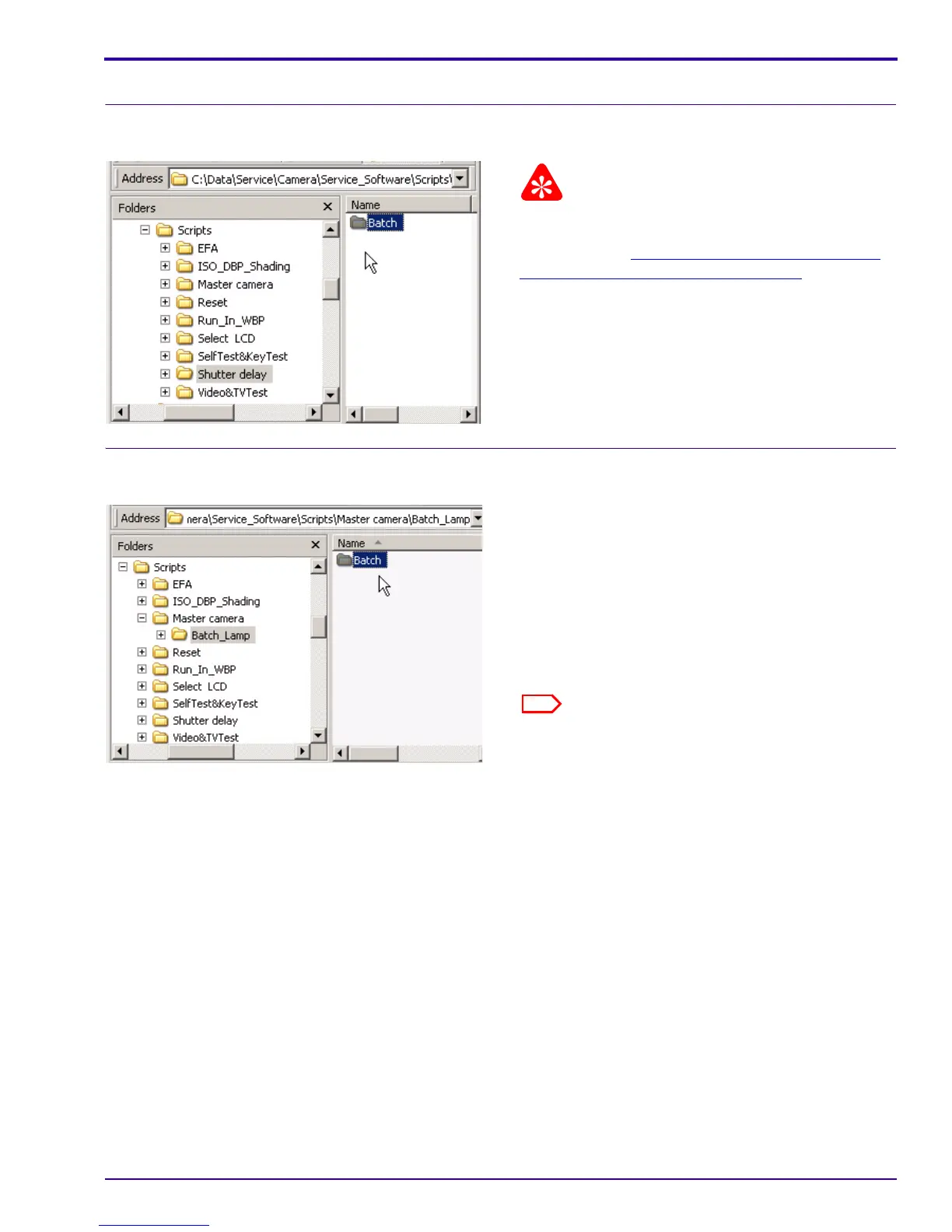Additional Service Procedures
SM8720-1 – 15APR10 61
Preparing the MEMORY CARDS for Service
Preparing the “C140 Shutter_Delay” MEMORY CARD
Every CAMERA, including the MASTER CAMERA,
must have this procedure run first before any other
calibration. See LENS AY, MAIN BOARD, STROBE
BOARD AY - “Shutter Delay” on Page 32.
[1] Open the folder “Shutter delay”.
[2] Check for the folder “Batch”.
[3] Make a copy of the folder “Batch” to a blank
MEMORY CARD.
[4] Label the MEMORY CARD
“C140 Shutter_Delay”.
Preparing the “C140 Master Camera” MEMORY CARD
[1] Open the folders:
• “Service_Software”
• “master camera”
[2] Open the folder “Batch_Lamp”.
[3] Make a copy of the folder “Batch” to a blank
MEMORY CARD.
[4] Label the MEMORY CARD
“C140 Master Camera”.
• Additional files are made on this MEMORY CARD
when the procedure is run.
• The additional files are used in the next procedure.
