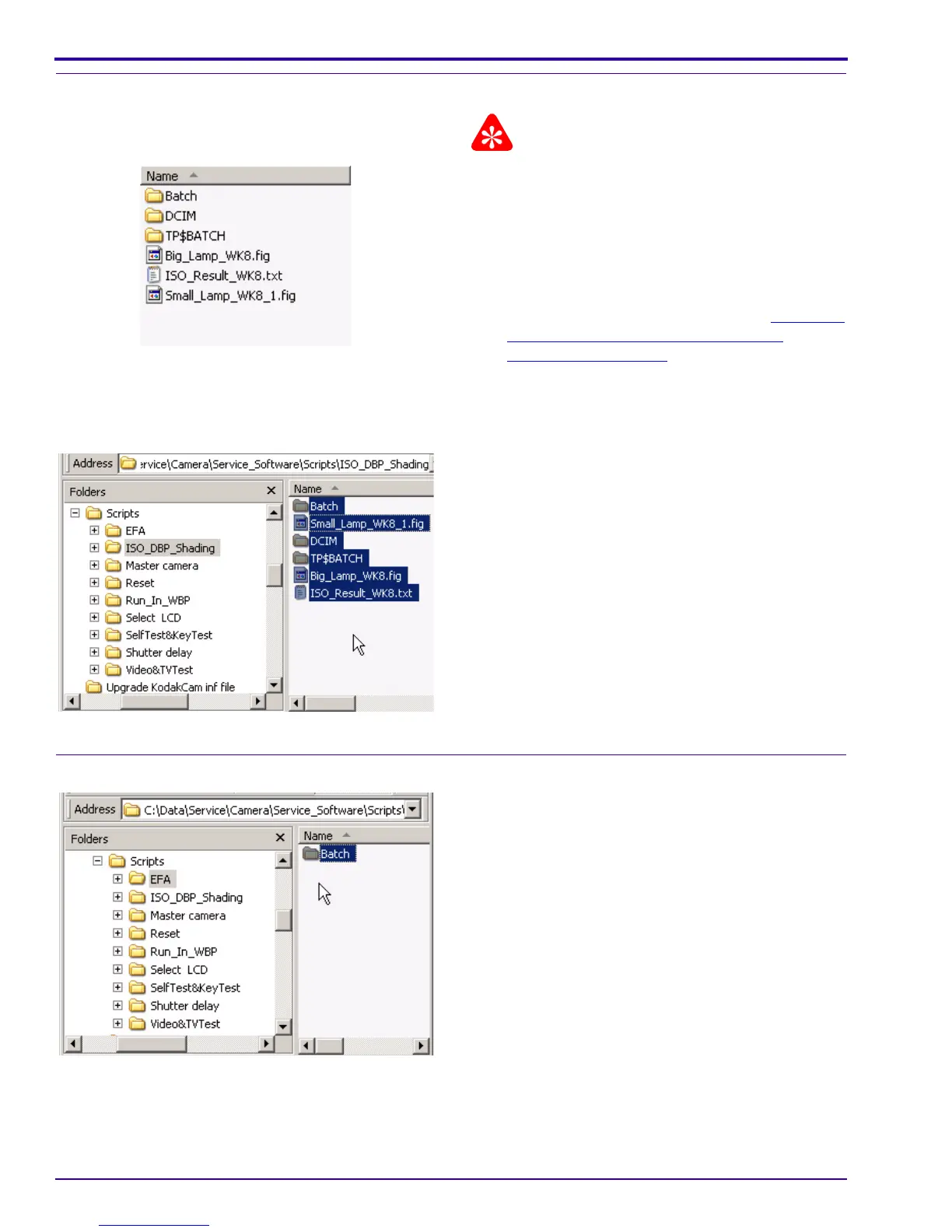SERVICE MANUAL
62 15APR10 – SM8720-1
Preparing the “C140 ISO_DBP_Shading” MEMORY CARD
Additional files from the “C140 Master Camera”
MEMORY CARD are necessary for this procedure.
[1] Insert the “C140 Master Camera” MEMORY
CARD into the CARD READER of the computer.
[2] Open the folder “master camera” on the computer.
[3] Make a copy of the 3 additional files and the
folders from the “C140 Master Camera” MEMORY
CARD, from the completed procedure “
MASTER
CAMERA - “Calibration of the MASTER
CAMERA”” on Page 34:
• “Big_Lamp_WK8.fig”
• “ISO_Result_WK8.txt”
• “Small_Lamp_WK8_1.fig”
[4] Paste the files and folders into the folder
“master_camera” on the computer to keep.
[5] Open the folder “ISO_DBP_Shading” on the
computer.
[6] Paste the files and the folder into the folder
“ISO_DBP_Shading”.
[7] From the folder “ISO_DBP_Shading”, make a
copy of the files and the folders to a blank
MEMORY CARD.
[8] Label the MEMORY CARD
“C140 ISO_DBP_Shading”.
Preparing the “C140 EFA” MEMORY CARD
[1] Open the folder “EFA”.
[2] Check for folder “Batch”.
[3] Make a copy of the folder “Batch” to a blank
MEMORY CARD.
[4] Label the MEMORY CARD “C140 EFA”.
