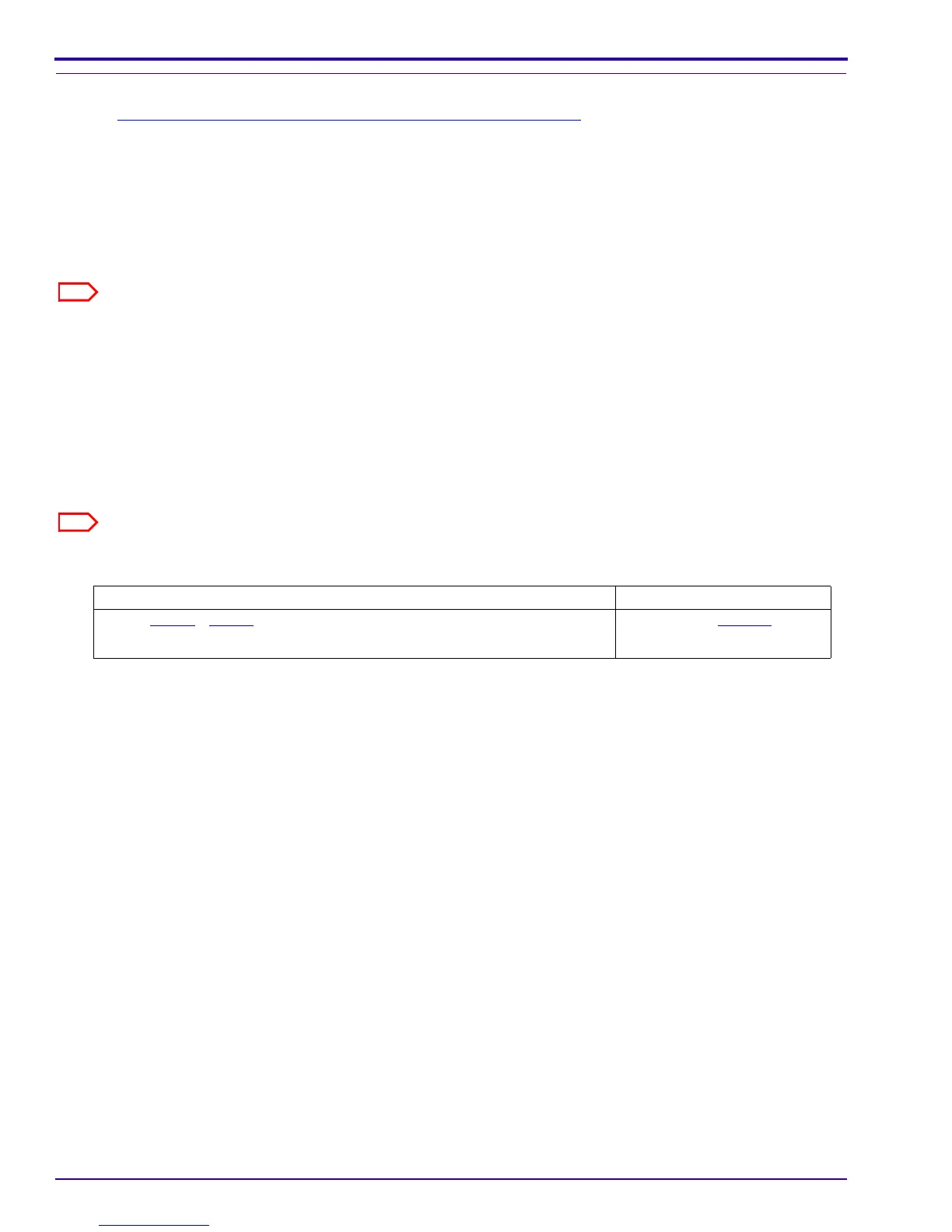SERVICE MANUAL
22 15APR10 – SM8720-1
Checking the “Video&TVTest” Functions
[1] Do “Preparing the “C140 Video&TVTest” MEMORY CARD” on Page 63.
[2] Insert into the CAMERA:
• BATTERIES with a full charge
• “C140 Video&TVTest” MEMORY CARD
[3] Energize the CAMERA.
[4] If the LCD displays “Set Date & Time”, select “Cancel”.
[5] Check that “Script Loading...” displays on the LCD.
The CAMERA records 4 seconds of video information automatically.
[6] When the LCD displays “Plug USB AV cable”, connect the A/V CABLE to:
• CAMERA
• TELEVISION
[7] Energize the TELEVISION.
[8] Check:
• LCD of the CAMERA de-energizes
• image is displayed on the TELEVISION
The test checks the video function automatically.
[9] Does the LCD display “Rec Fail”?
[10] Check the TELEVISION does:
• screen flashes once
• displays NTSC and PAL words
[11] Press the “OK” BUTTON.
[12] De-energize the CAMERA.
[13] Remove the MEMORY CARD from the CAMERA:
[14] Disconnect the A/V CABLE from:
• CAMERA
• TELEVISION
Yes No
a. Do Step 1
- Step 9 again.
b. If the test is not successful again, install a new MAIN BOARD.
Continue with Step 10.
