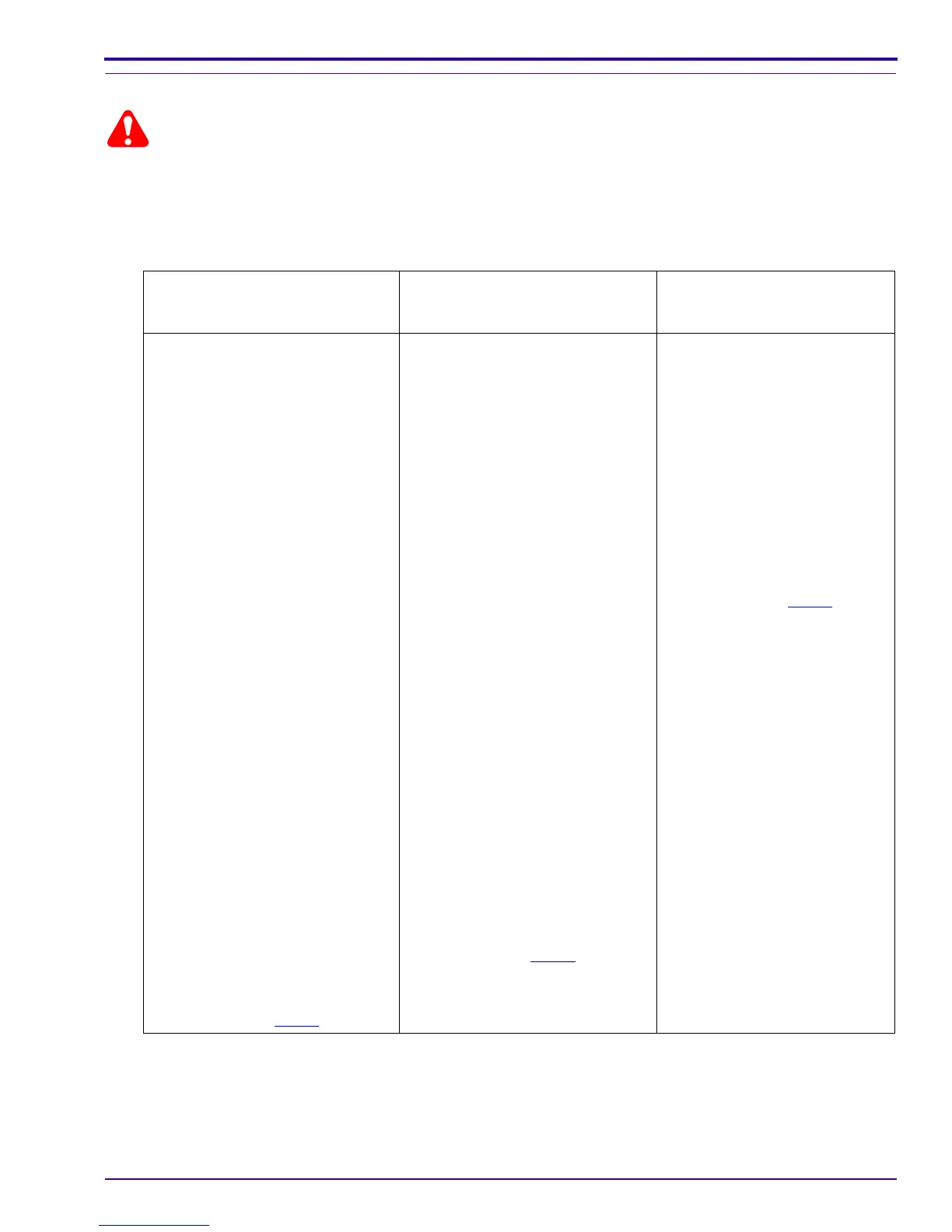Diagnostics
SM8720-1 – 15APR10 23
Checking for Uniform Flash
• Dangerous Voltage
• A dark room or the GEN 3 CUSTOM TEST FIXTURE can be used.
• The distance is measured from the surface of the TARGET to the front surface of the CAMERA.
[1] Use either:
GEN 3 CUSTOM TEST FIXTURE
and new CAMERA PLATE, with
Controlled Light
GEN 3 CUSTOM TEST FIXTURE
with Controlled Light Dark Room
a. If necessary, remove any DOCK
from the GEN 3 ADAPTER
PLATE.
b. Adjust the GEN 3 CUSTOM
TEST FIXTURE with:
• TARGET FRAME T3 to the
front
• HORIZONTAL MEASURE
TUBE “H” and “K” for T4
• VERTICAL MEASURE
TUBE “J” for T1
• “X” axis to 400
• “Y” axis to 990
c. Place:
• 18% gray TARGET in the
TARGET FRAME T4
• new GEN 3 FIXTURE
CAMERA PLATE on the
GEN 3 ADAPTER PLATE
• CAMERA on the new GEN
3 FIXTURE CAMERA
PLATE with the POST of
the CAMERA PLATE in the
TRIPOD MOUNT of the
CAMERA
d. Insert BATTERIES with a full
charge into the CAMERA.
e. Connect the USB CABLE to:
•CAMERA
•computer
f. Continue with Step 2
.
a. If necessary, remove any DOCK
from the GEN 3 ADAPTER
PLATE.
b. Adjust the GEN 3 CUSTOM
TEST FIXTURE with:
• TARGET FRAME T3 to the
front
• HORIZONTAL MEASURE
TUBE “H” and “K” for T4
• VERTICAL MEASURE
TUBE “J” for T1
• “X” axis to 600
• “Y” axis to 690
c. Place:
• 18% gray TARGET in the
TARGET FRAME T4
• CAMERA on the GEN 3
ADAPTER PLATE with the
center POST of the
ADAPTER PLATE in the
TRIPOD MOUNT of the
CAMERA
d. Insert BATTERIES with a full
charge into the CAMERA.
e. Connect the USB CABLE to:
• CAMERA
•computer
f. Continue with Step 2
.
a. Insert BATTERIES with a full
charge into the CAMERA.
b. Connect the USB CABLE to:
•CAMERA
•computer
c. Place:
• CAMERA on the
TRIPOD or flat surface
• TARGET 1.0 m (39.4 in.)
from the front surface of
the CAMERA
d. Continue with Step 2
.
