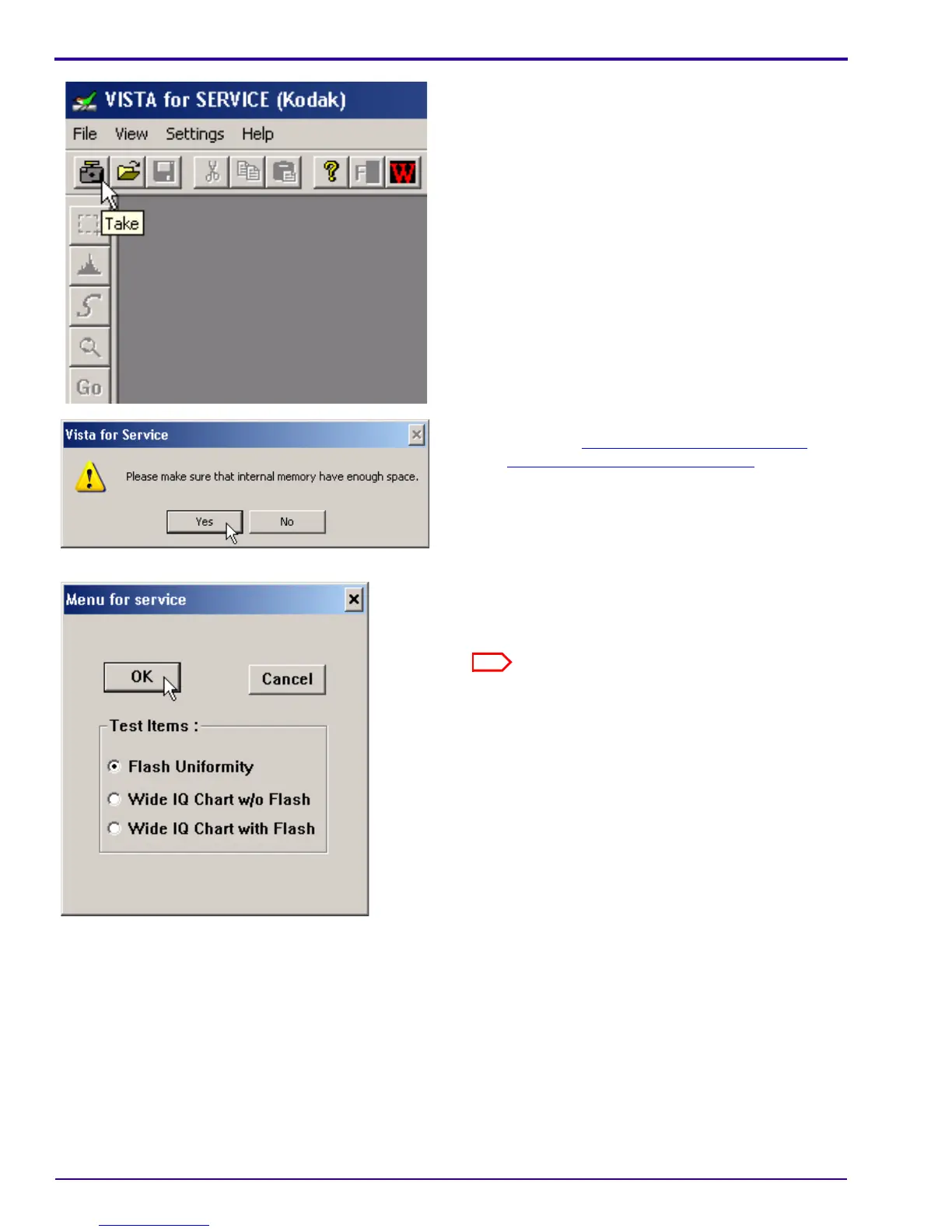SERVICE MANUAL
24 15APR10 – SM8720-1
[2] Double-click the “Vista for Service” icon.
[3] At the same time, press and hold:
• “Tele” BUTTON
• “Review” BUTTON
• “On/Off” BUTTON
[4] Release the BUTTONS to energize the CAMERA.
[5] Click:
•“Take” icon
•[Yes]
[6] If a communication error displays, see the
procedure “
Checking the Connection to the
SERVICE SOFTWARE” on Page 59.
[7] Close the GEN 3 CUSTOM TEST FIXTURE.
[8] Select “Flash Uniformity”.
[9] Click [OK].
The flash actuates once.
