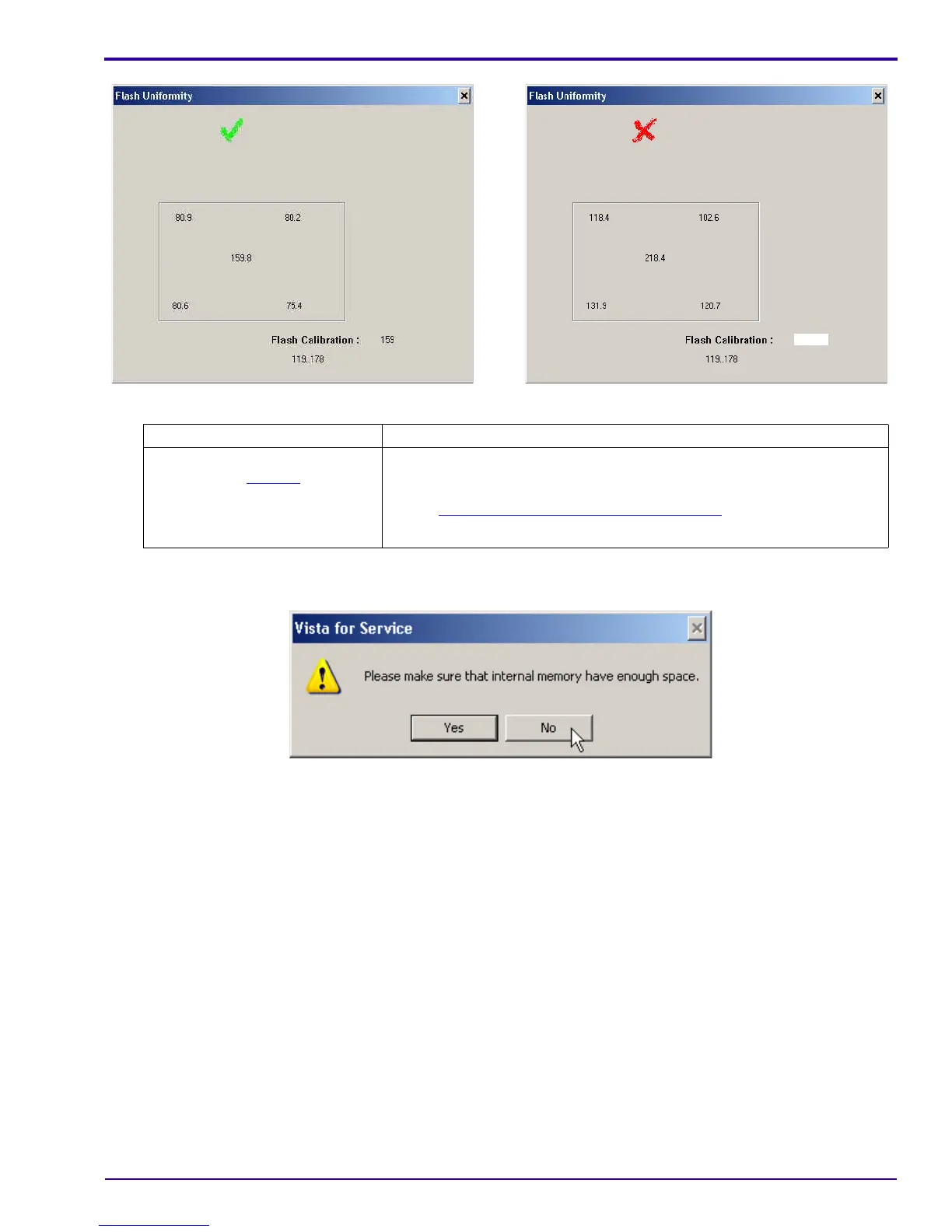Diagnostics
SM8720-1 – 15APR10 25
[10] Check the mark on the computer screen.
[11] Close the “Flash Uniformity” window.
[12] Click [No].
[13] Close the “VISTA for SERVICE (Kodak)” window.
Green “✓” Red “X”
The test was successful.
Continue with Step 11
.
a. A failure occurred.
b. De-energize the CAMERA.
c. Do “
Checking for Uniform Flash” on Page 23 again.
d. If the failure occurs again, check the setup of the hardware.
