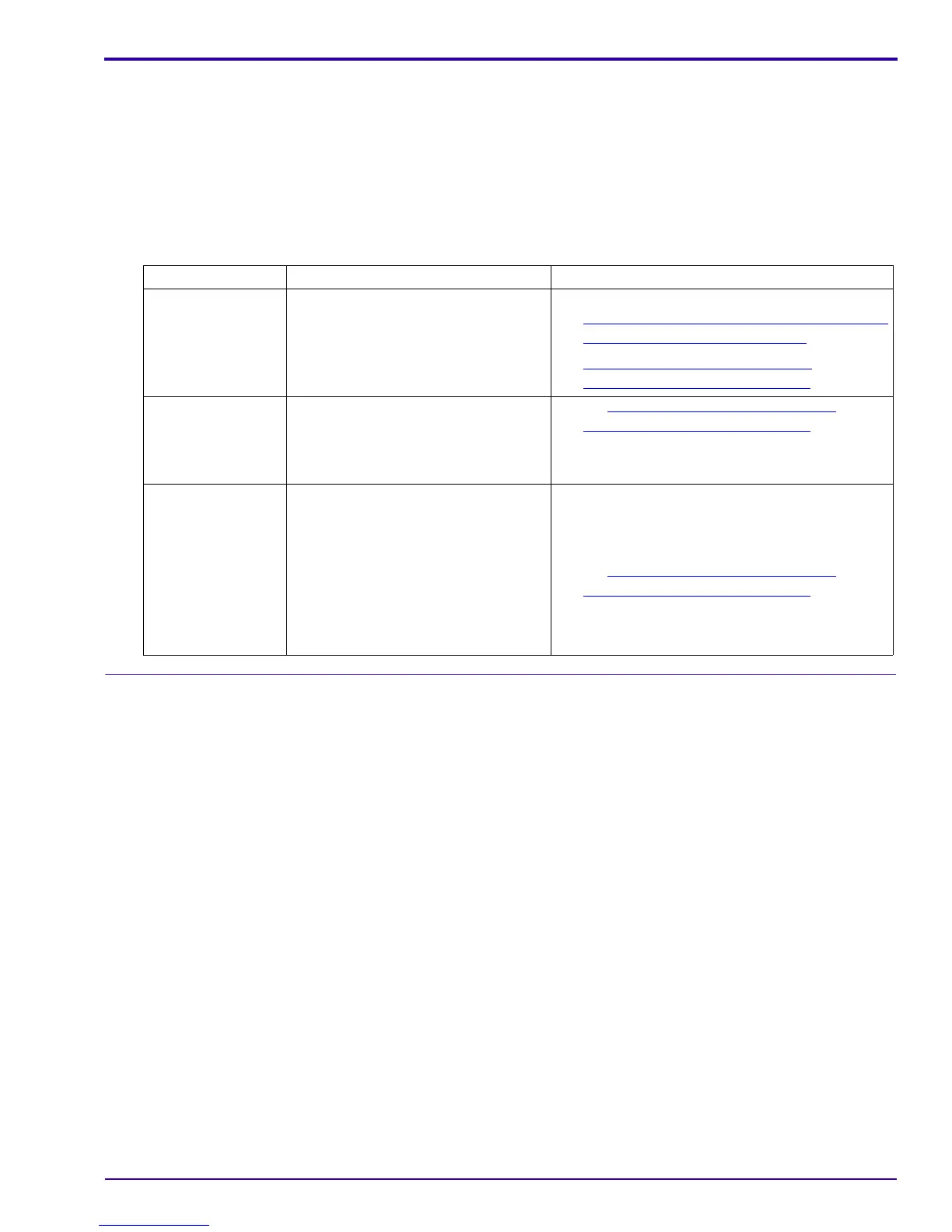Adjustments
SM8720-1 – 15APR10 37
[7] Check that “Script Loading...” displays on the LCD.
[8] When the test is completed, check that the LCD displays “ISO_DBP Calibration Success”.
[9] Press the “OK” BUTTON.
[10] De-energize the CAMERA.
[11] Remove the MEMORY CARD from the CAMERA.
[12] If the LCD displays the failure message “ISO Cal Fail”:
• open the file “ISO_Result_WK8.txt” to determine the type of failure
• do the necessary correction
Postrequisites:
None
Failure Cause Correction
“W/O Shutter K” The calibration of the SHUTTER was
not correct.
Do:
1. LENS AY, MAIN BOARD, STROBE BOARD
AY - “Shutter Delay” on Page 32
2. LENS AY, MAIN BOARD: CCD -
“ISO_DBP_Shading” on Page 36 again
“Memory Fail” A failure occurred during a test of the
memory.
1. Do LENS AY, MAIN BOARD
: CCD -
“ISO_DBP_Shading” on Page 36 again.
2. If the message occurs again, install a new
MAIN BOARD.
“ISO Cal Fail” A failure occurred during the
calibration.
1. Check:
• LIGHT BOX
• LV value
2. Do LENS AY, MAIN BOARD
: CCD -
“ISO_DBP_Shading” on Page 36 again.
3. Install a new LENS AY.
4. If necessary, install a new MAIN BOARD.
