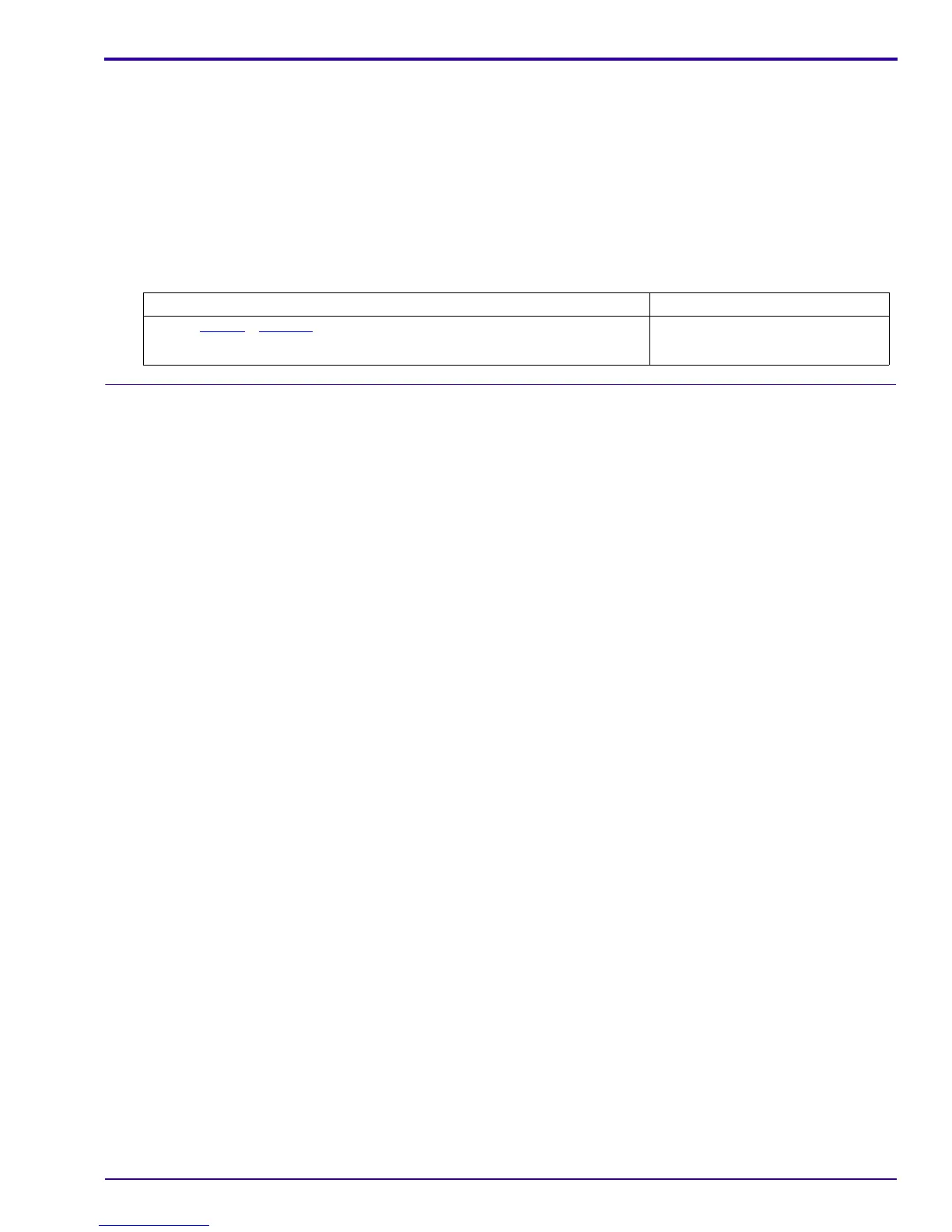Adjustments
SM8720-1 – 15APR10 33
[8] When the test is completed, check that the LCD displays:
• “Small Aperture” and a number
• “Big Aperture” and a number
• “Shutter Calibration OK”
•“Save OK”
[9] Press the “OK” BUTTON.
[10] De-energize the CAMERA.
[11] Remove the MEMORY CARD from the CAMERA.
[12] Did the LCD display a red screen?
Postrequisites:
None
Yes No
a. Do Step 1
- Step 12 again up to 3 times.
b. If the test has a failure again, do a replacement of the CAMERA.
The procedure is complete.
