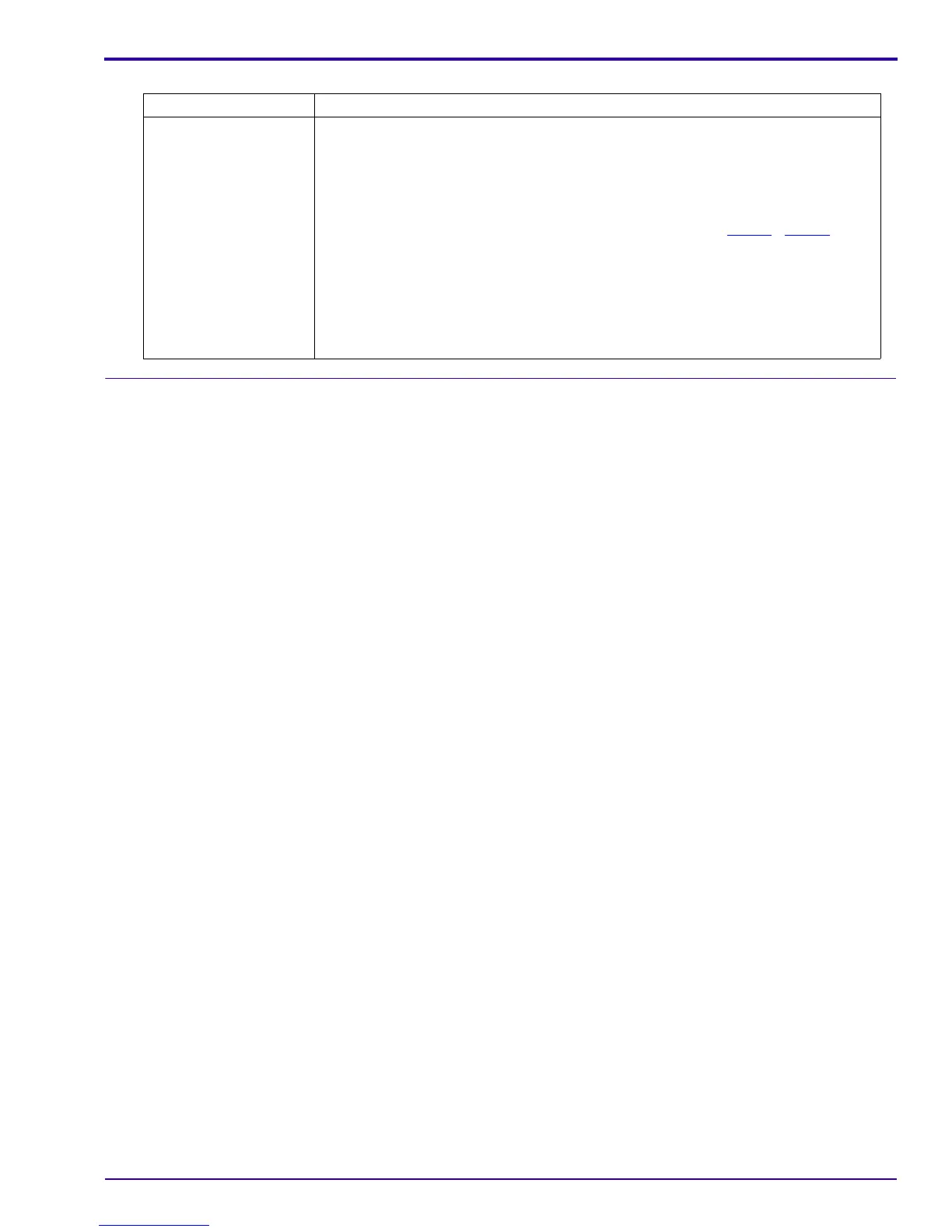Adjustments
SM8720-1 – 15APR10 43
[9] Does the LCD display the “Language” screen?
Postrequisites:
None
Yes No
a. Select the
language.
b. Set the date and
time.
a. De-energize the CAMERA.
b. Remove the BATTERIES.
c. Install the BATTERIES.
d. Energize the CAMERA.
e. If the LCD does not display the “Languages” screen, do Step 1
- Step 9 again.
f. De-energize the CAMERA.
g. Energize the CAMERA.
h. If the LCD does not display the “Languages” screen again, do a replacement
of the CAMERA.
