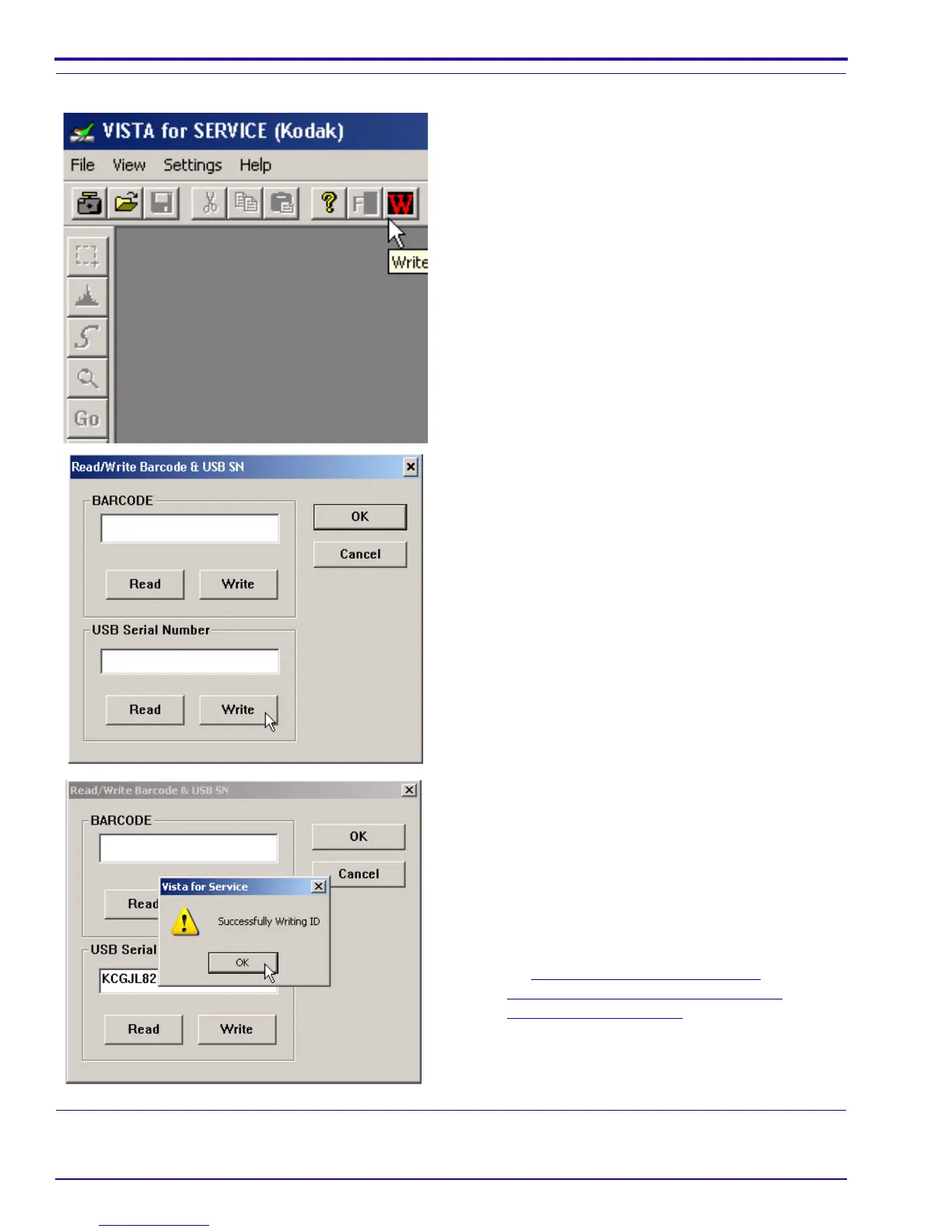SERVICE MANUAL
46 15APR10 – SM8720-1
To Adjust:
[1] Insert BATTERIES with a full charge into the
CAMERA:
[2] Connect the USB CABLE to the computer.
[3] Double-click the “Vista for Service” icon.
[4] At the same time, press and hold:
• “Tele” BUTTON
• “Review” BUTTON
• “On/Off” BUTTON
[5] Release the BUTTONS to energize the CAMERA.
[6] If the LCD displays “Set Date & Time”, select
“Cancel”.
[7] Connect the USB CABLE to the CAMERA.
[8] Click the “Write” icon.
[9] Click [Write] in the “USB Serial Number” section.
[10] Type the serial number in the “USB Serial
Number” field.
[11] Click [Write] again.
[12] Check that “Successfully Writing ID” displays.
[13] Click:
•[OK]
• [OK] to close the “Read/Write Barcode & USB
SN” window
[14] Close the “VISTA for SERVICE (Kodak)” window.
[15] De-energize the CAMERA.
[16] Disconnect the USB CABLE from the CAMERA.
[17] Do “
Checking the Firmware Version,
ACTUATION, FLASH, and POWER-ON
COUNTERS” on Page 30.
Postrequisites:
None
