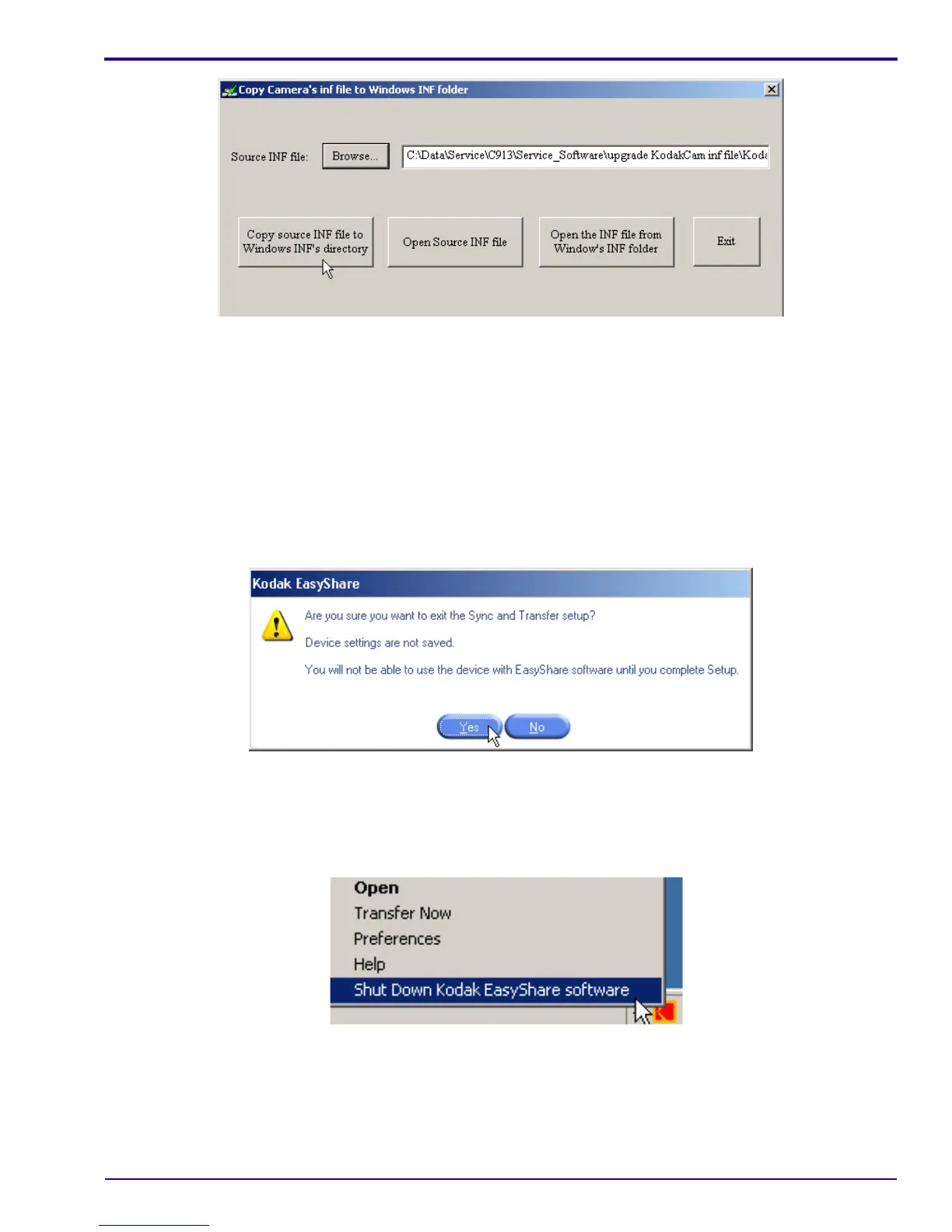Additional Service Procedures
SM8720-1 – 15APR10 53
[11] Click:
• [Copy source INF file to Windows INFs directory]
•[Exit]
[12] On the CAMERA, press at the same time the BUTTONS:
• “Review”
• “Zoom”
• “On/Off”
[13] Release the BUTTONS to energize the CAMERA.
[14] Connect the CAMERA to the computer with the USB CABLE.
[15] If the Kodak EasyShare SOFTWARE detects the CAMERA, click:
• [Cancel]
•[Yes]
[16] At the lower right edge of the computer screen, right-click on the “Kodak” icon.
[17] Select “Shut Down Kodak EasyShare software”.
