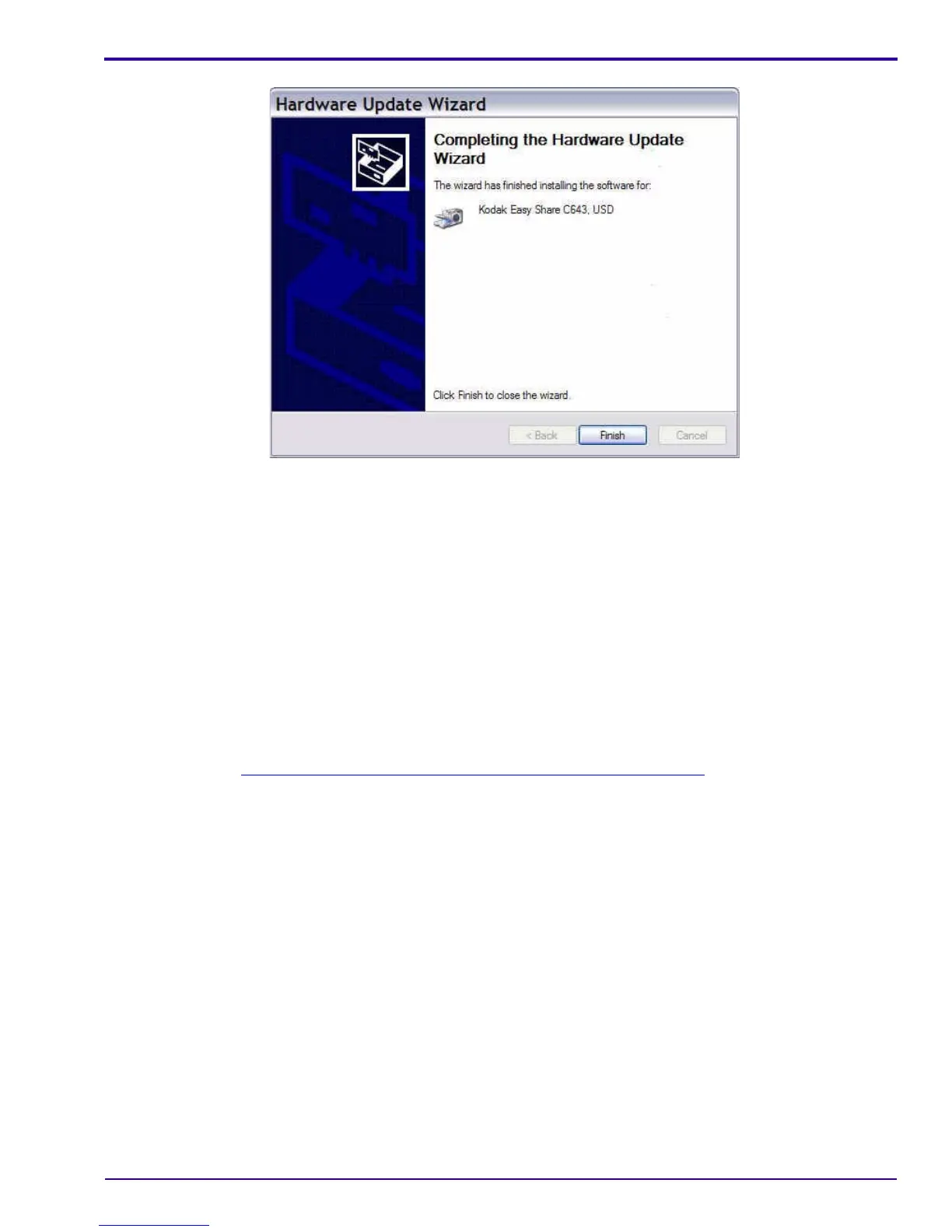Additional Service Procedures
SM1399-1 – 19JUN06 59
[28] Click [Finish].
[29] Close all windows.
[30] De-energize the CAMERA.
[31] Remove the USB CABLE from the CAMERA.
[32] Double-click the “Vista for Service” icon.
[33] To energize the CAMERA:
• press and hold
–“delete” BUTTON
–“T” TELE BUTTON
• rotate MODE DIAL to “AUTO”
[34] Install the USB CABLE to the CAMERA.
[35] Continue with “
Doing the Configuration of the SERVICE SOFTWARE” on Page 60.
