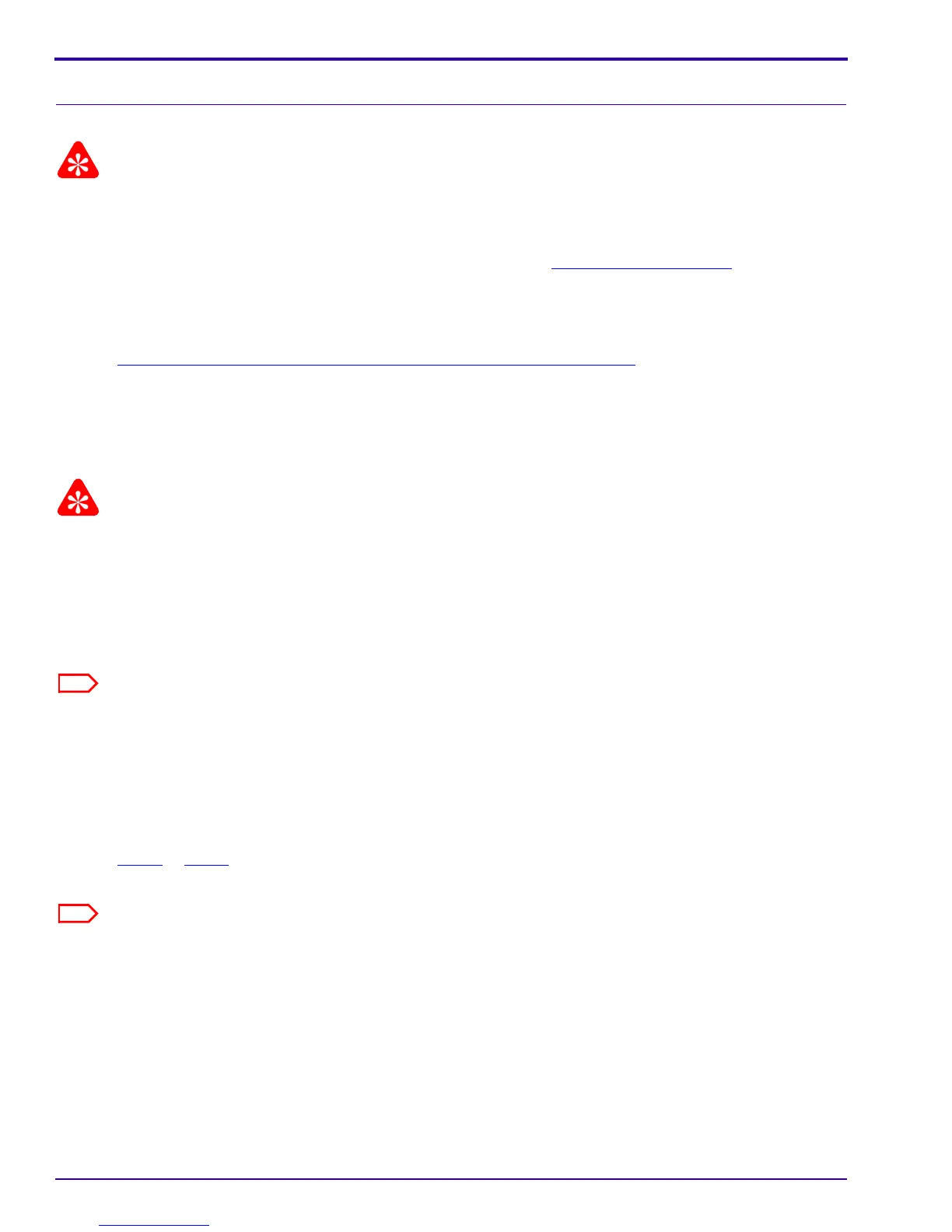SERVICE MANUAL
72 19JUN06 – SM1399-1
Doing a Calibration of the Test Equipment
Setting up the LIGHT BOX - “Light Box Calibration (LV10.0)”
Important
• This calibration:
– adjusts for the differences in color temperature between the FACTORY LIGHT BOX and a SERVICE LIGHT
BOX
– must be run once using a MASTER CAMERA before any of the “
Adjustments” on Page 36, that use the
LIGHT BOX with this type of CAMERA, can be run
– should also be run when the LIGHT BULB is changed
• Do not use the CAMERA DOCK.
[1] Do “
Preparing the “C643_C603 Master Camera” MEMORY CARD” on Page 68.
[2] Install into the CAMERA:
• BATTERY
•“C643_C603 Master Camera” MEMORY CARD
[3] Set the LIGHT BOX to LV10.0.
Important
• The CAMERA must be placed in the center of the LIGHT BOX.
• The LENS must not touch the SCREEN of the LIGHT BOX.
[4] Place the MASTER CAMERA in front of the LIGHT BOX.
[5] Rotate the MODE DIAL to “AUTO”.
[6] If the Date and Time Setting mode displays on the MONITOR LCD, select “CANCEL”.
[7] The calibration is complete when the MONITOR LCD displays “Big LB OK”.
Note
The calibration results are stored on the “C643_C603 Master Camera” MEMORY CARD. The files include:
•“BIG_LAMP.fig”
•“BoxID_ref.fig”
•“CameraID_ref.fig”
•“K_RESULT.txt”
[8] De-energize the CAMERA.
[9] Do Step 3
to Step 6 again.
[10] The calibration is complete when the MONITOR LCD displays “Small LB OK”.
Note
The calibration results are stored on the “C643_C603 Master Camera” MEMORY CARD. The files include:
•“CamerID_ref.fig”
•“Small_LAMP.fig”
[11] De-energize the CAMERA.
[12] Remove the MEMORY CARD from the CAMERA.
[13] If the calibrations are successful, make a copy of the results files into the“Batch” folder on the MEMORY CARDS
that are to be used for the “AWB/ISO/DBP” adjustments.
