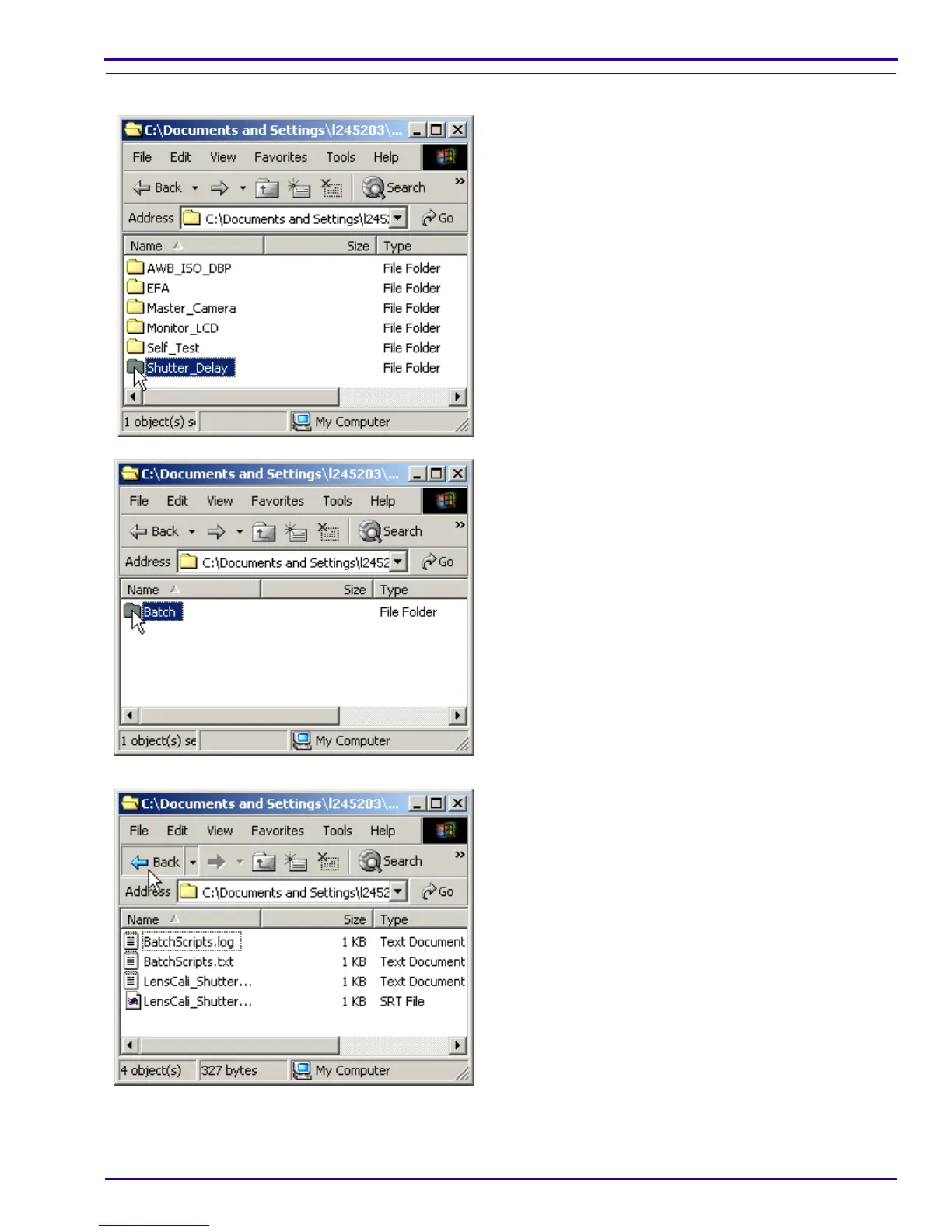Additional Service Procedures
SM1399-1 – 19JUN06 71
Preparing the “C643_C603 Shutter_Delay” MEMORY CARD
[1] Open the folder “Shutter_Delay”.
[2] Open the folder “Batch”.
[3] Check for 4 files.
[4] Click [Back].
[5] Make a copy of the folder “Batch” to a blank
MEMORY CARD.
[6] Label the MEMORY CARD
“C643_C603 Shutter_Delay”.
