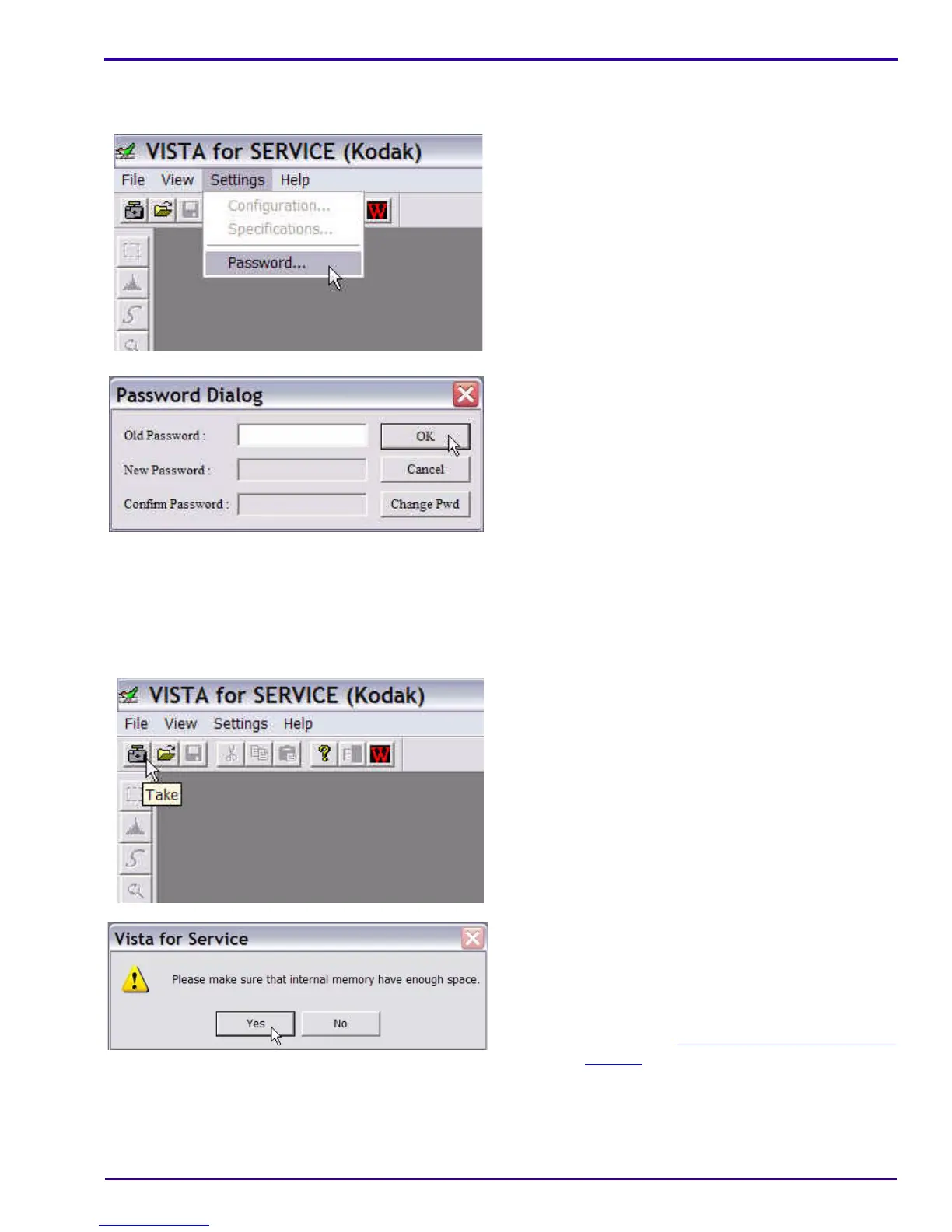Additional Service Procedures
SM1399-1 – 19JUN06 63
Checking the Connection to the SERVICE SOFTWARE
[1] Double-click the “Vista for Service” icon.
[2] Select Settings>Password.
[3] Click [OK].
[4] At the same time, press and hold:
•“review” BUTTON
•“T” TELE BUTTON
[5] Rotate the MODE DIAL to “AUTO” to energize the CAMERA.
[6] Check that the green LED next to the VIEWFINDER on the CAMERA blinks.
[7] Click the “Take” icon.
[8] Click [Yes].
[9] If no errors display:
• de-energize the CAMERA
• disconnect the USB CABLE from the
CAMERA
• continue with “
Checking for Uniform Flash” on
Page 25
