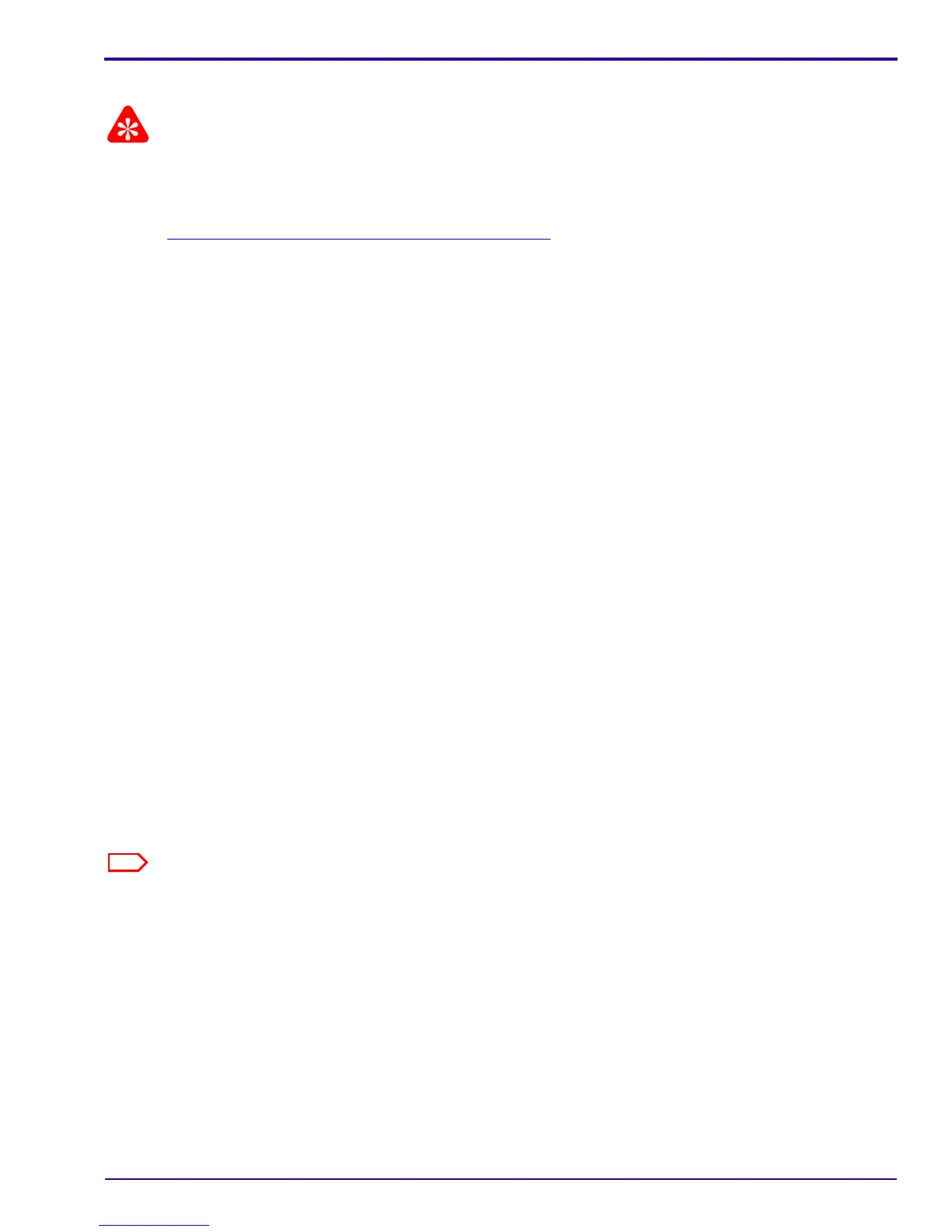Additional Service Procedures
SM1399-1 – 19JUN06 75
Upgrading the Firmware Using the Internal Memory
Important
Use the firmware file “kc643nnn.fw” for both CAMERAS:
• Kodak EasyShare C643 ZOOM DIGITAL CAMERA
• Kodak EasyShare C603 ZOOM DIGITAL CAMERA
[1] Do Downloading the Files from the Partner Site
on Page 48.
[2] Make a copy of the “kc643nnn.fw” firmware file.
[3] Change the file name to “kc643.fw”.
[4] Connect a USB CABLE to:
• CAMERA
• computer
[5] Energize the CAMERA.
[6] Select:
•“kc643.fw” file
• Edit>Copy
[7] Double-click:
•“My Computer” icon
•“CAMERA” icon
•“Internal Memory” folder
[8] Select:
• firmware file in the “Internal Memory” folder
• Edit>Paste
[9] De-energize the CAMERA.
[10] Disconnect the USB CABLE from:
• CAMERA
• computer
[11] Energize the CAMERA.
[12] Select:
•“UPGRADE”
•“CONTINUE”
Note
The upgrading of the firmware file completes in less than 2 minutes.
[13] Select “EXIT”.
[14] De-energize the CAMERA.
[15] Energize the CAMERA.
[16] Check that the firmware on the CAMERA is the correct version.
