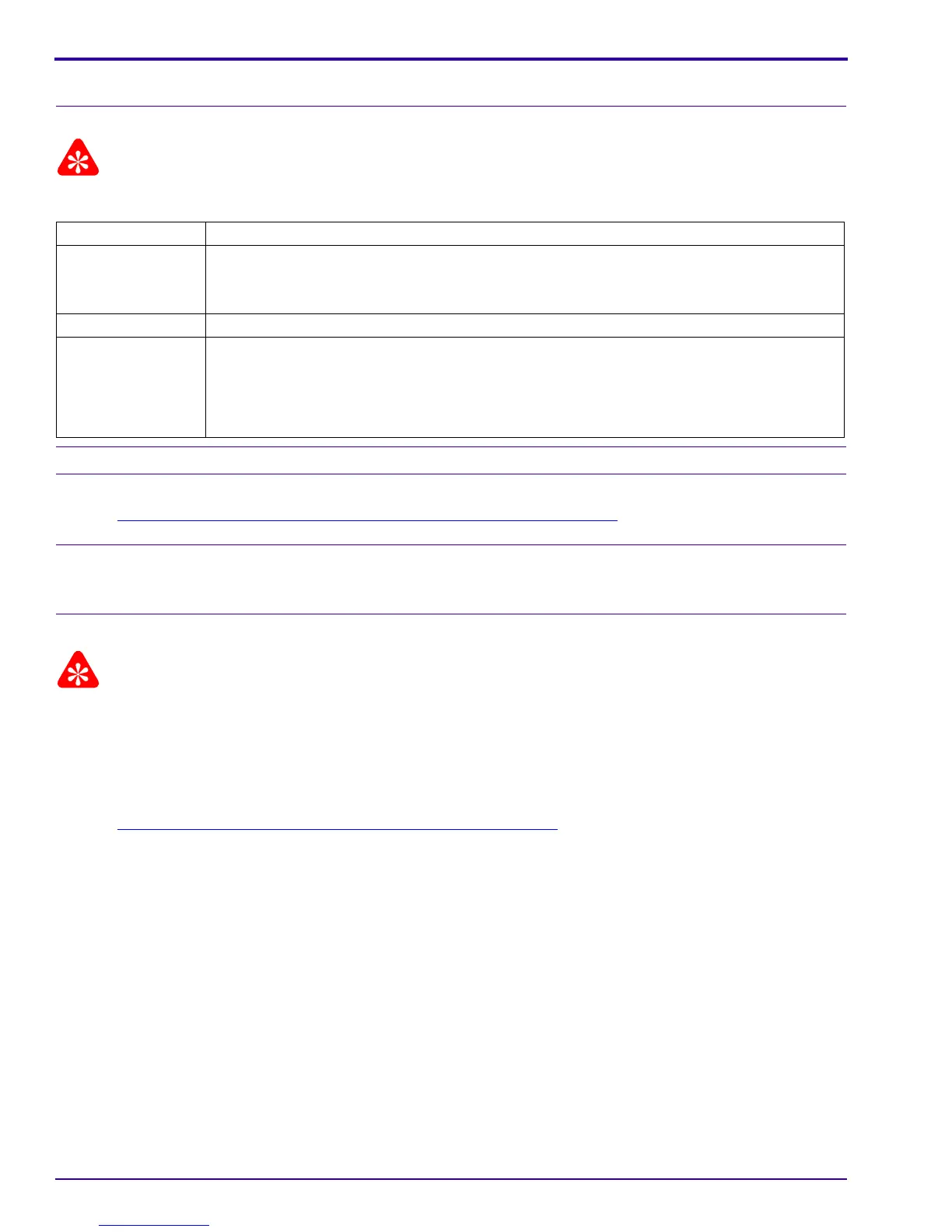SERVICE MANUAL
42 19JUN06 – SM1399-1
Auto Focus - “EFA”
Adjustment Specification
Important
Do not use the CAMERA DOCK in this procedure.
Prerequisites:
[1] Do MASTER CAMERA - “Calibration of the MASTER CAMERA” on Page 38.
To Check:
You cannot check this adjustment.
To Adjust:
Important
• The procedure can be used for:
– C643 CAMERA
– C603 CAMERA
• If you are doing a calibration of the C603 CAMERA, use the correct MASTER CAMERA and MEMORY CARDS
made for that CAMERA.
[1] Do “
Preparing the “C643_C603 EFA” MEMORY CARD” on Page 67.
[2] Make a copy of the following files from the “C643_C603 Master Camera” MEMORY CARD:
•“BIG_LAMP.fig”
•“BoxID_ref.fig”
•“CameraID_ref.fig”
•“K_RESULT.txt”
•“CamerID_ref.fig”
•“Small_LAMP.fig”
[3] Place these 6 files in the folder “Batch” on the “C643_C603 EFA” MEMORY CARD.
[4] Insert:
• AC ADAPTER in the CAMERA
•“C643_C603 EFA” MEMORY CARD into the CAMERA
[5] Place the CAMERA on the CAMERA HOLDER in the INFINITY COLLIMATOR.
[6] Rotate the MODE DIAL to “AUTO”.
Purpose: To set the values for Automatic Focus.
Do When: After installing a new:
• MCU BOARD/LENS AY
• LENS AY
Specification: The message “OK” displays on the MONITOR LCD.
Special Tools: • Computer with a MEMORY CARD READER/WRITER
• BATTERY
• INFINITY COLLIMATOR VC-1100
• SD/MMC MEMORY CARDS
