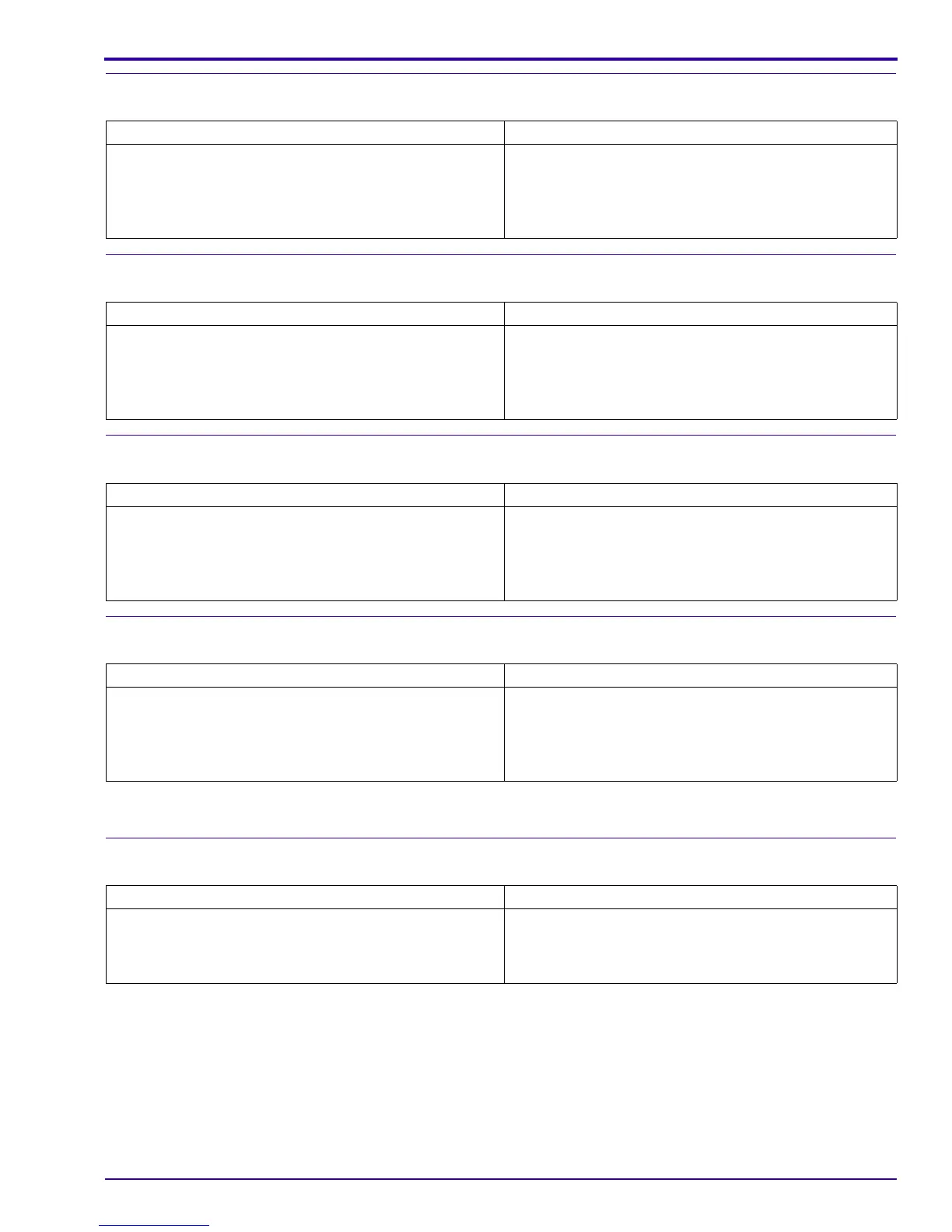Diagnostics
SM1399-1 – 19JUN06 17
E22
E25
E41
E81
Troubleshooting
LEDs
Description Recommended Action
An error occurred when the LENS was retracted after
de-energizing the CAMERA.
1. Check the FPC CABLE from the MOTOR to the
CONNECTOR J3 on the MCU BOARD.
2. Install a new MCU BOARD.
3. Install a new LENS AY.
Description Recommended Action
An error occurred when the STEP MOTOR was reset
after de-energizing the CAMERA.
1. Check the FPC CABLE from the MOTOR to the
CONNECTOR J3 on the MCU BOARD.
2. Install a new MCU BOARD.
3. Install a new LENS AY.
Description Recommended Action
An error occurred when the LENS was retracting. 1. Check the FPC CABLE from the MOTOR to the
CONNECTOR J3 on the MCU BOARD.
2. Install a new MCU BOARD.
3. Install a new LENS AY.
Description Recommended Action
An error occurred when the LENS was extending. 1. Check the FPC CABLE from the MOTOR to the
CONNECTOR J3 on the MCU BOARD.
2. Install a new MCU BOARD.
3. Install a new LENS AY.
Description Recommended Action
The red VIEWFINDER LED is blinking. 1. Install a new BATTERY.
2. Check the BATTERY CONTACTS.
3. Install a new BATTERY DOOR AY.
